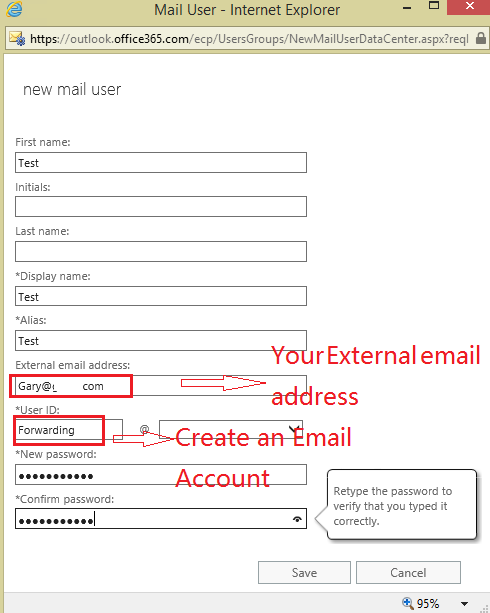Hello, we would like to setup a couple of email addresses solely as forwarding email addresses. They wouldn't be tied to any existing users or mailboxes so we don't need to increase our license count. An example would be emails coming in to *** Email address is removed for privacy *** would automatically forward to [removed by moderator to protect your privacy].
We have looked and looked and looked and haven't been able to find a way to do this. Is there a way? What are our options?
Thank you.