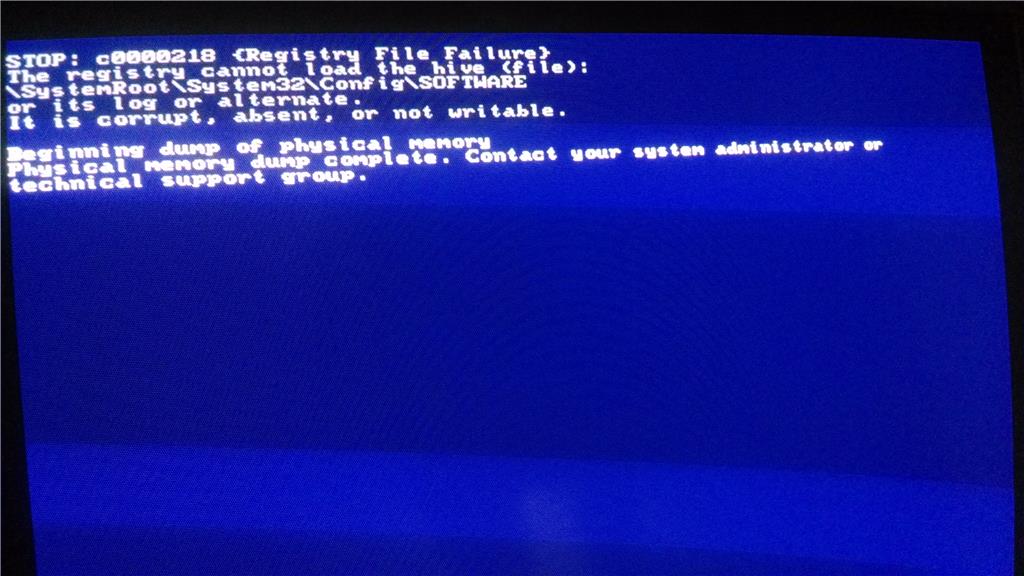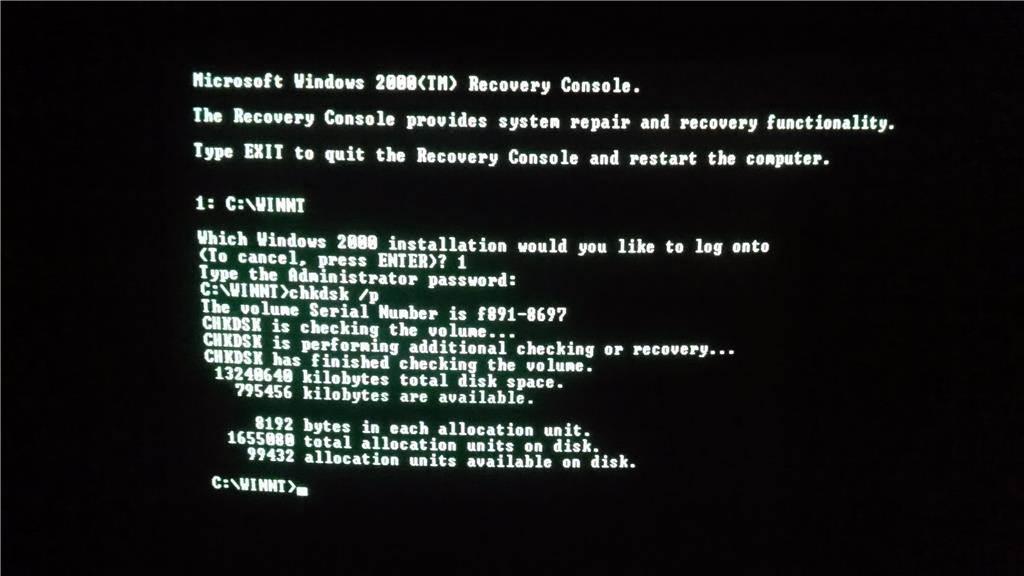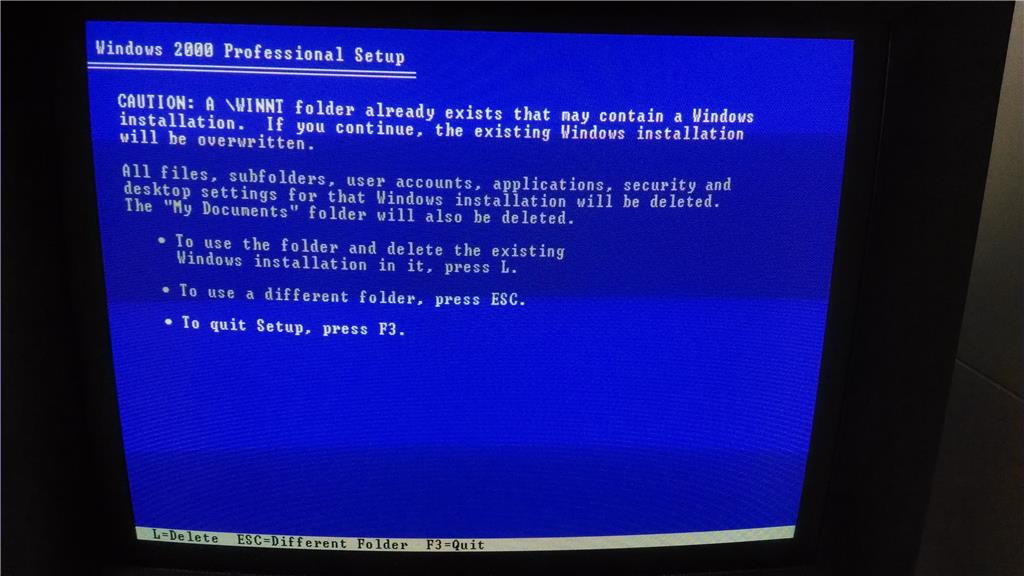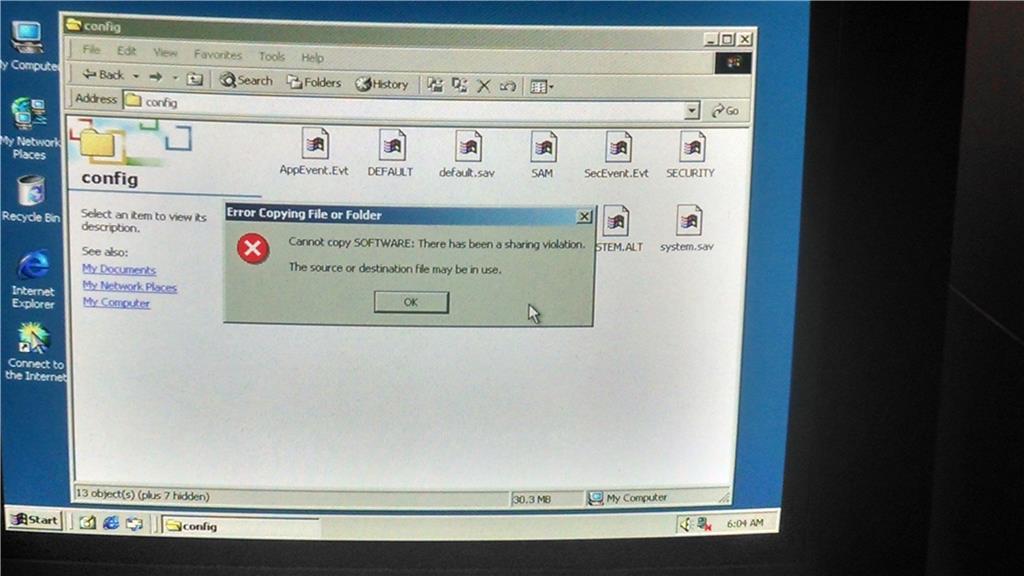Hi,
How to Troubleshoot a Stop 0xC0000218 Error Message
https://support.microsoft.com/en-us/kb/156640
Frankly I would repartition and format the drive then re-install Windows.
If needed you should be able to find a copy of 2000 available on-line, maybe ebay.
Can the computer run XP? You should be able to find it as well.
Hope this helps.
--------------------------------------------------------------------------------------------
Rob Brown -
Microsoft MVP <- profile - Windows and Devices for IT : Bicycle - Mark Twain said it right.
Hi again! Have another update...
I've gone ahead and tried Step 3 on the page you've given me. It didn't make a lot of sense when I read ahead, but I kind of got the gist of it as I went ahead and applied it. Using the CD-ROM of Windows 2000 Professional I bought recently, I (eventually)
was able to follow the instructions to create a secondary Windows profile on my computer, luckily without overwriting the damaged profile with all my stuff on it, as I almost did at first.
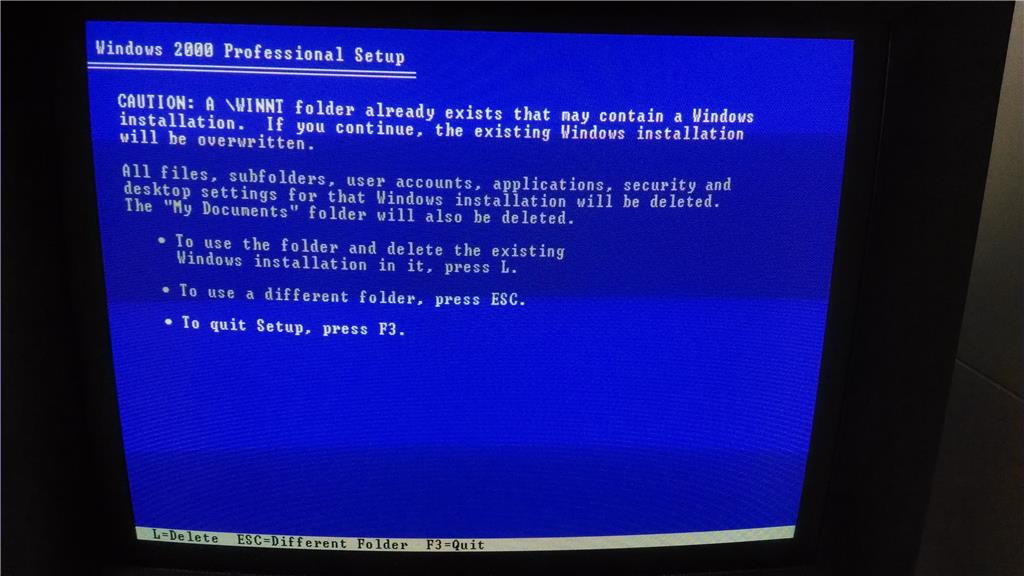
I went ahead and created a new folder on which to save the program, and the process went along successfully. When the computer rebooted, I accidentally opened up the damaged profile, which ultimately gave me the BSOD again, but during the startup process,
it proceeded to a disk scan before the shutdown, something it hadn't done in years. I thought there might have been some significance to the messages I saw in the scan before it completed, but it did no good. Just for your knowledge, the consistency scan displayed
the following; if they mean anything, please feel free to let me know:
- Windows replaced bad clusters in file \WINNT\$NtUninstallKB941693$\spuninst\updspapi.dll of name (null).
- Windows replaced bad clusters in file \WINNT\Temp\slu17ad.tmp\VIRSCAN7.DAT of name (null).
- Windows replaced bad clusters in file \WINNT\Help\mmc.chm of name (null).
- Windows replaced bad clusters in file \WINNT\system32\config\SYSTEM.ALT of name (null).
- Windows replaced bad clusters in file \WINNT\system32\config\SOFTWARE of name (null).
Obviously, once I got the error screen again after the consistency scan, I made sure to start from the backup profile during the restart. On the upside, the secondary profile I created turned out to work just fine; I have a functional computer again, in
a sense. However, I ran into a small issue in trying to complete Step 3: use the backup account to replace the damaged components of the original. I went ahead and found the folder to the backup account in the C:// drive and copied the contents from the registry
files, but when I went to the folder of the damaged account and attempted the replace, I got the following message:
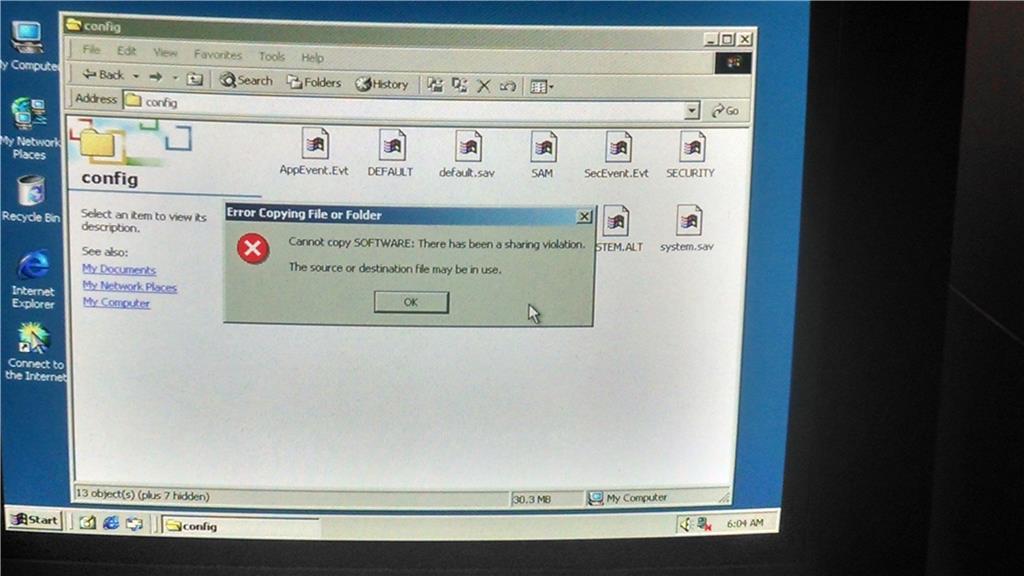
I'm something of an advanced novice, slightly more adept at using a computer than an average person, but maybe I was a bit naïve in thinking that a simple copy-and-paste was gonna work here. The webpage did say something about a "tape backup," but I wasn't
sure what that meant. Anyone here is welcome to enlighten me on what it means.
Clearly, I must have missed something...would anyone please be so kind as to help me straighten this out? I have a functional backup account on this computer again, but I'm not yet able to fully fix the damaged one yet. At least, today went better than almost
all the previous attempts combined, but I'm still just short of my goal. Hope someone can give me that one last good tip to wrap this up for me.
Thanks in advance
:-)