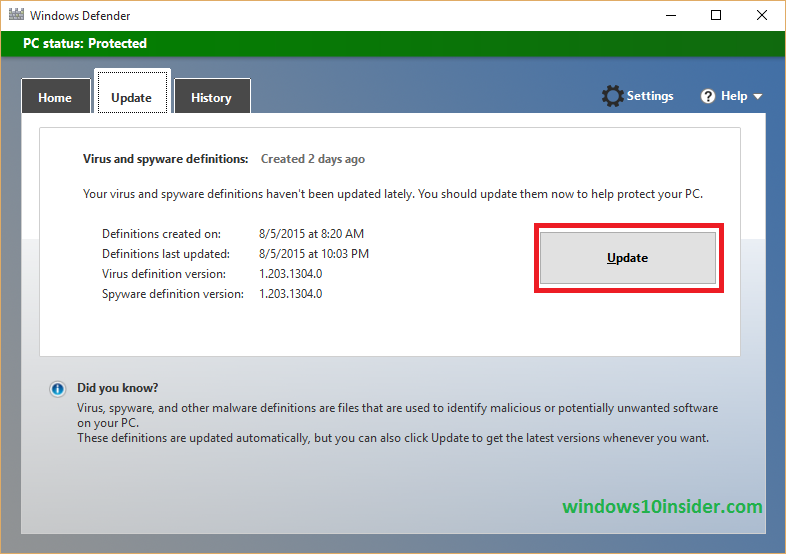Answer-by-number, not a run-on paragraph, please:
1. When (approx. dates) did you run the "norton removal system & mcAfee removal...?"
2. When (exact date) was KB4015438 installed according to Installed Updates
(not Update History)? [1]
3a. Assuming a third-party anti-virus application/security suite is NOT installed => What Definitions versions are currently listed in Defender's
Update tab?
3b. What Definitions last updated date?
3c. What happens when you click on the UPDATE button on that tab?
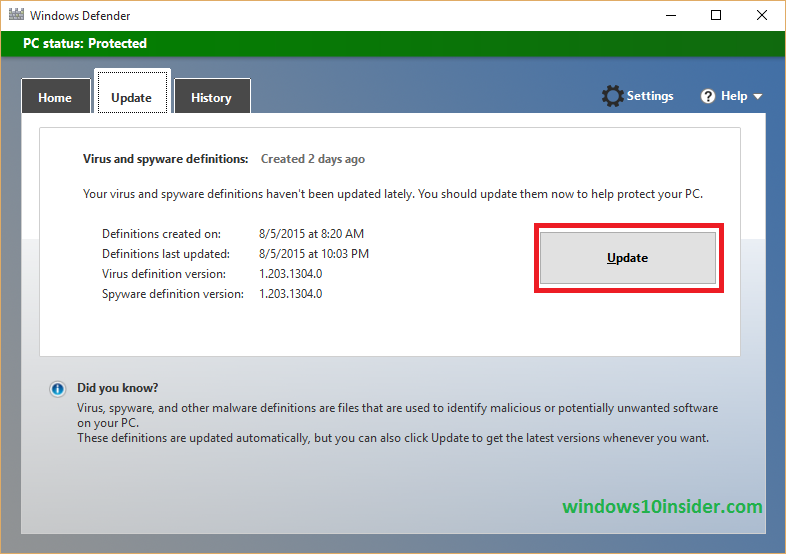
4. What third-party anti-malware applications (i.e., not Windows Defender!) are installed, if any? What third-party firewall, if any?
5. Is Adobe Flash Player version 25.0.0.148 (or higher) installed now? TEST HERE USING INTERNET EXPLORER OR EDGE
ONLY! =>
http://www.adobe.com/software/flash/about/
6. Is Firefox version 52.0.2 (or higher) and/or Google Chrome version
57.0.2987.133 (or higher) or any other alternate browser installed?
7. Are you in the habit of using "Registry cleaners" (e.g., CCleaner's Registry Cleaner
component; Registry Mechanic; System Mechanic; RegCure; RegClean Pro; Advanced SystemCare; Total System Care; Advanced System Optimizer; Comodo System Cleaner; Glary Utilities; Registry Booster;
McAfee QuickClean; AVG Quick Clean; AVG PC TuneUp; Norton Registry Cleaner;
Norton PC Tuneup; PCTools Optimiser; SpeedUpMyPC; FixMyPC; PC Doctor; TuneUp Utilities; WinMaximizer; WinSweeper; Wise Care 365; Wise Cleaner; etc.)?
==============================================
[1] Start [WinKey] | Programs and Features | Installed Updates