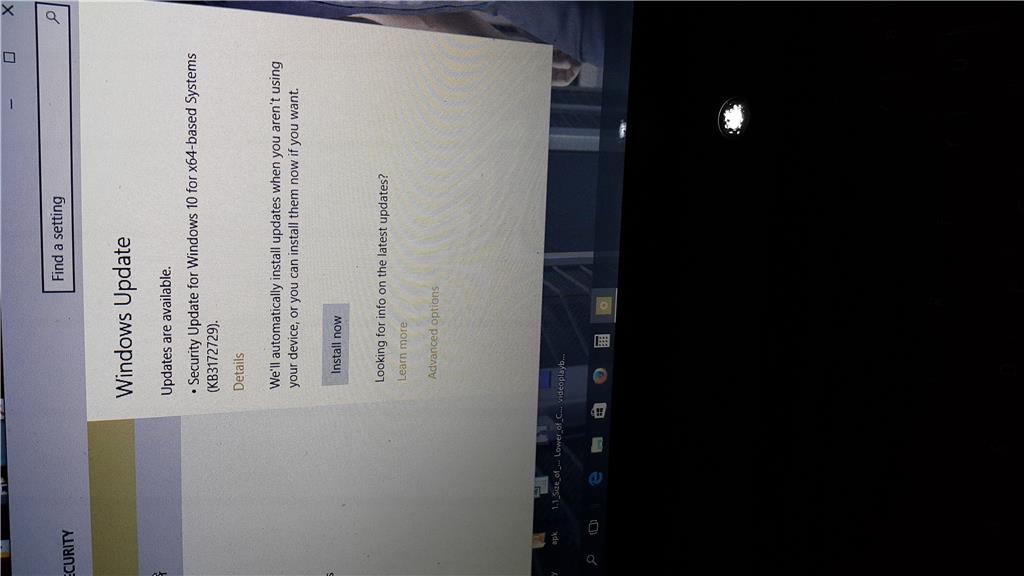May 10, 2024
Contribute to the Windows forum!
Click here to learn more 💡
May 10, 2024
Windows 10 Forum Top Contributors:
Ramesh Srinivasan - neilpzz - Volume Z - franco d'esaro - _AW_ ✅
Consequences of turning off the pc while updating windows 10
Report abuse
Thank you.
Reported content has been submitted
* Please try a lower page number.
* Please enter only numbers.
Hi Mark,
I realize that you want to know the consequences of turning off the pc while updating Windows 10. I will try to help you with this issue.
The security update updates a DLL that is loaded in one or more processes that are required by Windows. If the computer is restarted abruptly then the dll file is not updated. Some core system files and settings would not be updated if the PC restarts in between and as a result of this some files might be broken, damaged or corrupt.
Restarting/shutting down in the middle of an update installation may cause serious damage to the PC.
If the PC shuts down due to power failure then wait for some time and then restart the computer to try installing those updates one more time.
Keep us informed to help you further.
Thank you.Report abuse
Thank you.
Reported content has been submitted
841 people found this reply helpful
·Was this reply helpful?
Sorry this didn't help.
Great! Thanks for your feedback.
How satisfied are you with this reply?
Thanks for your feedback, it helps us improve the site.
How satisfied are you with this reply?
Thanks for your feedback.
Hi Srimadhwa B,
I installed the windows Anniversary update to my windows 10 Home laptop via desktop anytime upgrade, but will my pc was restarting to complete the installation it froze, i mean it was at 35% restarting/completig the installation then it froze i.e the white dot ring stopped going round i had to force off my pc from the power button then i switched it on back it kept on installing till it got to 85% before it froze again for up to 40 minutes before i powered it off from the power button, i switched my pc back on and it reverted me back to windows 10, 10240.
please any known solution,
Report abuse
Thank you.
Reported content has been submitted
143 people found this reply helpful
·Was this reply helpful?
Sorry this didn't help.
Great! Thanks for your feedback.
How satisfied are you with this reply?
Thanks for your feedback, it helps us improve the site.
How satisfied are you with this reply?
Thanks for your feedback.
It's very possible that your computer will be bricked.
1- Don't shut down when you're not supposed to.
2- Buy a UPS to deal with power outages.
Report abuse
Thank you.
Reported content has been submitted
77 people found this reply helpful
·Was this reply helpful?
Sorry this didn't help.
Great! Thanks for your feedback.
How satisfied are you with this reply?
Thanks for your feedback, it helps us improve the site.
How satisfied are you with this reply?
Thanks for your feedback.
Hi Bulldogxx,
So even if the freeze continues for an 1hr or 2 hrs i should leave it to complete the restarting on its on without me interfering in the process, right?
Pleasw is the freeze a normal or unusual event?
Report abuse
Thank you.
Reported content has been submitted
76 people found this reply helpful
·Was this reply helpful?
Sorry this didn't help.
Great! Thanks for your feedback.
How satisfied are you with this reply?
Thanks for your feedback, it helps us improve the site.
How satisfied are you with this reply?
Thanks for your feedback.
If your computer appears to freeze while installing an update that's the sign of a serious problem which could have any number of causes.
Many people (hope you're not one of them) still do not backup regularly or at all, even though computer writers, broadcasters, teachers, bloggers and virtually every technology publication have been shouting it from the rooftops for years. As a result, these people have no way to recover when things go wrong with their computers, and they put years of irreplaceable documents, pictures and video at risk every day.
If your computer has been unresponsive for more than 2 hours (that's the longest I would wait - some would wait even longer) you have no choice but to power off and then hope and pray that when you restart you computer it will still work properly and you won't be missing any of your personal files.
If your computer is not working properly, or not working at all, when you restart then you should restore a backup of your hard drive. I can do this in less than 10 or 15 minutes and I've gone back in time like nothing happened.
If you do not have a backup to restore, you've got a lot of work ahead of you to (hopefully) recover your personal data, clean install Windows, re-install your application software and setup your computer all over again. I suggest having a professional do this for you.
Report abuse
Thank you.
Reported content has been submitted
102 people found this reply helpful
·Was this reply helpful?
Sorry this didn't help.
Great! Thanks for your feedback.
How satisfied are you with this reply?
Thanks for your feedback, it helps us improve the site.
How satisfied are you with this reply?
Thanks for your feedback.
Report abuse
Thank you.
Reported content has been submitted
21 people found this reply helpful
·Was this reply helpful?
Sorry this didn't help.
Great! Thanks for your feedback.
How satisfied are you with this reply?
Thanks for your feedback, it helps us improve the site.
How satisfied are you with this reply?
Thanks for your feedback.
Hi,
Thank you for the reply.
Suggest you to run the SFC tool before deciding to perform a clean install of Windows 10.
System file check is a utility built into the Operating System that will check for system file corruption. The sfc /scannow command (System File Check) scans the integrity of all protected operating system files and replaces incorrect, corrupted, changed, or damaged versions with the correct versions where possible. Ensure to install any pending updates on the system and remember to restart the computer.
System file check (SFC) Scan and Repair System Files: http://answers.microsoft.com/en-us/windows/wiki/windows_other-system/system-file-check-sfc-scan-and-repair-system-files/bc609315-da1f-4775-812c-695b60477a93
Keep us informed to help you further.
Thank you.Report abuse
Thank you.
Reported content has been submitted
20 people found this reply helpful
·Was this reply helpful?
Sorry this didn't help.
Great! Thanks for your feedback.
How satisfied are you with this reply?
Thanks for your feedback, it helps us improve the site.
How satisfied are you with this reply?
Thanks for your feedback.
Report abuse
Thank you.
Reported content has been submitted
7 people found this reply helpful
·Was this reply helpful?
Sorry this didn't help.
Great! Thanks for your feedback.
How satisfied are you with this reply?
Thanks for your feedback, it helps us improve the site.
How satisfied are you with this reply?
Thanks for your feedback.
Hi,
Thank you for the reply.
Your understanding about the battery power setting is correct.
KB 3176492 is a cumulative update which you need to install on the PC as this security update includes improvements and fixes in the functionality of Windows 10.
https://support.microsoft.com/en-us/kb/3176492
Keep us informed to help you further.
Thank you.Report abuse
Thank you.
Reported content has been submitted
10 people found this reply helpful
·Was this reply helpful?
Sorry this didn't help.
Great! Thanks for your feedback.
How satisfied are you with this reply?
Thanks for your feedback, it helps us improve the site.
How satisfied are you with this reply?
Thanks for your feedback.
Hi, my Surface Pro asked me to do the Windows 10 updates and I said yes... it has been updating for more than three hours.... Iit has had a dotted circle spinning for more than an hour... in fact it might have been 2.5 hours (because that is what it was doing when i left my office to do some errands... I came back and the same circle dots are spinning. I need to leave the office now but if I take it with me, it might still need to do a download... I can turn on my mifi so that when it boots up it will have a connection to automatically sign on to... and leave the laptop open in my car... it has 100% charge. It does not say it is downloading right now, so I think that plan will work???
Report abuse
Thank you.
Reported content has been submitted
23 people found this reply helpful
·Was this reply helpful?
Sorry this didn't help.
Great! Thanks for your feedback.
How satisfied are you with this reply?
Thanks for your feedback, it helps us improve the site.
How satisfied are you with this reply?
Thanks for your feedback.
Question Info
Last updated May 6, 2024 Views 484,166 Applies to: