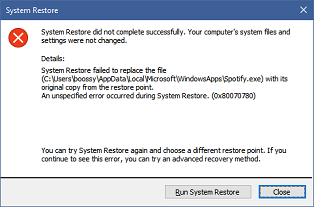Hi Apple,
You may experience this issue when going through system restore if there were corrupted or broken system files that triggered a system conflict. To isolate your concern, we'd like to ask the following:
- Have you made any changes prior to experiencing the issue?
- What troubleshooting steps have you tried so far?
In the meantime, we recommend performing a clean boot. A clean boot is performed to start Windows by using a minimal set of drivers and startup programs. This will help to eliminate
software conflicts that occur when you install a program. To do this, you can perform the steps posted on this link.
In the clean boot environment, check if you'll still experience your concern.
Note: Please go through the section: Reset the computer to start normally after clean boot troubleshooting to boot the computer in normal startup after fixing the issue.
For any results, just send us a reply.