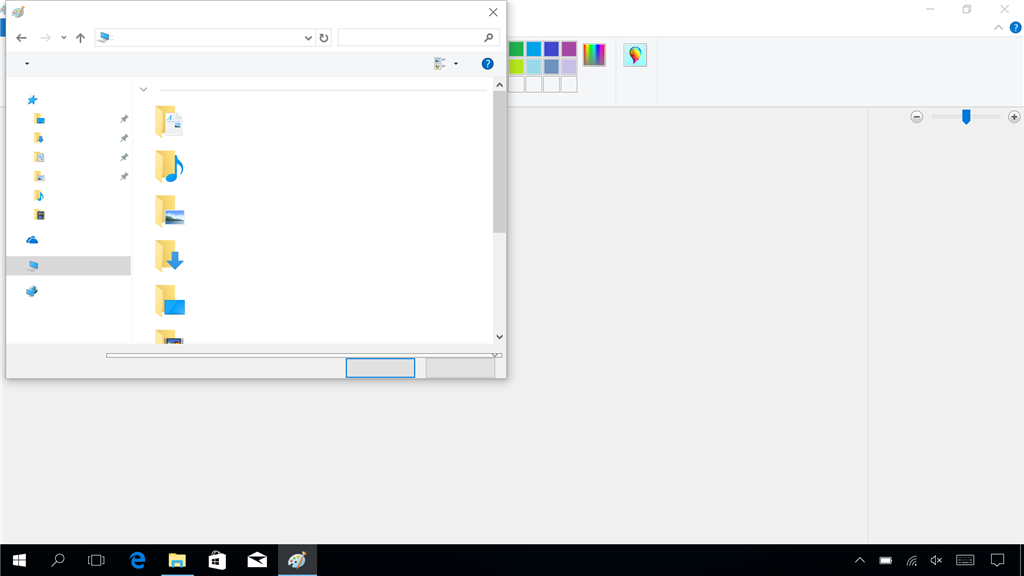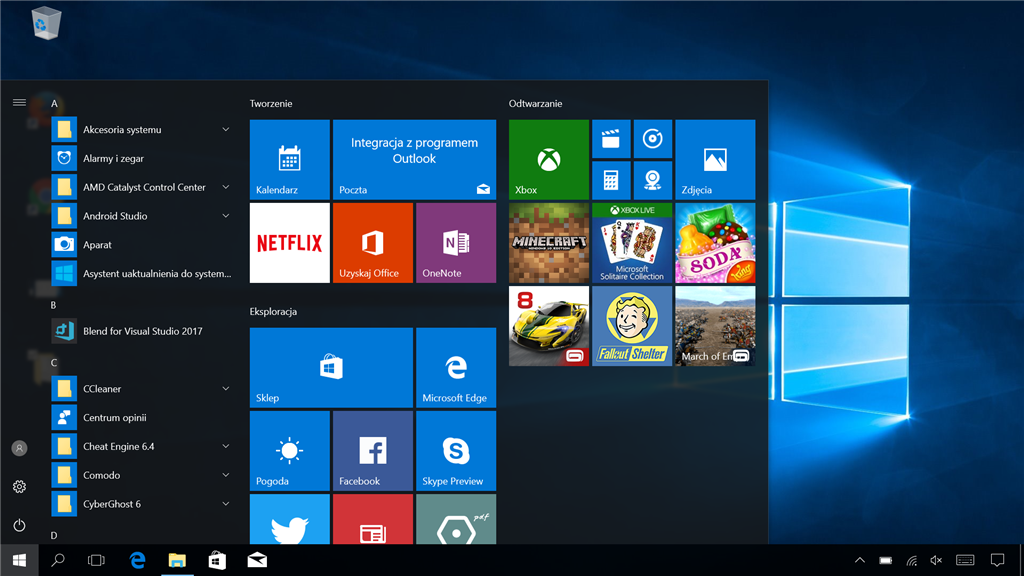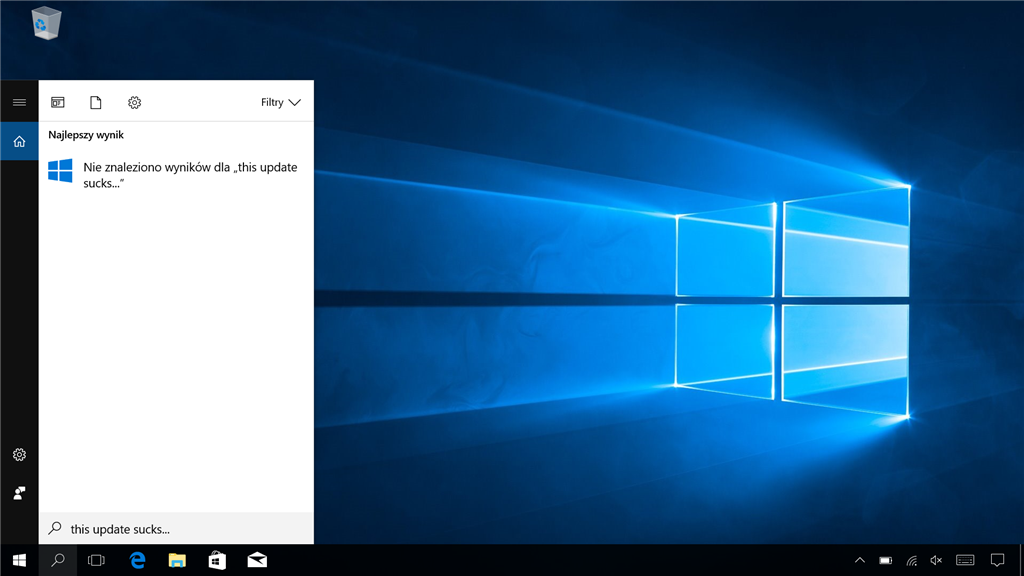I have updated my Windows 10 to the latest version. After update I can't see any text in explorer (no folder and file names), only icons are shown. The same problem is with old Control Panel. On the other hand, the new settings menu is working as well as menu start. I've tried restarting, changed english from polish to english and back to polish. I have also created new account, but there is the same problem. How to fix it? It is really annoying.