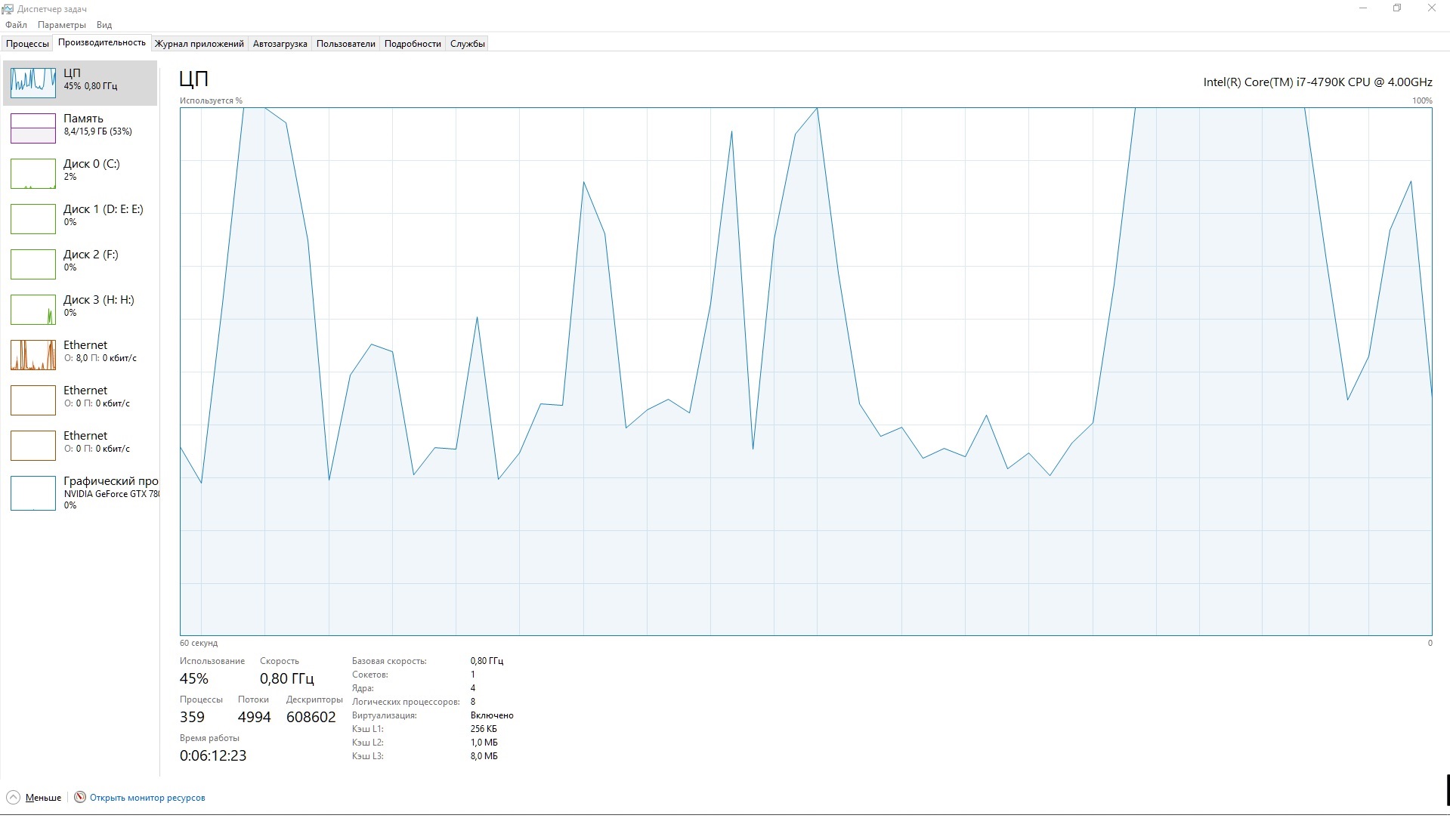Hi!
Suddenly my PC can't pass system check before installing new Windows updates.
I've downloaded Update Assistent from here: https://www.microsoft.com/ru-ru/software-download/windows10
And I'm getting a report that "Windows 10 can't run on my computer", because RAM is OK, Free space is OK, but CPU is NOT OK. For some reason it's somehow "less than 1Ghz". But I have Intel Core i7-4790k 4.00 Ghz.
I've already checked any updates, but everything is up to date. It's the first time I get such an error, 'cas I've installed Windows updates before and also participated in Technical Preview.