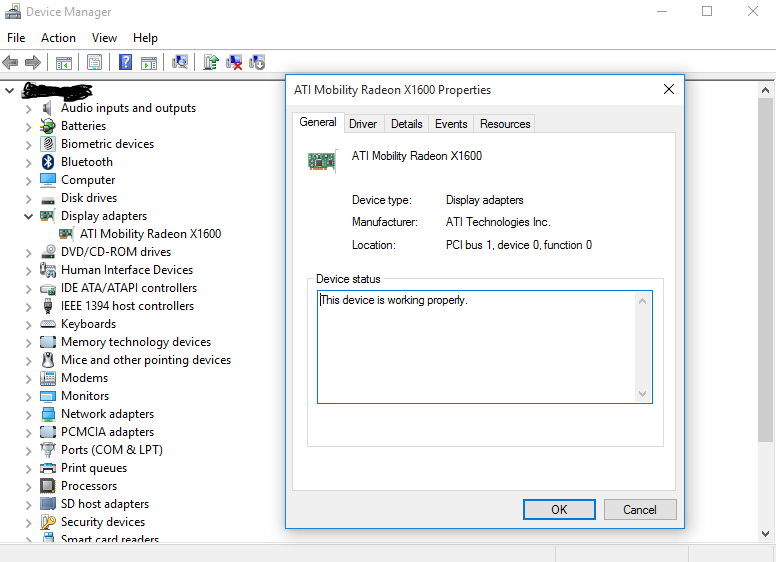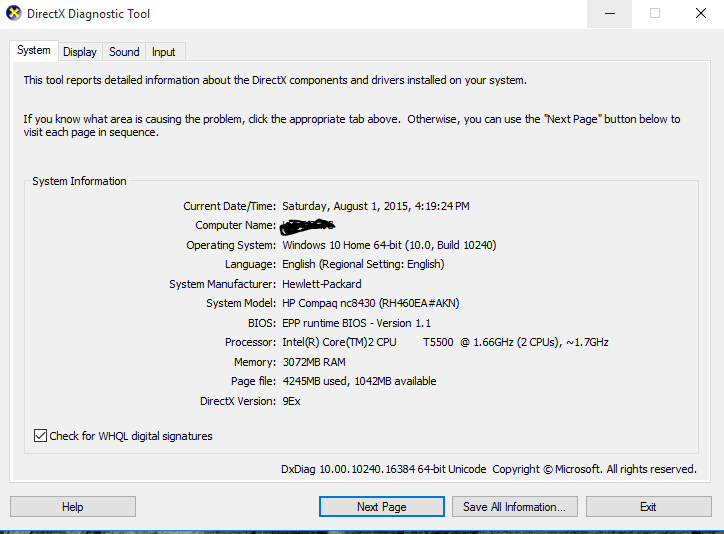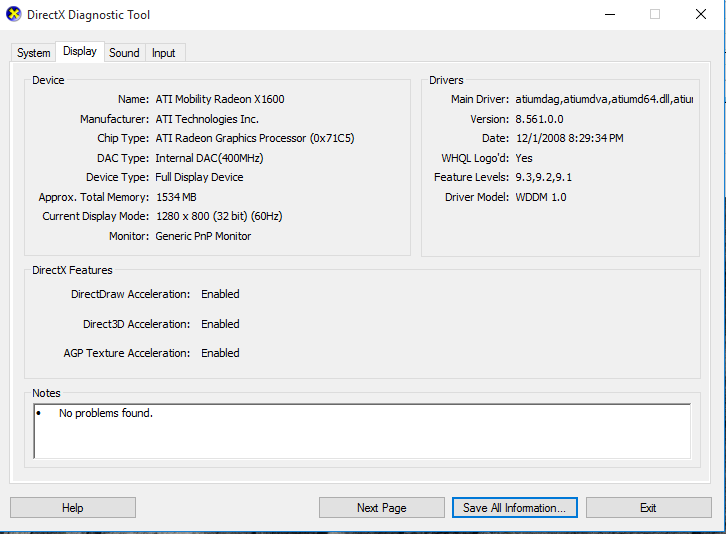Good News,
I,ve downloaded and now have OS W10.
I downloaded W10 and the OS changed to Microsoft Basic Display Adaptor, I then searched for a WDM compatible driver, (Not WDDM).
I used,
Driver Provider, ATI
Driver Date, 24-Nov-06
Driver Version, 8.31.100.32
Chip Type (0x71c5)
Resolution is now 1280 x 800
Ok then, the driver is from 2006 why on earth can't AMD provide a link ?
I,m guessing they want users of x1600 to purchase newer hardware ?
I don't play games, so can't comment on the performance of the card with W10. I can comment that the images are very good, crystal clear in fact. HD on You Tube etc.
I use a Toshiba Satellite Pro A100, its still doing a great job with Intel (R) Core (TM) 2 CPU / Centrino Duo T5500 @ 1.66 GHz. It's nearly 8 years old !
I,ve seen them on E-Bay for £35 !
4.00GB Ram is in place but only 3.00GB is usable because I have a 32-bit system.
Hope this info helps,
Mike