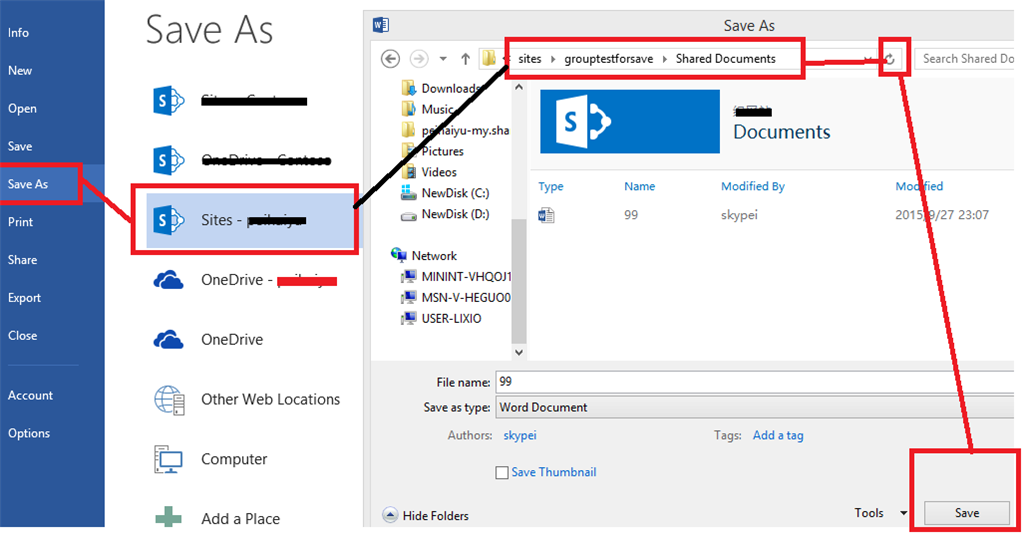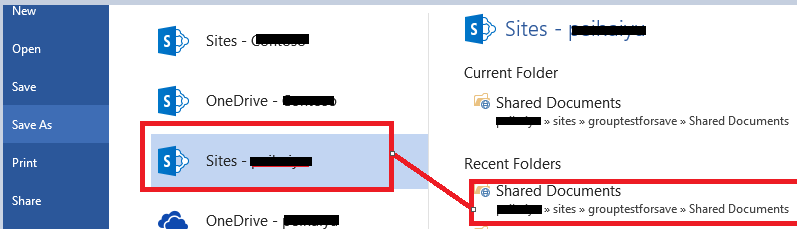Hi just wondering how you gain access to viewing a Office 365 Group Files folder from with Office 2016.
For example: How to save a file to an Office 365 Group Files Folder? From Word 2016, I get access to my own OneDrive for Business folder or company team site, but there does not seem an easy way to access Office 365 Groups from the desktop Office 2016 applications?
- Yes I can use Outlook 2016 to browse the group files (which opens a browser view of the files). I can even sync an entire group files folder to my local drive (which I do not want to do !), but I cannot simply ask to save the file to the Office 365 Group Files Folder!
Am I missing something obvious, Thanks in advance.