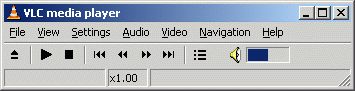If your computer is having problems playing sound, try using the Playing Audio troubleshooter to fix the problem. Refer o the ink below for additonal information and steps.
Open the Playing Audio troubleshooter
http://windows.microsoft.com/en-us/windows7/Open-the-Playing-Audio-troubleshooterOpen
Method 1.
If other DVD's play, the problem could be a scratched or corrupted disc, or Codec issue for a particular disc.
You might be missing a DVD decoder or codecs. A DVD decoder is another name for an MPEG-2 decoder. The content on DVD-Video discs is encoded in the MPEG-2 format, as is the content in DVR-MS files (Microsoft Recorded TV Shows) and some AVI files. To play
these items in the Player, you need a compatible DVD decoder installed on your computer.
For additonal information refer to the articles below.
Codecs: frequently asked questions
http://windows.microsoft.com/en-US/windows7/Codecs-frequently-asked-questions
http://windows.microsoft.com/en-US/windows/downloads/wmplugins
Method 2.
You may also search for codecs on the World Wide Web using your favorite search engine.
1) Windows 7 Codec Pack
http://download.cnet.com/Windows-7-Codec-Pack/3000-13632_4-10965840.html
(2000/XP/2003/Vista/Server 2008/7)
2) K-Lite Codec Pack (Full)
http://www.filehippo.com/download_klite_codec_pack/
(Windows 2000 / XP / 2003 / Vista / Windows7 / XP64 / Vista64 / Windows7 64)
3) Info about CCCP (Combined Community Codec Pack)
http://www.cccp-project.net/wiki/index.php?title=Main_Page
(XP SP1 and above, Vista, Windows 7 - 32-bit - 64-bit)
After the number one question of
"how do i play AVI files?", how to play MPG or MPEG files is probably the second most sought information by newbies to digital video. In this short article, we try to address this question as well as we possibly can.
Things you should know about MPEG
MPEG stands for Moving Picture Experts Group. This group specializes in the development of video and audio encoding standards. When you have come into possession of a file with an
.MPG or
.MPEG extension, you usually have either
MPEG-1 or MPEG-2 video. MPEG-1 video is used on
VideoCD (VCD) discs and MPEG-2 video is used on
Super VideoCD (SVCD) and
DVD discs.
Play MPEG-1
I you are using the Windows operating system, Windows Media Player supports MPEG-1. For the record, if you want to play the video on a VCD disc in Windows Media Player, you will have to browse onto the disc in explorer and
locate the AVSEQ file(s) in the MPEGAV folder. These files will have a
.DAT extension. These will play back in Windows Media Player, but you will need special software to use all the features VCD offers. Software DVD Players such as
WinDVD and PowerDVD are recommended for VCD playback.
If you are using a Mac or Linux operating system, then it is recommended that you download the
VLC player.
Mac:
http://www.afterdawn.com/software/alternative_platforms/mac_software/vlc_for_mac.cfm
Linux:
http://www.afterdawn.com/software/video_software/video_players/vlc_linux.cfm
Why MPEG-2 won't play
The reason you cannot play MPEG-2 video in WMP on a fresh Windows XP installation is simple; the player cannot find a suitable
decoder for the file. It is possible that WMP may try to download an appropriate codec to play back the file however. Assuming that doesn't happen, you will have to install some software on your computer to play MPEG-2 video.
Easiest Solution
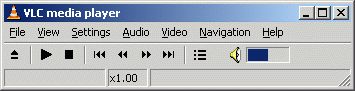 Download and install the
VLC player. The VLC package already includes software to play MPEG-2 video content.
Download and install the
VLC player. The VLC package already includes software to play MPEG-2 video content.
You can get
VLC for Windows from this URL.