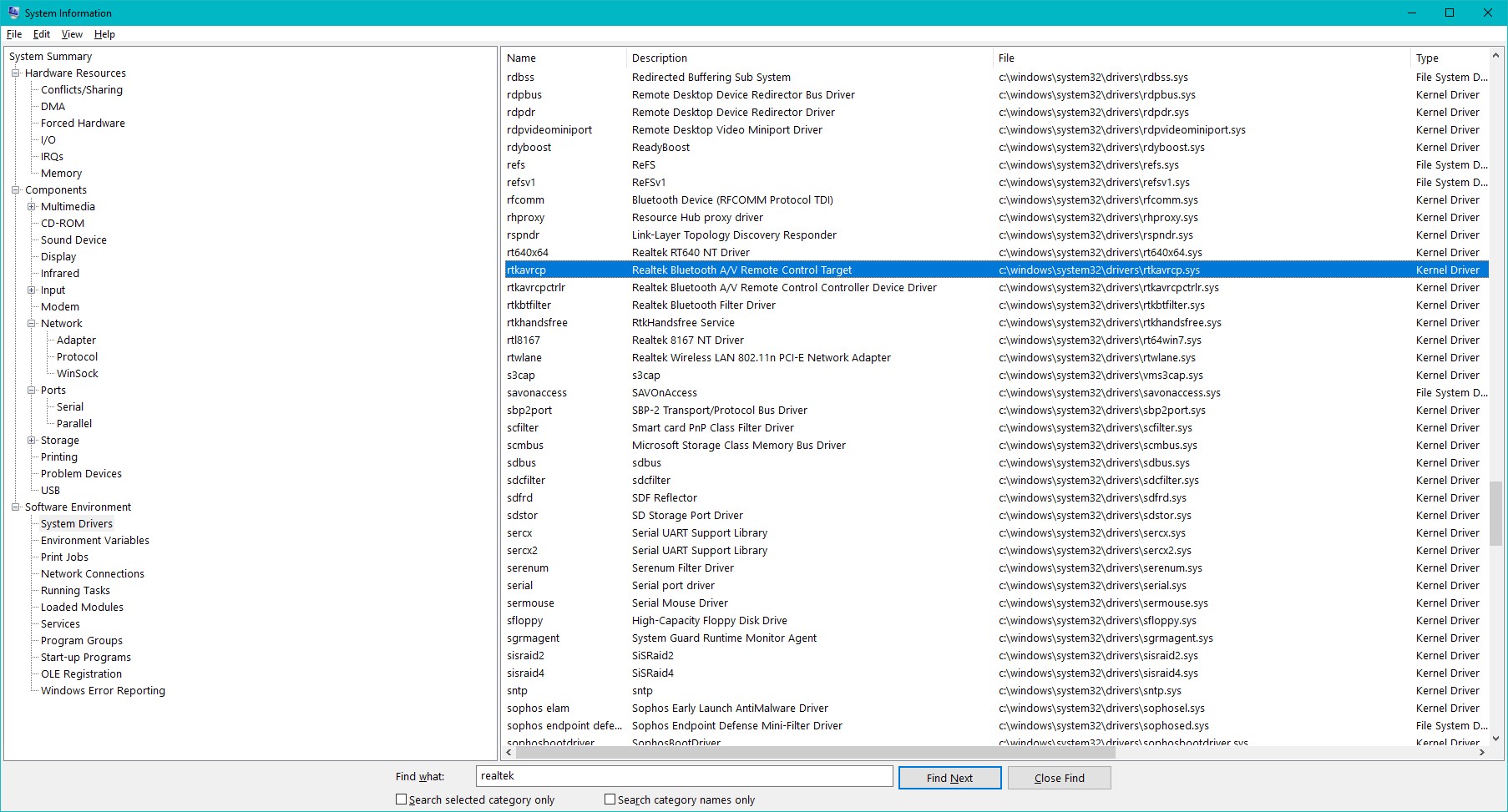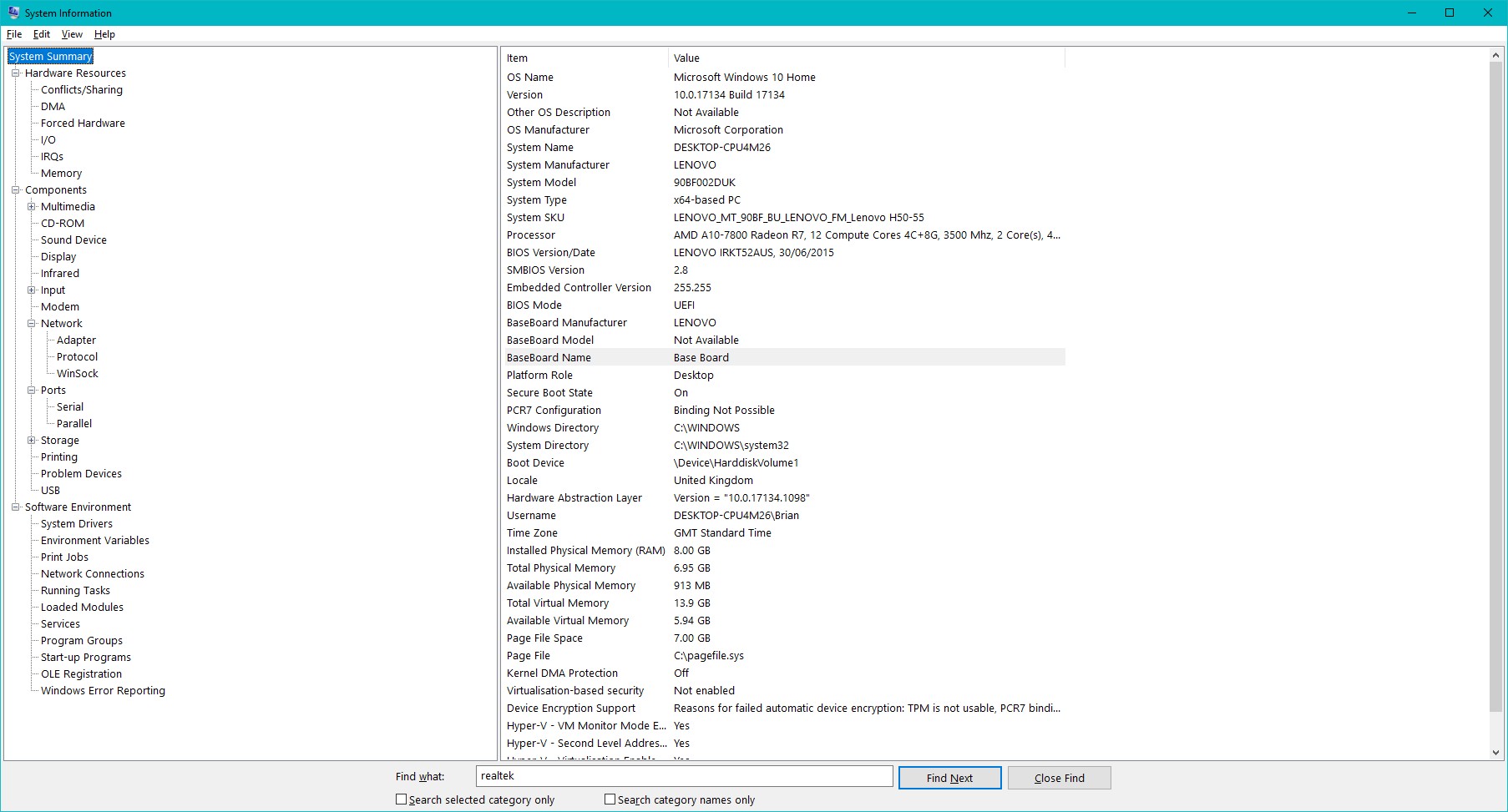Roman
Ran the troubleshooter , all ok except a problem detecting network proxy.
Ran Driver Booster and that only found the Broadcom USB.
Aside from having the drivers installed there isn't anything to say there is or was a Realtek Bluetooth device
Had a look inside the updated driver download and rtkbtfilter.sys is in it. In System Info, that and other Realtek sys files are all stopped. As they are stopped is it worth just renaming/moving them and trying the update again? I don't know what the
implications are but if not used and stopped?
It would be nice if MS was to say how they get the info that the driver needs updating
Brian