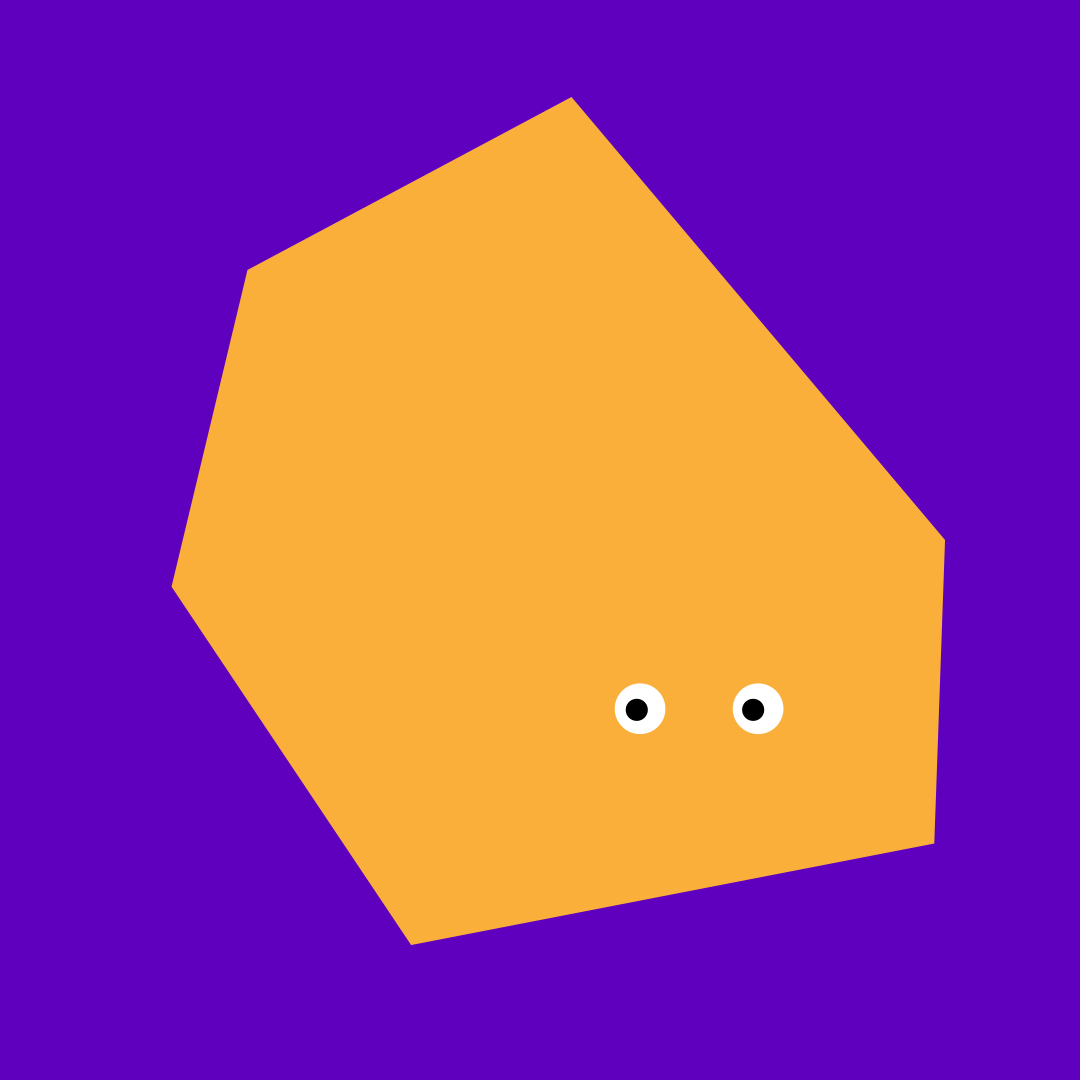I have an HP Pavilion G series i3 M370 laptop with an Intel HD Graphics chip. My laptop was originally Windows 8.1 and was upgraded to Windows 10 at the initial Windows 10 rollout. It is the 64 bit version of Windows 10. Since yesterday's windows update when I try to run video content on the UK BBC website I get an error whereby the video runs but I get random green rectangular blocks disrupting the video. This occurs whether the video is an embedded video on the news website or when I try to run BBC iPlayer. I have checked this with Chrome, Firefox and Edge and all display the same problem. If I access video content on Youtube or say the Guardian newspaper website the video plays correctly. I'm guessing that the Adobe Flash update KB4053577 has caused the problem. I've uninstalled this and also uninstalled Flash Player and re-installed both. This has not fixed the problem. I appreciate this may be the BBC's problem in the way they use Flash Player but everything was working prior to yesterday's update. Can I ask if anyone else has experienced the issue and if they have achieved a fix?
Moved from: Windows / Windows 10 / Windows update, recovery, & backup