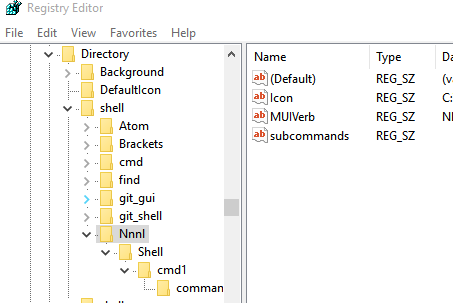Hi, I added a context menu for one of my programs for folders. Below is the structure I followed
But after I do this when I right click folder icon on taskbar and click a folder it runs the my newly added command.. When I remove this whole Nnnl key or when it does not work.. Explorer opens the folder normally.