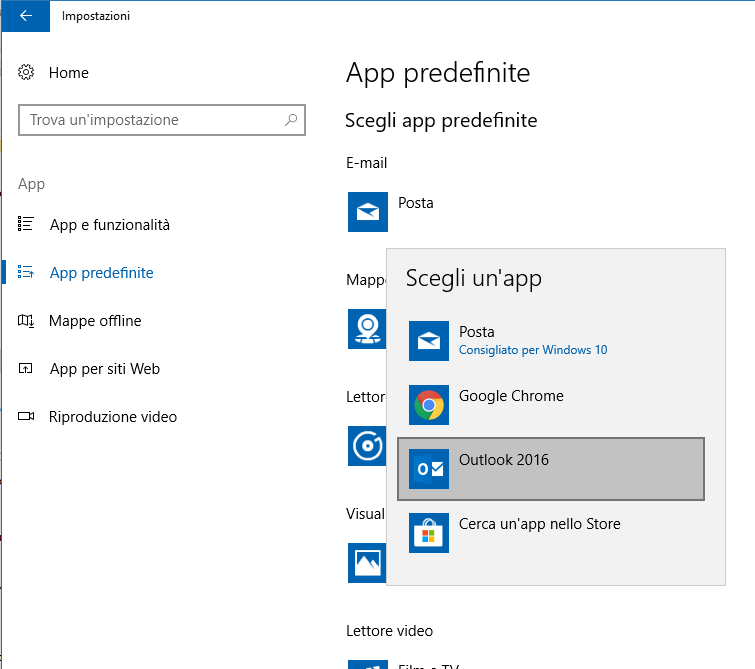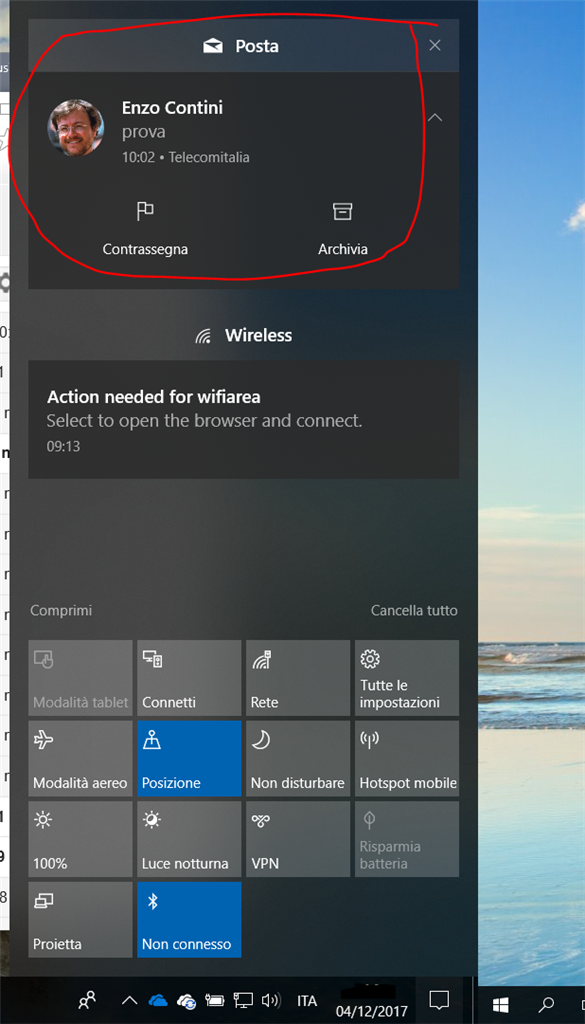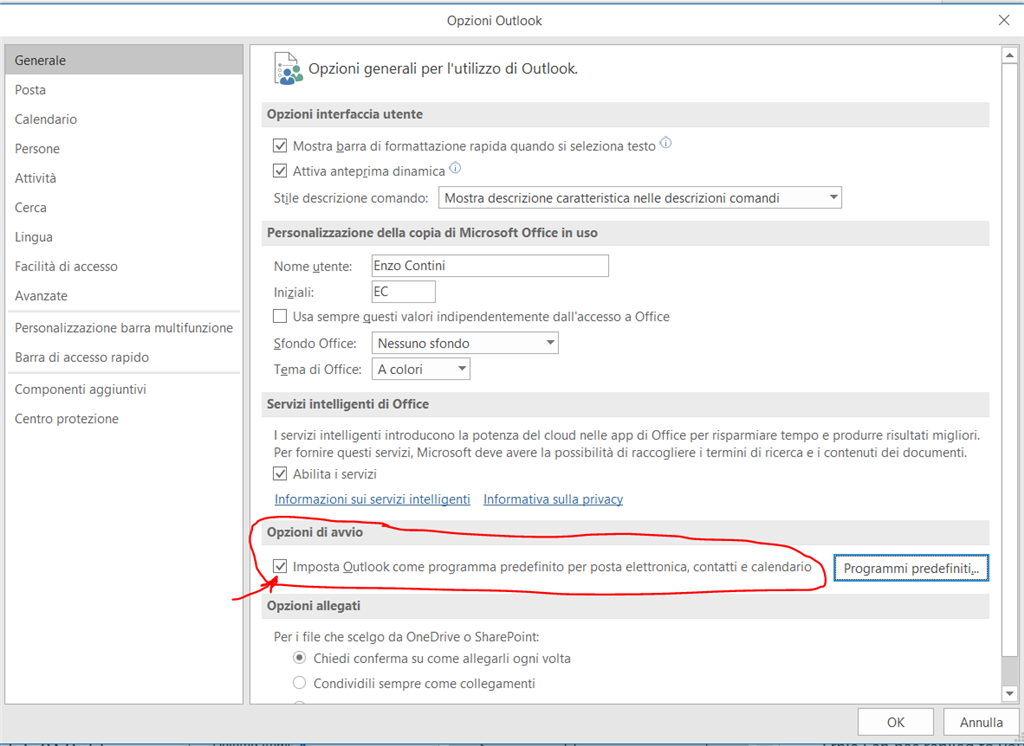I did also all the steps you suggested me, but things continue not to work properly.
As you can see from the following screenshots, now I succeeded to ha ONE Ontlook2016 notification in the Notification Centre side bar (only the first one … then for the following received emails I did not receive anymore notifications in the Notification
Center but only the temporary popup right bottom window): anyway that single email notification was greyed and clicking on it did not opened the related email with Outlook2016, but simply disappeared from the Notification Bar, to appear again after a while,
closing and re-opening the Notification Center side bar, always grayed and with the same strange behavior.
Let me know …
PS: you can find the screenshots in this post of mine because I could not load in this forum anymore pictures because the popup windows to load a file was greyed using both Edge and IE!!?? ... so I had to write again that answer :-(
So see:
http://enzocontini.wordpress.com/2017/12/01/how-to-let-outlook-2016-be-opened-when-you-click-on-a-new-email-notification-from-the-notification-center