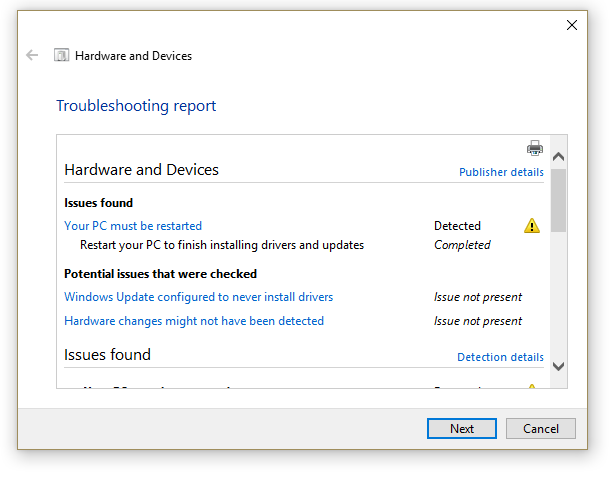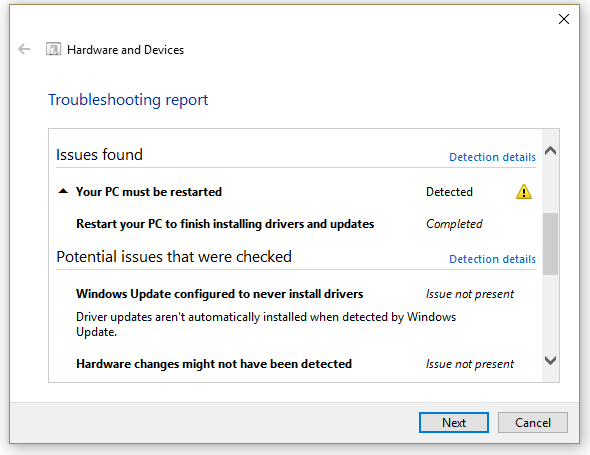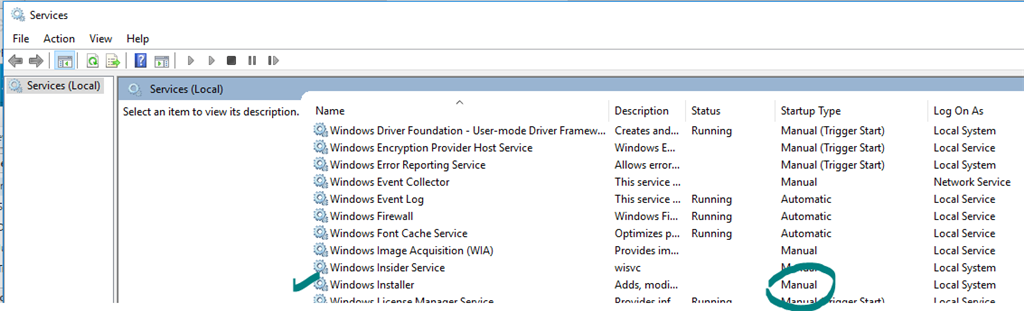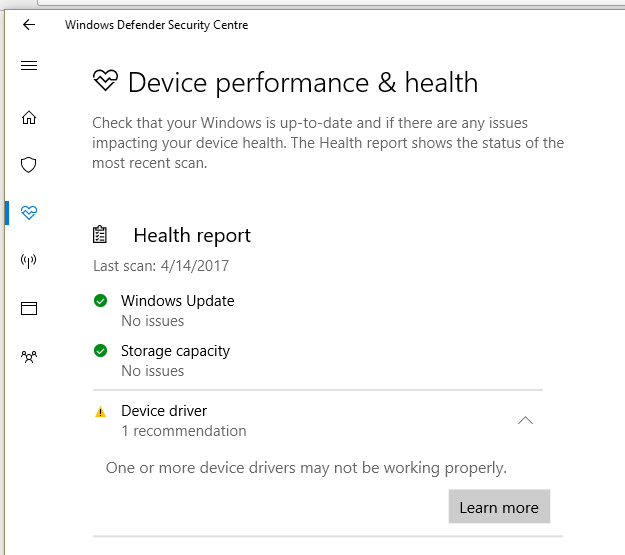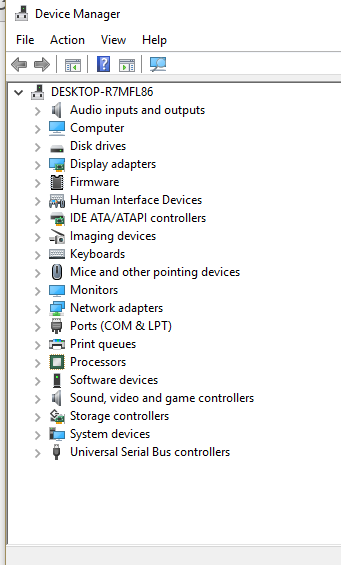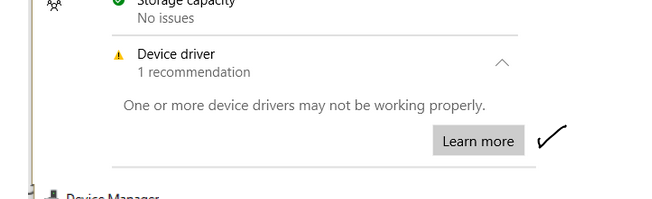Hi,
Restart your PC & rerun the Hardware and Devices troubleshooter. Check if the issue is resolved.
If the issue remains, try to make the following changes:
A. We suggest that you turn on automatic updates using the link below as your reference:
Windows Update: FAQ.
B. Make sure that the Windows Installer service is not disabled:
1. In the Search box, type Services.
2. From the search results, click on Services to run the app.
3. Look for Windows Installer and make sure that the
startup type is not Disabled.
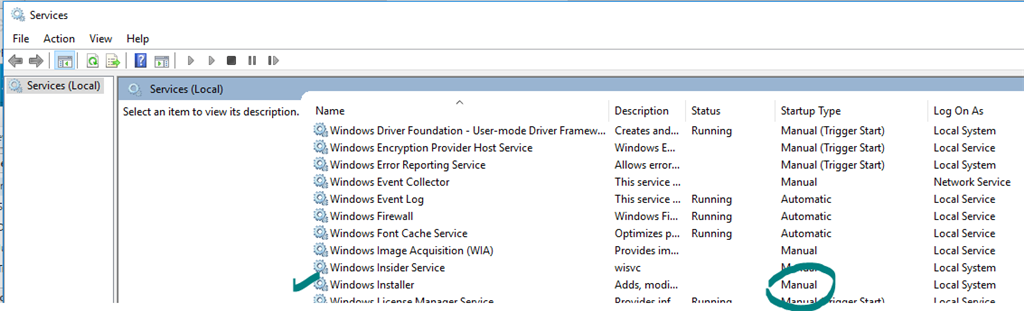
After making the changes, run the Hardware and Devices troubleshooter again to see if the issue is resolved.
Regards.