Hello, I currently own a Surface Book with a version of Windows 10 1909 x64bit.
My touch pen has not been working recently and I have thought it would have been a low pen battery problem but I was wrong.
Below in device manager the "HID Compliant Pen" driver is missing which prevents me from using my active stylus pen.
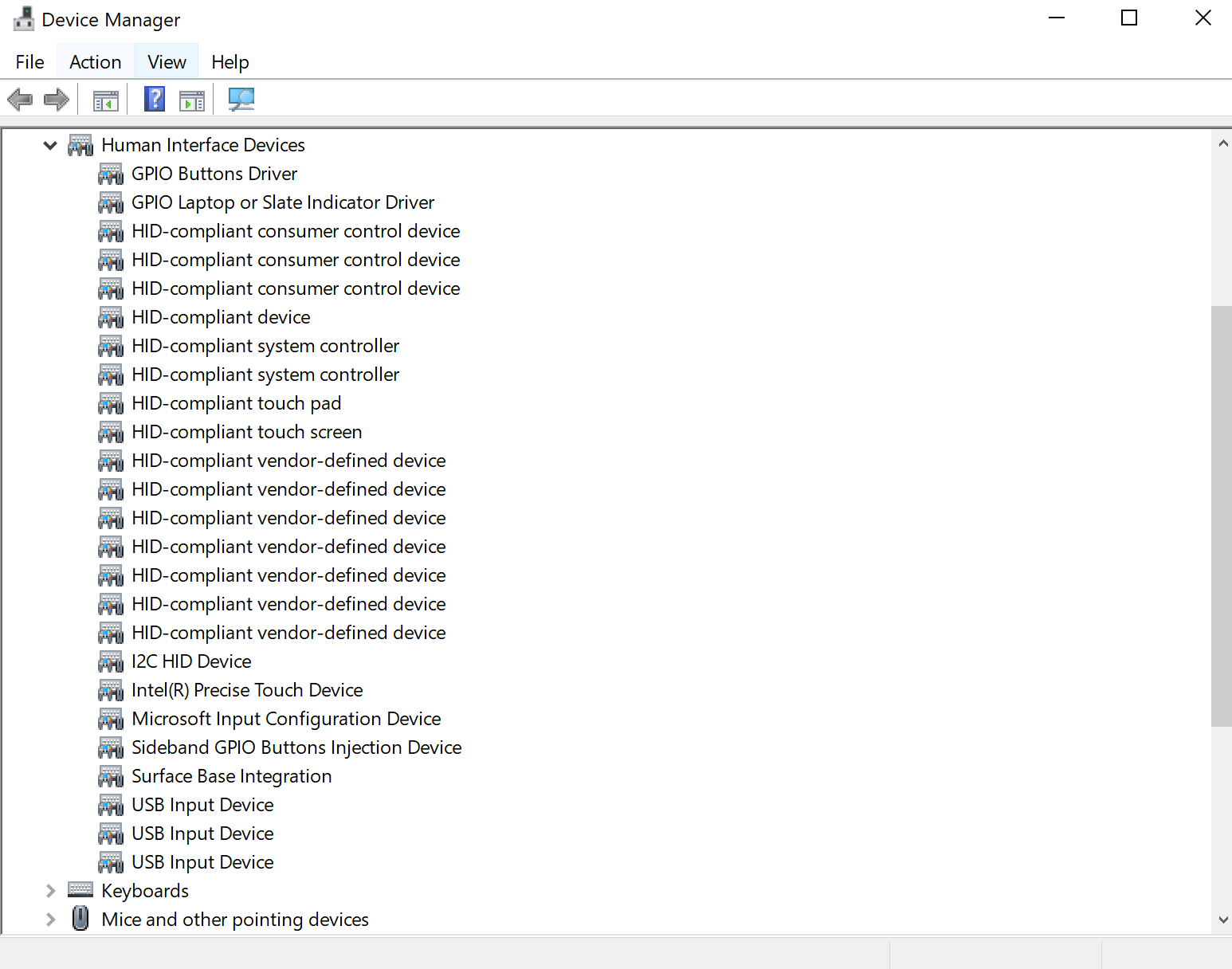 |
So I went to https://www.microsoft.com/en-us/download/details.aspx?id=49497 to freshly install drivers.
1. I downloaded the latest msi file but that did not work.
2. Re-downloaded a zip file to install the pen drivers itself through device manager > add legacy > browse > surfacepen.inf and got a error message.
Other options such as a system restore did not work as well.
The only option I am thinking about is System Reset but I am worried that it might not solve my issue.
I really need help and I would really appreciate it.
- Thank you
 |
For more information about my Surface.
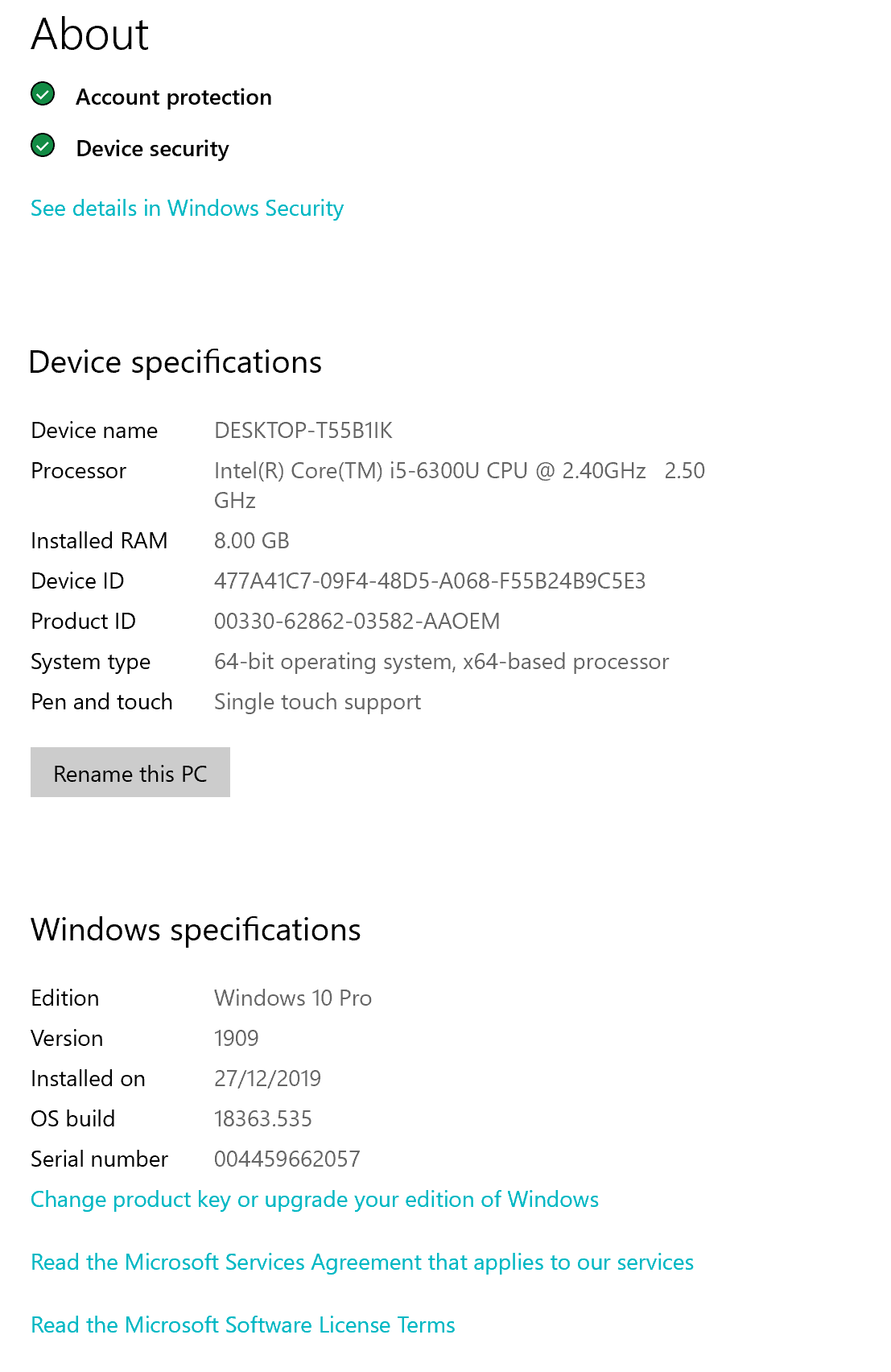 |
