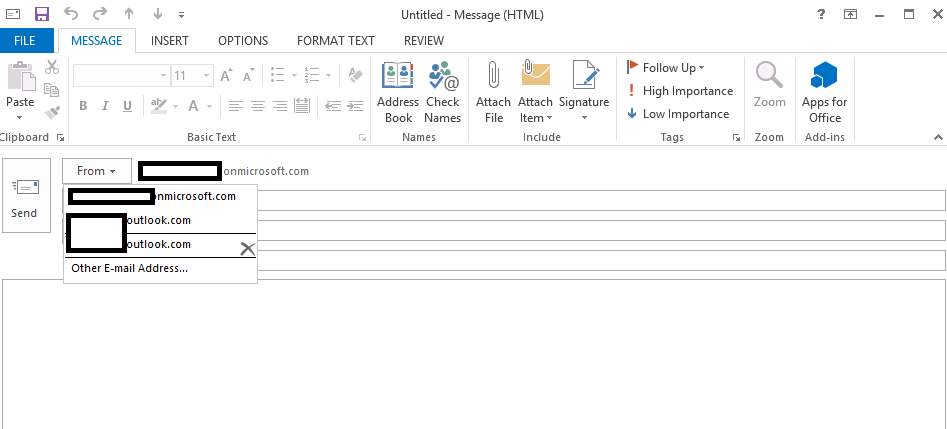I have received the 0x80070005-0x0004dc-0x000524 error message when using Outlook 2013 on Office 365 Enterprise E3 when sending messages and changing the From: email x.onmicrosoft.com identity to my x.outlook.com identity. Looking into the threads and following the suggestions, I find that it is not possible to add my x.outlook.com account using the pathway: Office 365, Exchange Admin Center, recipients, User Name (Me), mailbox delegation. Is it possible to avoid this error message and/or add the outlook.com account to my onmicrosoft.com account as a shared user or is there a better way to accomplish this?
May 10, 2024
Outlook Forum Top Contributors:
April 9, 2024
Contribute to the Outlook forum!
Click here to learn more 💡
Please keep in mind that the Microsoft account recovery process is automated, so neither Community users, Microsoft moderators, nor Microsoft live support will be able to assist in the process. We recommend checking out the following resources for help in regaining access to your account:
· I can't sign in to my Microsoft account - Microsoft Support
· Help with the Microsoft account recovery form - Microsoft Support
· How to recover a hacked or compromised Microsoft account - Microsoft Support
February 27, 2024
Hello! Are you trying to recover or access your Microsoft Account?
Please keep in mind that the Microsoft account recovery process is automated, so neither Community users, Microsoft moderators, nor Microsoft live support will be able to assist in the process. We recommend checking out the following resources for help in regaining access to your account:
· I can't sign in to my Microsoft account - Microsoft Support
· Help with the Microsoft account recovery form - Microsoft Support
· How to recover a hacked or compromised Microsoft account - Microsoft Support
Receiving 0x80070005-0x0004dc-0x000524 error message
Report abuse
Thank you.
Reported content has been submitted
Hi WilliamLogan,
This error message occurs usually because we don’t have permission to send emails use the specified user. In this case, the error occurs because outlook.com email account and Office 365 email account are two different types of accounts, you cannot send emails by changing the From email address to an outlook.com email account in an Office 365 email account. This is the same reason that why you cannot add the outlook.com account in the Exchange admin center->recipients.
However, if you want to use your Office 365 account and outlook.com account at the same time, there are two ways for your reference:
1. Configure your outlook.com account as an addition email account on your Outlook client:
After that, your outlook.com email account will displays under your Office 365 email account in the Outlook client.
2. If you use OWA (Outlook Web App), you can add your outlook.com email account as a connected account to your Office 365 email account by referring to the article below:
After that, emails send to your outlook.com account will be sent to your Office 365 account as well. You can read and reply emails in Office 365 account only.
If anything is unclear, feel free to let us know.
Thanks,
Larry
Report abuse
Thank you.
Reported content has been submitted
Was this reply helpful?
Sorry this didn't help.
Great! Thanks for your feedback.
How satisfied are you with this reply?
Thanks for your feedback, it helps us improve the site.
How satisfied are you with this reply?
Thanks for your feedback.
Thank you for your response. Currently, I have both accounts configured in my Outlook account as you detailed in suggestion #1 and indeed, they work well together. My issue is that if I wish to send a message from my Outlook program, when offered the choice of From: either the outlook.com account or the onmicrosoft.com account, the error message (0x80070005-0x0004dc-0x000524) appears when sending only from my Outlook.com account. If a solution to this is extreme or unavailable, then not using the From: x.outlook.com account is a real possibility. Seems to me that there should be a workaround for this problem.
Report abuse
Thank you.
Reported content has been submitted
2 people found this reply helpful
·Was this reply helpful?
Sorry this didn't help.
Great! Thanks for your feedback.
How satisfied are you with this reply?
Thanks for your feedback, it helps us improve the site.
How satisfied are you with this reply?
Thanks for your feedback.
hi williamlogan,
thanks for your clarification.
in this situation, we should be able to choose the from email address when sending a new email. the only thing we need to do is adding the email address to the from box by clicking ‘other e-mail address’ like the screenshot shows below:
if you have added it (i know you may have added it already) but still get the error message, i’d like to confirm some points below to troubleshoot the issue:
1. does the issue occur if you create a new outlook profile and then configure your onmicrosoft.com and outlook.com email accounts on it?
2. if you add another onmicrosoft.com account for which you have the send as or send on behalf permission to the from box, can you use it to send emails?
3. try it on another pc where outlook works fine if possible.
4. when did you receive the error message, after sending email using your outlook.com account or when you change the from address to outlook.com account? please provide the entire error message to us. to protect your privacy, i have sent you a private message to collect it. you can click the url below to read and reply to it:
https://community.office365.com/en-us/user/conversations
if anything is misunderstood, please give some examples about your requirement like screenshots so that we can check if there is any workaround.
regards,
larry
Report abuse
Thank you.
Reported content has been submitted
Was this reply helpful?
Sorry this didn't help.
Great! Thanks for your feedback.
How satisfied are you with this reply?
Thanks for your feedback, it helps us improve the site.
How satisfied are you with this reply?
Thanks for your feedback.
Hi WilliamLogan,
Please let us know if you get any updates about the issue.
Regards,
Larry
Report abuse
Thank you.
Reported content has been submitted
5 people found this reply helpful
·Was this reply helpful?
Sorry this didn't help.
Great! Thanks for your feedback.
How satisfied are you with this reply?
Thanks for your feedback, it helps us improve the site.
How satisfied are you with this reply?
Thanks for your feedback.
I bet you the reason for this , if you do have the send as permissions, is that the address / account is hidded from the address list.
this is a known MS issue, that apparently doesnt have a reliable work around.
unhiding, have the user find it in the GAL, then hiding again is ridiculous, and eventually breaks some point after hiding it
Report abuse
Thank you.
Reported content has been submitted
164 people found this reply helpful
·Was this reply helpful?
Sorry this didn't help.
Great! Thanks for your feedback.
How satisfied are you with this reply?
Thanks for your feedback, it helps us improve the site.
How satisfied are you with this reply?
Thanks for your feedback.