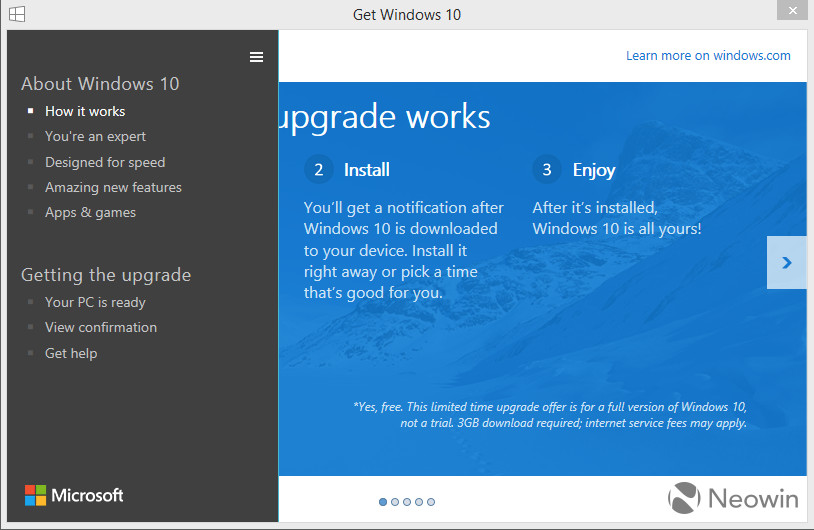Summary
Microsoft has announced the editions of Windows 10 that will be available to businesses and consumers. This article provides a list of the editions that will be available for different markets, users and specializations.
Details
Recently Microsoft has posted Windows 10 comparison chart where it compares feature by feature of various editions.
Please check this: Compare Windows 10 Editions
If you see the 'Core Experience' of various editions are same so the difference is noticeable only in 'Business Experience', So click on those to notice the difference.
Microsoft has also provided a PDF comparing all the editions, that can be downloaded from here (this has been taken from the same link given above.)
Thanks Vasudev (Microsoft MVP)
Overview of Windows 10 Editions
As in the past, we will offer different Windows editions that are tailored for various device families and uses. These different editions address specific needs of our various customers, from consumers to small businesses to the largest enterprises.
|
Edition |
Features |
|
Windows 10 Home |
- PCs, tablets and 2-in-1s - Cortana Assistant - Microsoft Edge web browser - Continuum tablet mode for touch-capable devices - Windows Hello face-recognition, iris and fingerprint login - universal Windows apps like Photos, Maps, Mail, Calendar, Music and Video - Ability to capture and share game play for XBOX One owners |
|
Windows 10 Pro |
- PCs, tablets and 2-in-1s - Cortana Assistant - Microsoft Edge web browser - Continuum tablet mode for touch-capable devices - Windows Hello face-recognition, iris and fingerprint login - universal Windows apps like Photos, Maps, Mail, Calendar, Music and Video - Ability to capture and share game play for XBOX One owners - Domain Join Services - BitLocker Drive Encryption - Remote Access Services - Group Policy editor - Windows Update for Business |
|
Windows 10 Enterprise |
- PCs, tablets and 2-in-1s threats targeted at devices, identities, applications and sensitive company information |
|
Windows 10 Education |
- All the features of Windows 10 Enterprise for Academia |
|
|
- smaller, mobile, touch-centric devices like smartphones and small tablets personal devices at work |
|
Windows 10 Mobile Enterprise |
- All the features of Windows 10 Mobile - Update management for businesses |
|
Windows 10 IoT |
Source: http://blogs.windows.com/bloggingwindows/2015/03/18/windows-10-iot-powering-the-internet-of-things/
Thanks Ken Marin [Microsoft MVP] |
Learn more:
http://blogs.windows.com/bloggingwindows/2015/05/13/introducing-windows-10-editions/
For a break down of the logical upgrade paths existing Windows users can expect:
- Windows 10 Home - For PCs running consumer editions of Windows 7 (such as Starter, Home Basic and Home Premium), Windows 8/8.1 Core. (Can also be upgraded to Windows 10 Pro and Enterprise)
- Windows 10 Pro - For PCs running Windows 7 Professional and Ultimate, Windows 8/8.1 Pro
- Windows 10 Enterprise - For volume license customers with active Software Assurance running Windows 7/8/8.1 Enterprise
- Windows 10 Mobile - For Windows Phone 8.1
Most users will only see Windows 10 Home and Pro for desktop PCs and Tablets. Microsoft has not revealed all the details about pricing for Windows 10 yet, but it was announced earlier in 2015 that Windows 10 will be free for the first year to all Windows 7, Windows 8.1 and Phone 8.1 users.
For the first time, Microsoft will make it possible for managed IT environments to upgrade factory preinstalled OEM licenses whether it is consumer or business editions) to volume license upgrades without formatting the device.
How many physical CPUs and Cores does Windows 10 support?
Windows 10 supports a maximum of two physical CPUs, but the number of logical processors or cores varies based on the processor architecture. A maximum of 32 cores is supported in 32-bit versions of Windows 8, whereas up to 256 cores are supported in the 64-bit versions.
How much RAM does each edition of Windows 10 support?
|
Edition |
Amount |
| Windows 10 Home 32 bit | 4 GBs |
| Windows 10 Home 64 bit | 128 GBs |
| Windows 10 Pro 32 bit | 4 GBs |
| Windows 10 Pro 64 bit | 512 GBs |
| Windows 10 Enterprise/Education 32 bit | 4 GBs |
| Windows 10 Enterprise/Education 64 bit | 512 GBs |
How much will Windows 10 cost if I need to perform a new installation on a PC without a qualifying license?
Retail pricing information:
| Edition | Pricing |
| Windows 10 Home | US $119 |
| Windows 10 Pro | US $199 |
| Windows 10 Pro Pack | US $99 |
Source: http://www.neowin.net/news/microsoft-windows-10-home-costs-119-pro-costs-199
What are the official upgrade paths to Windows 10?
Microsoft revealed in a Channel 9 Video the official upgrade paths to Windows 10:
Windows XP and Windows Vista users will have to do a clean install from a .ISO, so will Windows 8.0 users.
Source: http://channel9.msdn.com/Events/WinHEC/2015/OWD100
When I upgrade a preinstalled (OEM) or retail version of Windows 7 or Windows 8/8.1 license to Windows 10, does that license remain OEM or become a retail license?
If you upgrade from a OEM or retail version of Windows 7 or Windows 8/8.1 to the free Windows 10 upgrade this summer, the license is consumed into it. Because the free upgrade is derived from the base qualifying license, Windows 10 will carry that licensing too.
If you upgrade from a retail version, it carries the rights of a retail version.
If you upgrade from a OEM version, it carries the rights of a OEM version.
Full version (Retail):
- Includes transfer rights to another computer.
- Doesn't require a previous qualifying version of Windows.
- Expensive
Upgrade version (Retail):
- Includes transfer rights to another computer.
- require a previous qualifying version of Windows.
- Expensive, but cheaper than full version
OEM :
OEM versions of Windows are identical to Full License Retail versions except for the following:
- OEM versions do not offer any free Microsoft direct support from Microsoft support personnel
- OEM licenses are tied to the very first computer you install and activate it on
- OEM versions allow all hardware upgrades except for an upgrade to a different model motherboard
- OEM versions cannot be used to directly upgrade from an older Windows operating system
Windows 10 will be free for the first year to all Windows 7, Windows 8.1 and Phone 8.1 users.
Wow, thats cool, but does that mean, I will have to pay for Windows 10 after the first year?
No. Its a promotion to get as many users to upgrade their existing Windows 7 PCs and Windows 8.1 devices to Windows 10. Once you upgrade, its yours forever at no additional cost. As Microsoft Program Manager for Windows Terry Myerson described it:
This is more than a one-time upgrade: once a Windows device is upgraded to Windows 10, we will continue to keep it current for the supported lifetime of the device –at no additional charge.
Source: http://blogs.windows.com/bloggingwindows/2015/01/21/the-next-generation-of-windows-windows-10/
Why is Windows 10 free, is there some catch?
No, its not a catch. We are computing in different times. Windows 10 is free so app developers can standardize on one platform and reduce the fragmented market of different versions and editions of Windows that have been a issue in the past. When everybody is on the same platform, it means better quality apps, a healthier ecosystem and more advances in hardware.
How will I know if my computer can run Windows 10?
System requirements
If you want to upgrade to Windows 10 on your PC or tablet, here’s what it takes.
Latest OS: Make sure you are running the latest version either Windows 7 SP1 or Windows 8.1 Update.
Don’t know which version you are running? Check here to find out.
Need to download the latest version? Click here for Windows 7 SP1 or Windows 8.1 Update.
Processor: 1 gigahertz (GHz) or faster processor or SoC
RAM: 1 gigabyte (GB) for 32-bit or 2 GB for 64-bit
Hard disk space: 16 GB for 32-bit OS 20 GB for 64-bit OS
Graphics card: DirectX 9 or later with WDDM 1.0 driver
Display: 1024x600
Learn more:
http://www.microsoft.com/en-US/windows/windows-10-specifications
Will my existing programs, hardware and drivers work on Windows 10?
Most applications and hardware drivers designed for Windows 7 or later should work with Windows 10. Of course, with significant changes expected in Windows 10, it is best you contact the software developer and hardware vendor to find out about support for Windows 10.
You can also download the Download the Windows 10 Reservation App and use it to check your system readiness.
How to reserve your free upgrade to Windows 10
Click the hamburger menu at the upper left hand corner.
Click Check your PC
Suppose my computer cannot run Windows 10?
Well, this is a personal decision, you can continue to run your existing version of Windows throughout the life of the machine or upgrade to a currently supported version of Windows (ie, Windows 7 or Windows 8.1) or purchase a new device with Windows 8.1 today or wait for a new computer preinstalled with Windows 10 when it becomes available later this year.
What are some of the new improvements in Windows 10?
- Integration with Microsoft's digital assistant - Cortana, can be used for finding and retrieving information on the Internet and your PC, such as files. You can also use it to control applications such as the Music Player and prepare an email message or track a package.
- Task View for managing applications using multiple desktops.
- Modern apps can now be windowed and behave just like desktop apps.
- Notification Center for centralized management of notifications and quick access to PC settings.
- Universal applications that work not only on your Windows 10 PC, but also your mobile phone running Windows 10 and also XBOX One.
- XBOX App for Streaming of live games to a PC or Tablet
- Touch optimized Office applications (Word, Excel, Outlook, OneNote and PowerPoint). Providing the power of Office on devices with touch support. Users can edit, prepare documents, spreadsheets and presentations with full document fidelity regardless of device.
- Continuum Mode - if you own a 2 in 1 form factor that works both as a laptop and tablet, you can easily let Windows 10 decide the best environment for you. Once detached into Tablet mode for instance, you can work in a more touch optimized user interface. Users will also be able to remotely use Windows 10 Mobile apps on their Windows PCs.
- Microsoft Edge - Windows 10 will include a next generation web browser called Edge that support advances in Windows 10 such as Cortana for finding information on the web, Annotation, PDF support, superior reading experience.
- Music and playlist integration in OneDrive.
- Unified messaging using Skype Integration
- Windows Hello and Passport for personalized authentication without the use of passwords.
- Device Guard for protecting devices against malicious applications.
- Support for media formats such as FLAC and MKV
Which features will be removed when I upgrade from a previous version of Windows?
Feature deprecation section
- If you have Windows 7 Home Premium, Windows 7 Professional, Windows 7 Ultimate, Windows 8 Pro with Media Center, or Windows 8.1 Pro with Media Center and you install Windows 10, Windows Media Center will be removed.
- Watching DVDs requires separate playback software
- Windows 7 desktop gadgets will be removed as part of installing Windows 10.
- Windows 10 Home users will have updates from Windows Update automatically available. Windows 10 Pro and Windows 10 Enterprise users will have the ability to defer updates.
- Solitaire, Minesweeper, and Hearts Games that come pre-installed on Windows 7 will be removed as part of installing the Windows 10 upgrade. Microsoft has released our version of Solitaire and Minesweeper called the “Microsoft Solitaire Collection” and “Microsoft Minesweeper.”
- If you have a USB floppy drive, you will need to download the latest driver from Windows Update or from the manufacturer's website.
- If you have Windows Live Essentials installed on your system, the OneDrive application is removed and replaced with the inbox version of OneDrive.
- Windows Virtual PC with Windows XP Mode
Source:
http://www.microsoft.com/en-US/windows/windows-10-specifications
I want to switch from my currently installed architecture when migrating to Windows 10. Do I have that option with the free upgrade offer?
- The free upgrade does not have the option to switch architectures, so the architecture will remain the same. If you want to switch architectures, you will have to download the Window 10 .ISO file in the appropriate architecture (32 or 64 bit) and do a custom
install.
Learn more: How to: Switch from 32 bit versions of Windows to Windows 10 64 bit
Can I switch to a different edition using the Reservation app?
The edition of Windows 10 installed will be based on the logical edition of Windows installed, ie. Windows 8 Core (Single Language) will be upgraded to Windows 10 Home, Windows 7 Professional will be upgraded to Windows 10 Pro.
Learn more: What are the editions of Windows 10 available?
Resource:
How to know the Edition, Architecture, Channel and build of Windows 10 installed.
How to: Qualify PCs running Windows XP, Windows Vista or LINUX for the Windows 10 Free Upgrade Offer
Frequently Asked Questions: Windows 10
Should I upgrade to Windows 10?
How to reserve your free upgrade to Windows 10
How to: Upgrade to Windows 10 if you are on a slow or metered Internet connection?