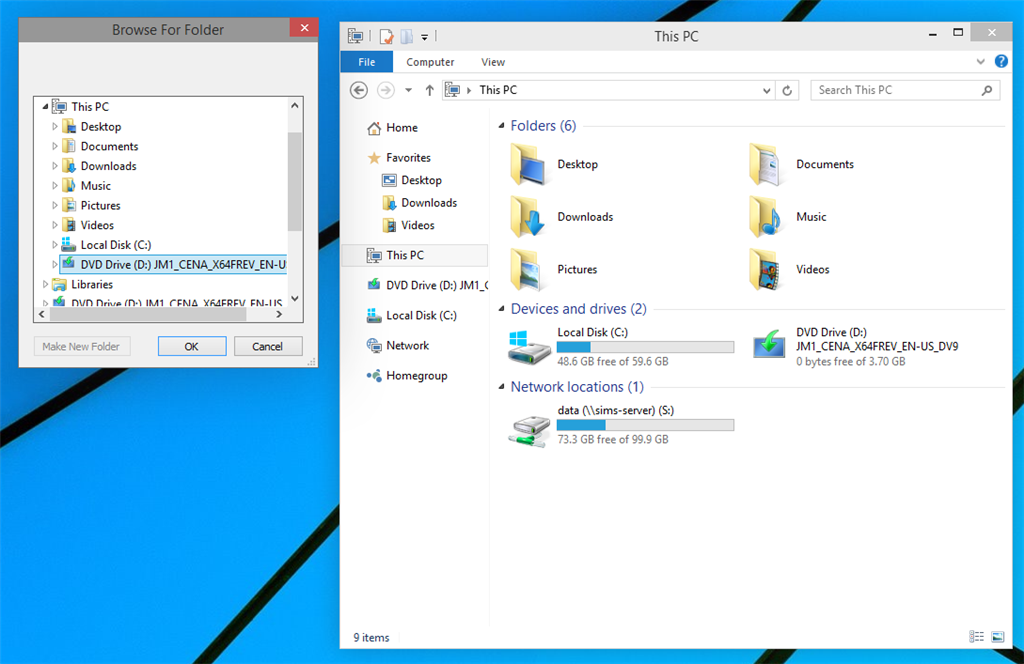Mapped a shared drive for our internal application, requires S:\ to be mapped to a working directory for my operators. Attempting to run the application I get the warning that it cannot see the information. I check and sure enough my mapped drive is not available. See picture below.
Original Title: Network Drives