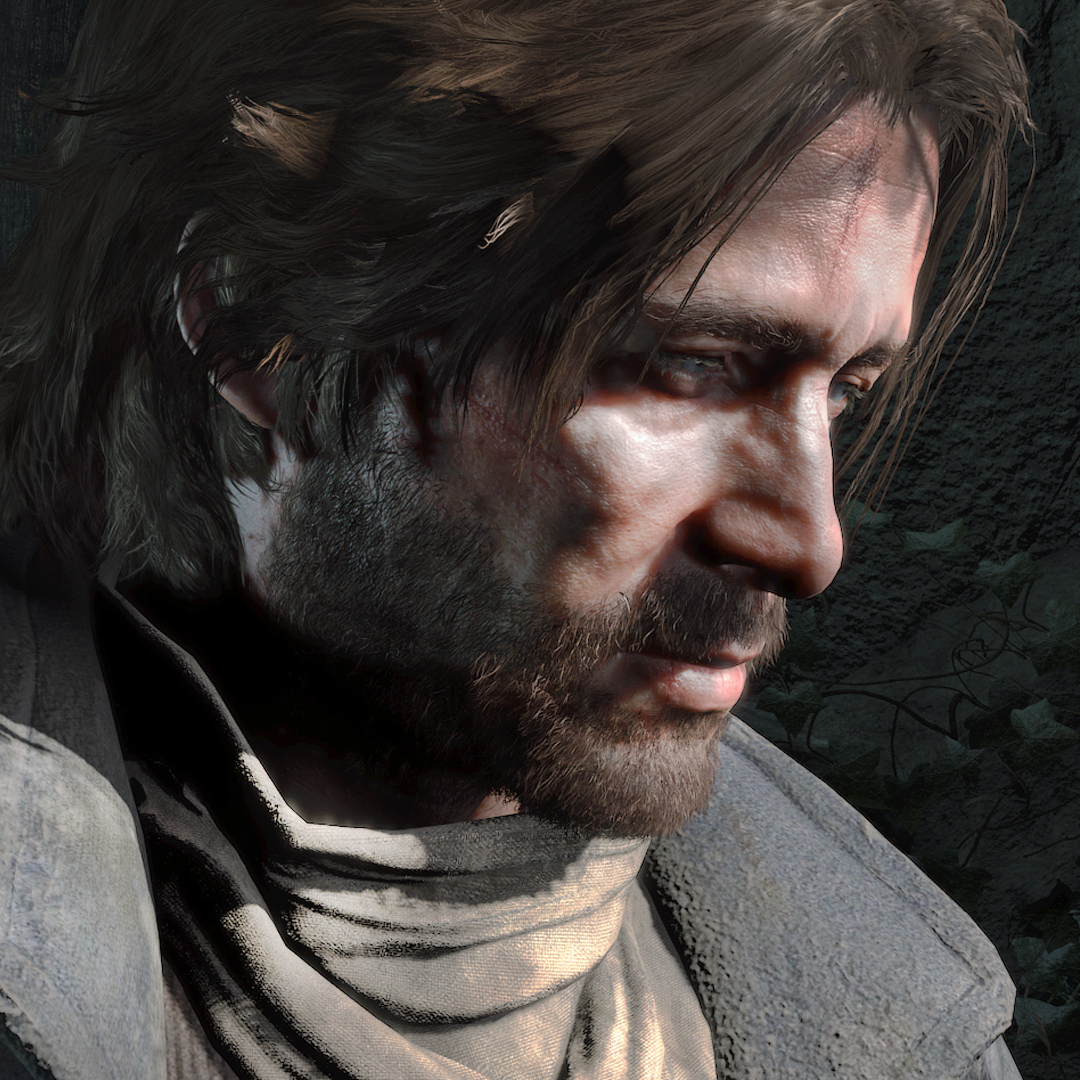A: Please use the built-in feedback tool within the Xbox app to help us better understand the issue you are facing. Just click on your profile photo and select “Feedback” from the dropdown menu to open Feedback Hub. Feedback Hub enables you to provide feedback about Windows and apps by sharing your suggestions or problems.
Upgrading to Windows 10, Installing or Signing into the Xbox (Beta) app
A: Please reinstall the Xbox IDP (Identity Provider) to fix the issue.
Game Install & Launch Issues
A: For Xbox Live enabled games from 3rd party developers, there is a user consent dialog that gamers need to accept before they can sign into that game. In some cases, the consent dialog can erroneously appear behind your game and other application windows. Users can work around this situation by using the Alt-Tab key sequence to manually bring the consent dialog to the foreground to accept the terms. This consent is only needed once the first time you run a game. We realize this is a subpar experience, but our engineers and game developers are working to remedy this ASAP. Thank you for your patience and please keep the feedback coming.
Game Play Issues
A: Some users may encounter an error when launching Titan Quest Anniversary Edition from the Xbox app. Users can work around this issue by launching the game from the Start Menu. For more information, visit the Known Issues for Game Launches (June 2019) page.
General Questions