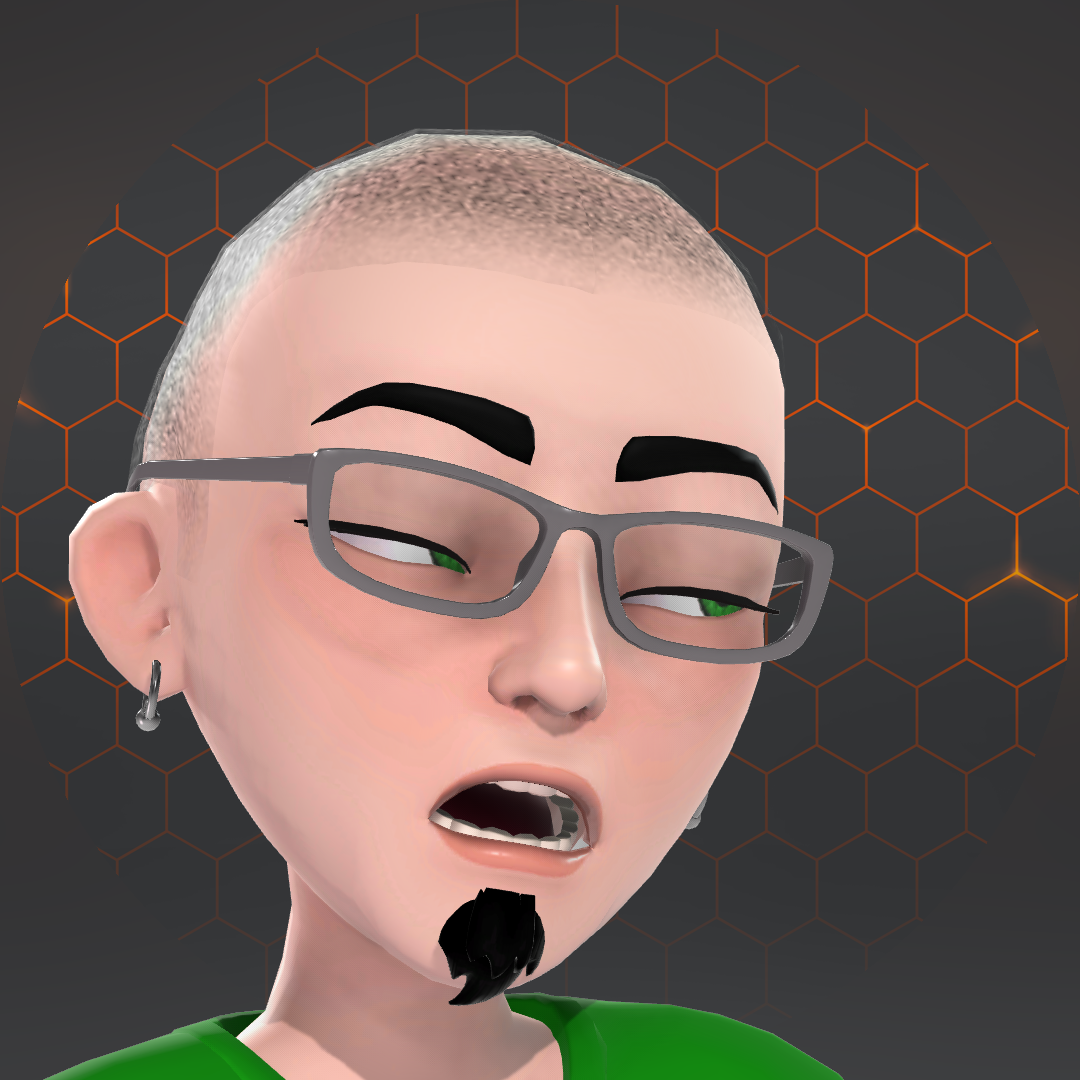May 10, 2024
Xbox Forum Top Contributors:
SwordofWhedon - Smwutches - StuartATrueRed - [EX] - KindGryphon ✅
April 9, 2024
Contribute to the Xbox forum!
Click here to learn more 💡
- Click here and we’ll get you to the right game studio to help you. When you open the page, go to the "Help with games" section in order to find the right path to look for help..
- .
- Additional information on Game support can be found here: How do I get the right game support?
January 12, 2024
Hey gamers! Are you experiencing a problem with a specific game?
- Click here and we’ll get you to the right game studio to help you. When you open the page, go to the "Help with games" section in order to find the right path to look for help..
- .
- Additional information on Game support can be found here: How do I get the right game support?

Can't load up my Xbox 360 Dashboard!
Report abuse
Thank you.
Reported content has been submitted
* Please try a lower page number.
* Please enter only numbers.
Disconnect your 360 from power and remove the hard drive. Once removed, turn your 360 back on to see if the dashboard loads. If it does load, turn your 360 back off, attach the hard drive and turn the 360 back on. If it still does not load then you know the issue may be with the hard drive.
Report abuse
Thank you.
Reported content has been submitted
5 people found this reply helpful
·Was this reply helpful?
Sorry this didn't help.
Great! Thanks for your feedback.
How satisfied are you with this reply?
Thanks for your feedback, it helps us improve the site.
How satisfied are you with this reply?
Thanks for your feedback.
Hello,
If you can make it to the dashboard, can you try changing your theme you are currently using on the dashboard? It's possible the theme in the background is causing slow loading issues, or has become corrupt and is having a hard time getting the dashboard to
load. It's just a suggestion, since you tried the cache thing, sometimes it related to themes or avatar items you might have on that have become corrupt and need to be deleted and then redownloaded. Otherwise, as the user above stated, it could be your HDD
is having issues, I would make sure the HDD is plugged in all the way and has not become loose.
Hope this helps. :)
Report abuse
Thank you.
Reported content has been submitted
Was this reply helpful?
Sorry this didn't help.
Great! Thanks for your feedback.
How satisfied are you with this reply?
Thanks for your feedback, it helps us improve the site.
How satisfied are you with this reply?
Thanks for your feedback.

Still doesn't work. I am using the "day" theme.
Report abuse
Thank you.
Reported content has been submitted
Was this reply helpful?
Sorry this didn't help.
Great! Thanks for your feedback.
How satisfied are you with this reply?
Thanks for your feedback, it helps us improve the site.
How satisfied are you with this reply?
Thanks for your feedback.
i am also haviing this issue. my xbox takes a while to even start up then signign in lakes even longer, and when i am on the dahsboard online my xbox just starts freezing up on the guide wioindows. this all happened after this dreaded update.
my old console wouldnt update so i bought a new, put my harddrive in there and basically got it to update. thinking it was fine i tried redownloding my profile and signing in but it took forever to sign in. so i transfered all my content from my old harddrive to the new thining that would solve the issue but it still is acting slow. ive deleted corrupted files, games, reset the cache on the old harddrive and still nothin. I honestly hope none of my games are the cause because i cna play my games fine, everything just takes forever to load.
Report abuse
Thank you.
Reported content has been submitted
Was this reply helpful?
Sorry this didn't help.
Great! Thanks for your feedback.
How satisfied are you with this reply?
Thanks for your feedback, it helps us improve the site.
How satisfied are you with this reply?
Thanks for your feedback.
Power down the console.Remove all external devices. USB storage, HD Kinect , etc. Reconnect one of them, reboot the console and check to see if the dashboard will load. Repeat this process with each device one at a time to see if any of these is the causing the problem.
Report abuse
Thank you.
Reported content has been submitted
2 people found this reply helpful
·Was this reply helpful?
Sorry this didn't help.
Great! Thanks for your feedback.
How satisfied are you with this reply?
Thanks for your feedback, it helps us improve the site.
How satisfied are you with this reply?
Thanks for your feedback.
if it covers that troubleshoot i have already powered down my xbox many times and switched my harddrive out with my old an dnew harddrive into both my old and new xbox.
Report abuse
Thank you.
Reported content has been submitted
Was this reply helpful?
Sorry this didn't help.
Great! Thanks for your feedback.
How satisfied are you with this reply?
Thanks for your feedback, it helps us improve the site.
How satisfied are you with this reply?
Thanks for your feedback.
Ok, I found this article relating to problems AFTER system updates. You might want to have a look.
fix-your-xbox-360.blogspot.com/.../how-to-reset-your-xbox-360-console.html
How To Clear Any Failed system updates that cause the console to error.
With the console off, press and hold the sync up button.
While holding the sync button press the power button to turn on the console
Continue to hold the sync button until the Console has booted up completely.
During the boot process the console should clear any failed updates, allowing you to use it normally.
Maybe clearing the last update will help.Remember however, this is a third-party fix , NOT an Xbox official troubleshooter. This information is provided "as-is" use at your own discretion. :^)
Report abuse
Thank you.
Reported content has been submitted
Was this reply helpful?
Sorry this didn't help.
Great! Thanks for your feedback.
How satisfied are you with this reply?
Thanks for your feedback, it helps us improve the site.
How satisfied are you with this reply?
Thanks for your feedback.
Pro4TLZZ, I may have shared this experience, and am trying to find Xbox Support find a solution. So I have a couple specific question: when you say it takes ages to load up, 1) does it do this every time, or just sometimes, and 2) when it's taking ages, where does it get stuck... perhaps the spinning progress indicator after you select a profile, but before it shows all the dashboard/tiles? And 3) how long did it get stuck there? (Did you wait 1 minute, 5 minutes, hours...)
Thanks!
Report abuse
Thank you.
Reported content has been submitted
Was this reply helpful?
Sorry this didn't help.
Great! Thanks for your feedback.
How satisfied are you with this reply?
Thanks for your feedback, it helps us improve the site.
How satisfied are you with this reply?
Thanks for your feedback.
my issue i had previously was solved with a brand new xbox...that i wish i didnt buy because it turned out my harddrive was fragged from the update. if you can, id suggest purchasing another harddrive and transfer your content to the new hardrive via the new transwfer cable (its black btw). then try loading your stuff from that hdd, if it still does this then its probably somethign that is wrong with the content on your hdd itself.
try other troubleshooting tips though, buying a new hdd is costly and should only be used as a last resort, same with buying a new console. unless your patient and cant wait the whole month it takes for xbox to send you a new one
Report abuse
Thank you.
Reported content has been submitted
Was this reply helpful?
Sorry this didn't help.
Great! Thanks for your feedback.
How satisfied are you with this reply?
Thanks for your feedback, it helps us improve the site.
How satisfied are you with this reply?
Thanks for your feedback.

Still keep on happening help!!!
Report abuse
Thank you.
Reported content has been submitted
Was this reply helpful?
Sorry this didn't help.
Great! Thanks for your feedback.
How satisfied are you with this reply?
Thanks for your feedback, it helps us improve the site.
How satisfied are you with this reply?
Thanks for your feedback.
Question Info
Last updated January 28, 2024 Views 2,236 Applies to: