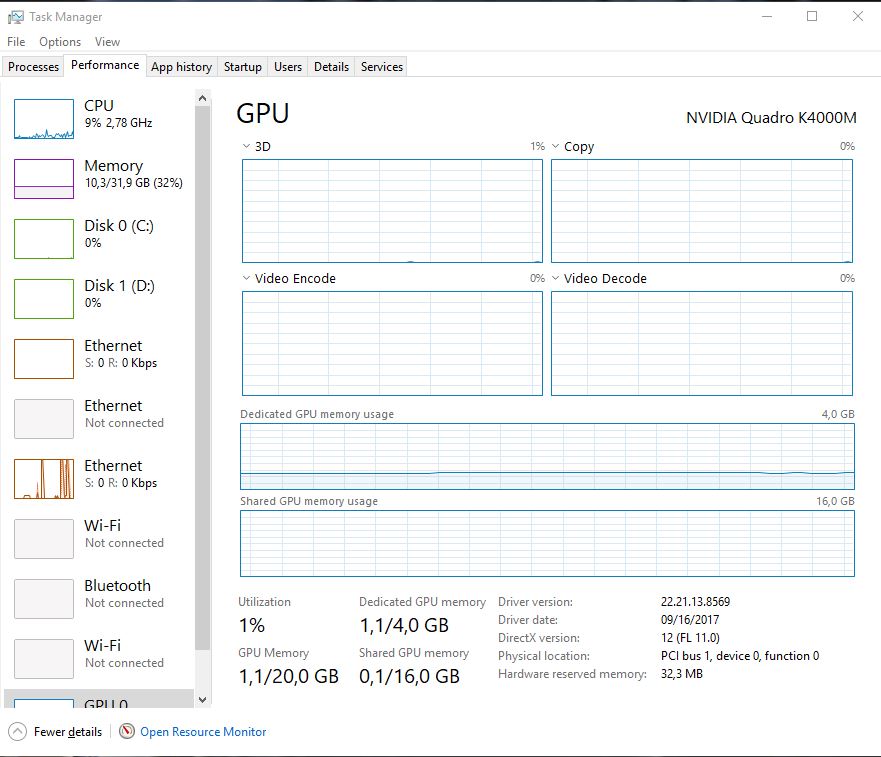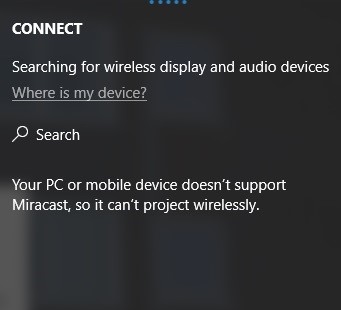We recently purchased the Microsoft Wireless Video Adapter (v2) and I have been able to successfully connect to it from a number of laptops and tablets of varying ages. However, when I try to connect to it from my desktop, I receive the error "Your PC or mobile device does not support Miracast, so it can't project wirelessly."
I am running a Dell Precision T1700 desktop computer on Windows 10 Pro (64 bit, Version 10.0.15063 Build 15063). I have an i3-4120 processor, and use the NVIDIA Quadro K420 and Intel HD Graphics 4400 graphics cards. I recently spent several days ensuring all drivers are updated, using both the Windows Updater as well as going to individual manufacturer websites and updating manually.
I appreciate any help.