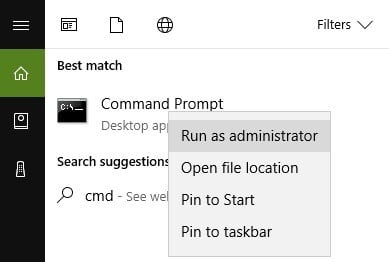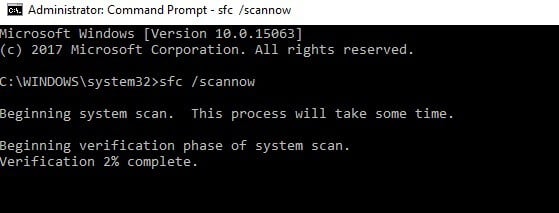May 10, 2024
Contribute to the Windows forum!
Click here to learn more 💡
May 10, 2024
Windows 10 Forum Top Contributors:
Ramesh Srinivasan - neilpzz - Volume Z - franco d'esaro - _AW_ ✅
This app can't run on your pc
Report abuse
Thank you.
Reported content has been submitted
Repair your registry
Faulty or corrupted registry keys may also prevent apps from running on your PC. If ‘This app can’t run on your PC’ keeps popping up, the simplest way to repair your registry is to use a dedicated tool, such as CCleaner. Don’t forget to first backup your registry in case anything goes wrong.
You can also use Microsoft’s System File Checker to check for system file corruption. The utility verifies the integrity of all protected system files and repairs files with problems when possible. Here’s how to run an SFC scan:
1. Go to Start > type cmd > right-click Command Prompt > select Run as Administrator
3. Wait for the scanning process to complete and then restart your computer. All corrupted files will be replaced on reboot.
Report abuse
Thank you.
Reported content has been submitted
330 people found this reply helpful
·Was this reply helpful?
Sorry this didn't help.
Great! Thanks for your feedback.
How satisfied are you with this reply?
Thanks for your feedback, it helps us improve the site.
How satisfied are you with this reply?
Thanks for your feedback.
Hello,
See if suggestions mentioned here helps you:
https://www.kapilarya.com/fix-this-app-cant-run-on-your-pc-windows-10
Hope this helps, Good luck :)
Microsoft MVP (Windows IT Pro), since 2014 · Windows Insider MVP, since 2016 · Windows Help (www.kapilarya.com)
Report abuse
Thank you.
Reported content has been submitted
47 people found this reply helpful
·Was this reply helpful?
Sorry this didn't help.
Great! Thanks for your feedback.
How satisfied are you with this reply?
Thanks for your feedback, it helps us improve the site.
How satisfied are you with this reply?
Thanks for your feedback.
Question Info
Last updated April 28, 2024 Views 337,368 Applies to: