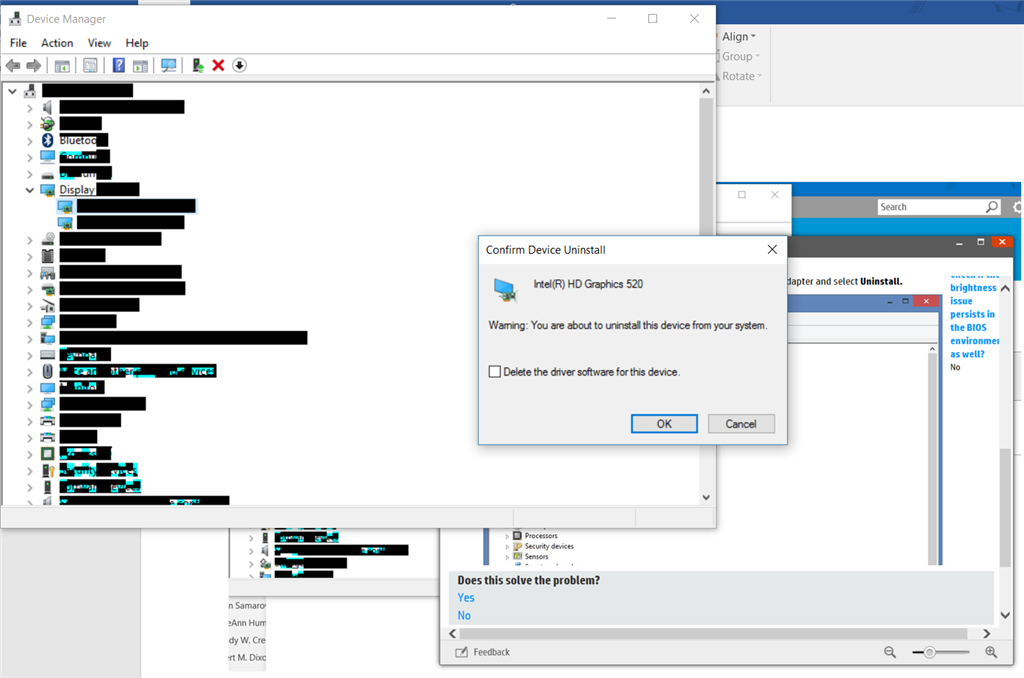when i, for example roll the cursor over the battery symbol on the task bar, a text box displaying % of charge appears, my problem is the text is blacked out, as if highlighted black. The edges of bax are white. same issue when i click on mouse settings for example. the window that has security settings button configuration etc. has same issue. How do i fix this problem?