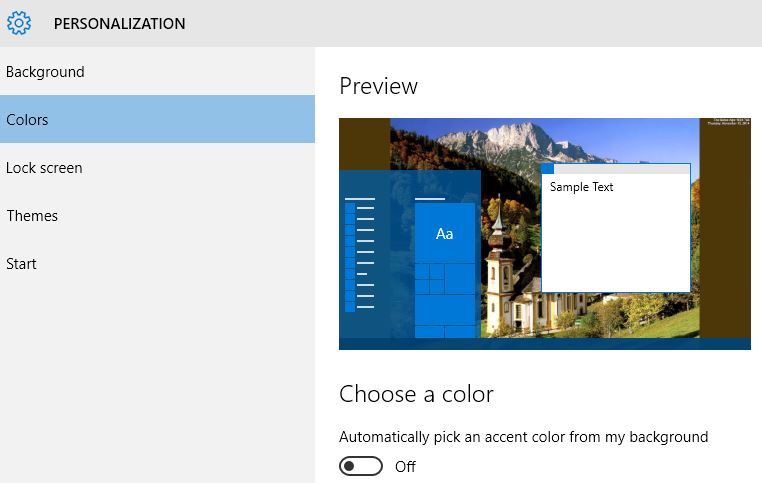I've been using Windows 10 for a couple days now, and this is something that's been continuously occurring since the upgrade and is fairly annoying.
In File Explorer, if the folder I'm in contains enough files that there's a scroll bar, it won't let me stay scrolled down. The folder view will "jump" back to the first files in the folder after a few seconds. This occurs no matter how far down in the folder I am. I tried changing the View option to see if setting it to a horizontally-scrolling view would stop it from moving, but it still pops back to the beginning of the folder. In order to ensure it's not me accidentally scrolling with my laptop's touchpad, I have scrolled down and then completely taken my hands away from the computer, and it still moves back up after a few seconds. The movement isn't slow, as if it was scrolled back up, but occurs immediately.
Any way to determine why it's happening or what I can do to stop it?
***Post moved by the moderator to the appropriate forum category.***