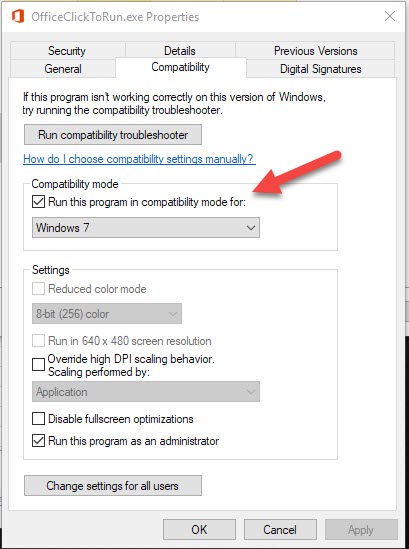In an Exchange 2016 environment with Outlook 2016 utilized on the user computers, after recent Windows 10 update users are experiencing a credentials pop up when opening attachments. Their domain credentials don't seem to take and by closing the credentials window, Outlook is put into a "Password Required" mode, which you can click on in the bottom right-hand of the program and it will reconnect to Exchange without issue. The attachment opens up just fine, just the credentials prompt follows it. Exchange 2016 server is on CU2.