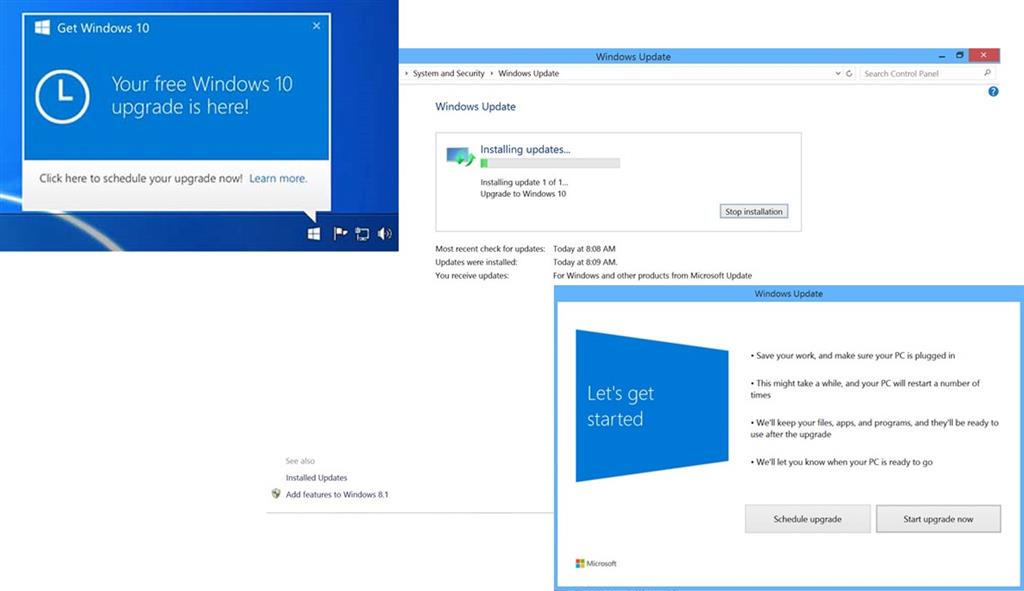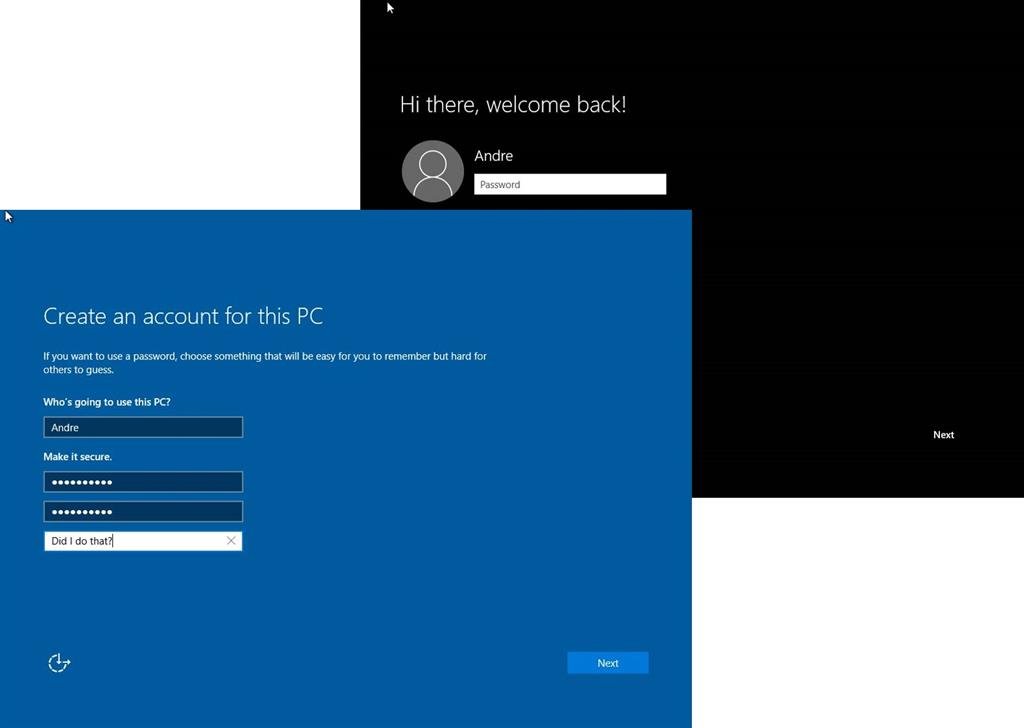Summary
This summer Microsoft will launch Windows 10; a special major revision that spans desktop, mobile, virtual reality, gaming console, conference rooms and even IoT (Internet of Things) such as the Raspberry PI. Windows 10 is a significant upgrade in the platforms history; because the company describes this as the last monolithic release of the operating system. No, Microsoft is not ending development of the most popular operating system in history; but the company is moving to a future where the roll of the operating system takes a back seat to services. The Cloud has become the buzz word in this industry and for Microsoft it is a critical wave on which company’s future rides, not just on the client side but also in the data centre.
Details
Further reading:
Windows 10 Review: Daily Usage
Windows 10 Review: Microsoft Edge web browser
Windows 10 Review: Applications and Compatibility
Windows 10 Review: Multimedia and Productivity
Windows 10 Review: Advanced features, Security and Connectivity
Windows 10 Review: Windows Update, Support, Recovery, Easy Upgrade
Windows 10 Review: Conclusion, Pros, Cons, Rating
Today, companies such as Apple and Google giveaway their operating systems, this certainly has put Microsoft between a rock and hard place. With an app ecosystem that specifically targets iOS and Android it seems, this has got Microsoft thinking I’m sure. Windows 10 also challenges the company to let go of old models within the company’s marketing strategy. For the first time ever, Windows 10 will be free (with an asterisk). The company has decided to give away what some would call one of the company’s crown jewels to computers running genuine Windows 7 and Windows 8/8.1 licenses. Since announcing that plan, a lot of potential users have been asking if this is a catch? Will the company charge sometime later in the future? The answer is no, Windows 10 is free (throughout the lifetime of your device – 5 years mainstream support, 5 years extended support) as long as you have a legit copy of Windows 7 or Windows 8/8.1 installed. Windows Vista and earlier versions are excluded from this offer so are volume license upgrades.
The future of upgrading to revisions of Windows 10
This means, as long you upgrade within the first 12 months (July 29th 2015 to July 29th 2016), you will not have to pay for Windows 10 at all. It’s a promotion to get as many users to upgrade their existing Windows 7 PCs and Windows 8.1 devices to Windows 10. Windows 10 remains a perpetual license, which means, you can upgrade to Windows 10 and use it forever without it expiring or going into any reduced functional mode. Why is Microsoft doing this though? We are computing in different times. Windows 10 is free so app developers can standardize on one platform and reduce the fragmented market of different versions and editions of Windows that have been an issue in the past. When everybody is on the same platform, it means better quality apps, a healthier ecosystem and more advances in hardware and software innovation. So how will Microsoft make money from such a gesture?
-
Ecosystem, by building a richer app ecosystem, Microsoft will attract new revenue streams through services, whether that is through advertising, the Store and other ways of engaging developers with the platform.
-
OEMs still have to license Windows 10, possibly at a much cheaper rate than before for PCs that are preloaded with it.
-
Volume License customers still have to purchase licenses.
-
It is only free to those who take advantage of it within the first year, after that, anyone who misses out on the free offer will have to buy it.
You might be wondering, whatever happened to Windows 9? There was never a Windows 9, Microsoft skipped this number and went to 10 instead. Company officials decided to choose 10 because they believe this release is a 'Perfect 10' and to also signify this is the last major release of Windows. There will still be revisions of Windows 10, just don't expect there to be a Windows 11, Windows 12 etc. Initially revealed at BUILD 2014 as a minor update called ‘Threshold’, Windows 10 was originally intended be a Update 2 for Windows 8.1, even recent preview builds of Windows 10 suggested this in the Group Policy editor. Somewhere along the way, plans changed and the operating system evolved into the major revision we have today.
Windows 10 based on my many months of evaluations strikes a perfect balance between the old and new, making the OS a more familiar and palatable experience for users migrating from older versions such as Windows 7 while bringing forward the investments in Touch that came with Windows 8.1. Gone are the Start screens, Charms, features that made Windows 8 unique and overwhelming, replaced with more desktop friendly functionality that will not only feel more logical, but also be definite productivity boosters. As much as Microsoft has returned much of the mouse and keyboard friendliness to Windows 10, it still retains much of the core values of Windows 8.
Modern apps are still aggressively pushed in Windows 10, examples: the new modern Settings, Edge web browser and help system and many others such as the Mail, Groove Music and Photos apps all show Microsoft is committed to this shift from its WIN32 heritage. Also, Microsoft is not backing away from the requirements of using a Microsoft Account (MSA) to get the most out of the OS although its mandatory use has been relaxed in some areas, it is mostly required for doing things like downloading apps from the store and syncing. Windows 10 will be available in Home and Pro editions; there is still a laundry list of editions, but these are specialized for markets that are not targeted at mainstream users.
Windows 10 features a slick new design for its sign in screen. Users can authenticate using either a Microsoft Account or Local account.
For the purposes of this review, we are using the Windows 10 Pro RTM build 10240. Microsoft promises to continue refining Windows 10 even after it launches the OS moving to a more service oriented model, delivering smaller pockets of features over time when they are ready. Throughout the many revisions of Windows Microsoft has provided a variety of editions or what are known as Stock Keeping Units (SKUs) to meet the needs of a variety of users in different markets and regions world-wide. To date, Windows 7 introduced the most editions (Starter, Home Basic, Home Premium, Professional, Ultimate, Enterprise, Embedded). Since the release of Windows 8, many of these editions have been consolidated to specific devices and form factors. In addition to SKUs, Microsoft also provides specific architectures that target the CPU (brains of your computer) in what are known as 32 and 64 bit versions. The capability is determined specifically by how much memory your computer is able to address. The more memory, the more programs you can run and the more tasks you can complete at the same time.
| Windows 10 Home | - PCs, tablets and 2-in-1s - Cortana Assistant - Microsoft Edge web browser - Continuum tablet mode for touch-capable devices - Windows Hello face-recognition, iris and fingerprint login - universal Windows apps like Photos, Maps, Mail, Calendar, Music and Video - Ability to capture and share game play for XBOX One owners |
| Windows 10 Pro | - PCs, tablets and 2-in-1s - Cortana Assistant - Microsoft Edge web browser - Continuum tablet mode for touch-capable devices - Windows Hello face-recognition, iris and fingerprint login - universal Windows apps like Photos, Maps, Mail, Calendar, Music and Video - Ability to capture and share game play for XBOX One owners - Domain Join Services - BitLocker Drive Encryption - Remote Access Services - Group Policy editor - Windows Update for Business |
| Windows 10 Enterprise | - PCs, tablets and 2-in-1s - Cortana Assistant - Continuum tablet mode for touch-capable devices - Windows Hello face-recognition, iris and fingerprint login - universal Windows apps like Photos, Maps, Mail, Calendar, Music and Video - Ability to capture and share game play for XBOX One owners - Domain Join Services - BitLocker Drive Encryption - Remote Access Services - Group Policy editor - Windows Update for Business - Long Term Servicing Branch - Device Guard - help protect against the ever-growing range of modern security threats targeted at devices, identities, applications and sensitive company information. |
| Windows 10 Education | - All the features of Windows 10 Enterprise for Academia |
| Windows 10 Mobile | - smaller, mobile, touch-centric devices like smartphones and small tablets - universal Windows apps - touch-optimized version of Office - Continuum for phone - productivity, security and management capabilities for customers who use their personal devices at work |
| Windows 10 Mobile Enterprise | - All the features of Windows 10 Mobile - Update management for businesses |
| Windows 10 IoT |
|
For a break down of the logical upgrade paths existing Windows users can expect:
Windows 72
| Windows 7 Starter | Windows 10 Home |
| Windows 7 Home Basic | |
| Windows 7 Home Premium | |
| Windows 7 Professional | Windows 10 Pro |
| Windows 7 Ultimate |
Windows 83
| Windows Phone 8.15 | Windows 10 Mobile |
| Windows 8.14 | Windows 10 Home |
| Windows 8.1 Pro | Windows 10 Pro |
| Windows 8.1 Pro for Students |
“N” and “KN” editions follow the upgrade path of the parent edition (e.g., Windows 7 Professional N upgrades to Windows 10 Pro N).
Some editions are excluded: Windows 7 Enterprise, Windows 8/8.1 Enterprise, and Windows RT/RT 8.1. Active Software Assurance customers in volume licensing have the benefit to upgrade to Windows 10 enterprise offerings outside of this offer.
For the first time, Microsoft is distributing Windows 10 on USB media. A convenient option for Ulrabooks and PCs that no longer include optical drives.
Windows 10 will be available in retail packaging, both on DVD and USB media for the first time. This is the last time users should expect to purchase Windows in this format since all revisions going forward will be delivered through Windows Update. For the first time, Microsoft will make it possible for managed IT environments to upgrade factory preinstalled OEM licenses whether it is consumer or business editions) to volume license upgrades without formatting the device.
Retail pricing information:
| Edition | Pricing |
| Windows 10 Home | US $119 |
| Windows 10 Pro | US $199 |
| Windows 10 Pro Pack | US $99 |
https://www.microsoft.com/en-US/windows/windows-10-faq
The system requirements for Windows 10 remain virtually unchanged since Windows Vista.
-
Processor: 1 gigahertz (GHz) or faster processor or SoC
-
RAM: 1 gigabyte (GB) for 32-bit or 2 GB for 64-bit
-
Hard disk space: 16 GB for 32-bit OS 20 GB for 64-bit OS
-
Graphics card: DirectX 9 or later with WDDM 1.0 driver
-
Display: 800x600
You will notice the display resolution requirements have been downgraded from 1024x768 to 1024x600. A new requirement introduced with the release of Windows 8; modern style applications had a minimum of 1024x768 screen resolution, and 1366x768 for the snap feature. If you attempted to launch a Metro style app with less than the minimum resolution (e.g. 800x600, 1024x600) you would receive an error message. In Windows 10, Modern apps, now called Universal Windows Apps work just like classic Windows apps with the ability to easily resize and float on the desktop, minimize to the Taskbar and utilize functions such as Snap. Users of ARM based devices that run Windows RT edition will not receive Windows 10 at all. Instead, Microsoft will deliver Windows 10 like features to such devices. Windows on ARM is not dead, a new class of mobile devices including Microsoft’s own Lumia series, 7 inches and smaller will continue to be supported by an ARM based version of Windows 10. The maker community which has given rise to the Raspberry PI device will also have a supported version of Windows 10.
The Windows 10 interface if you are coming from an older version of Windows such as Windows 7 feels virtually unchanged yet refreshed for the times in which we compute. A big push in the early 2000’s was to bring photo realistic experiences to the user interface elements such as glass and high resolution pictorial representations described using the trendy design word skeumorphism. Much of the UI has been updated with new icons and design details that are more rudimentary than flashy. A hint of the frosted glass Aero theme has made a comeback too, recognizing just how influential Windows 7 is to this release. A major premise of Windows 10 is to ease the transition from the older but popular version of Windows which commands over 60% of installations.
A major outcry for those who braved the Windows 8 release was its confusing focus on being heavily touch optimized, putting traditional keyboard and mouse interaction in the backseat. Well, it ended up backfiring, ultimately producing a release that that has earned the nick name ‘Vista 2’. Even after three years of updates, Windows 8.1 has only managed to reach 17% market share. Still substantial in comparison to Linux and the latest version of OS X, but disappointing for a Windows release. Even 14-year-old Windows XP is still in active use with a strong 12% market share and looks like it’s going to be with us for a while longer. Microsoft is hoping Windows 10 will right many of the wrongs of Windows 8, I personally believe it has. The apparent correction is the return of the classic “customizable” Start menu, an anchor of the Windows experience for nearly 20 years, refined with each revision. Windows 10’s interpretation still maintains much of its Windows 8 influences such as Modern apps, but reintroduces old favourites such as an All Apps menu, pinned apps, jump list, accessible functions such as power options and a much familiar layout. This is just the beginning of many of the changes that are step backs for the better.
SETUP
Upgrading to Windows 8.0 had its ups and downs. Installing from traditional DVD or USB media was a pretty much a familiar experience. When it launched in 2012, the company introduced the Upgrade Assistant; a web based installer that downloaded the install files for Windows 8.0 to your computer. It sounded great in theory but often resulted in failure more often than it should. The Windows 8.1 update delivered a year later was just as worst, a cumbersome 3.6 GB update delivered through the company’s still immature modern store app. The update failed more times than it should and required downloading each time that happened. Microsoft has not given up on delivering Windows over the Internet; I believe they got it right this time. The answer is Windows Update, which I believe should have been the first choice for Windows 8.0 and 8.1. Windows Update works like a download manager already. It is proven and has been downloading Windows Updates and Service Packs for many years now.
The Windows Team got it right this time with the distribution method for Windows 10 - Windows Update.
Windows 10 for the first time, will be delivered to Windows 7 SP1 and Windows 8.1 with Update 1 just like a regular update. Since early May, Microsoft started delivering prerequisite updates to such systems in preparation for the upgrade. Known as the Get Windows 10 app (GXW) this KB update installs the mechanisms to check your system readiness and download Windows 10 through Windows Update. Users will see a notification added to the system tray letting users know about the operating systems availability and the option to reserve the update and download it automatically on July 29th 2015. This is all optional of course; some users are even noting that its quite annoying. If you are not seeing the notification on your copy of Windows, there might be several reasons:
- Your device isn’t up-to-date with at least Windows 7 SP1 or Windows 8.1 Update.
- Windows Update is turned off or is not set to received updates automatically.
- You’ve blocked or uninstalled the necessary Windows Update functionality.
- Your device is not running genuine Windows.
- Your Windows License is from a MSDN or TechNet subscription. If it is, you will be able to get Windows 10 through your subscription if it is still active.
- Your computer is part of a Windows Domain
- Microsoft has not determined your device capable of running Windows 10 even though it meets the minimum system requirements.
- You are running a volume license client: Windows 7 Professional, Windows 7 Enterprise, Windows 8.1 Pro, Windows 8.1 Enterprise (only retail store bought or preinstalled OEM licenses) get the upgrade offer.

Windows 7 and Windows 8.1 users will have one year to take advantage of the free upgrade offer.
Please be aware even if you do not get the Windows 10 app, you can still download Windows 10 as a .ISO file, create a bootable copy and upgrade your system. Also note that you cannot use the free upgrade offer to perform a clean install on first attempt. You must first upgrade from the qualifying version of Windows 7 or Windows 8/8.1 (whether you do it through Windows Update or using the .ISO file). Ensure the upgrade is completed successfully and then ensure that it is activated. You can then proceed to do a clean install by using recovery media or using the Reset function in Start > Settings > Update & Security > Recovery > Reset this PC (Get Started). Switching to 64 bit Windows 10 from 32 bit versions of Windows will require a two-step process of first upgrading to 32 bit Windows 10, activate then perform a custom install using 64 bit ISO media.
Users will be greeted by a new setup experience.
Windows 10 is downloaded in the background using Windows Update automatically, so even if your Internet connection is not reliable or you are intermittently disconnected at times, it will automatically resume once an active Internet connection is available and picks up from where it left off. When Windows 10 is downloaded, you will be notified of its availability. You can install right away or schedule when you need to install it. The initial phases of setup are simple and straightforward; when setup restarts it will boot into a new setup experience. By default, Windows 10 builds are pre-keyed, meaning, you do not have to enter a product key and should not be prompted to enter one even after Windows 10 has completed setup. Suppose you need to reinstall Windows 10 after one or two years from now or I install a new hard disk? Windows 10 is registered to the device, not your hard disk. Just install a new hard disk and reinstall Windows 10 and it will reactivate.
Setting up a local account in Windows 10 - don't worry, Microsoft Account log in options are still there.
Within 20 to 45 minutes, Windows 10 should be installed. The Out of Box Experience features some minor modifications. You are greeted by a Welcome Back screen which lets you sign in and complete setup. If you perform a clean install, you will be prompted to setup a local account. Microsoft has listened to the complaints from users who felt like they were being coerced into a Microsoft Account. This is no longer offered based on the offline clean install I performed. Don’t get me wrong, I like using my Microsoft Account with Windows and I see the clear benefits, at the same time, there are a lot of users who simply don’t want this functionality no matter how great it is. I noticed if I tried to create additional Local Accounts after setup no such option seems to exist. Users will now have to create those through Computer Management, control userpasswords 2 or the command line. So Microsoft really wants you to use a Microsoft Account. The Install Apps screen remains unchanged but the amount of time spent seeing it has been intelligently reduced pushing some apps to download in the background after reaching the desktop.