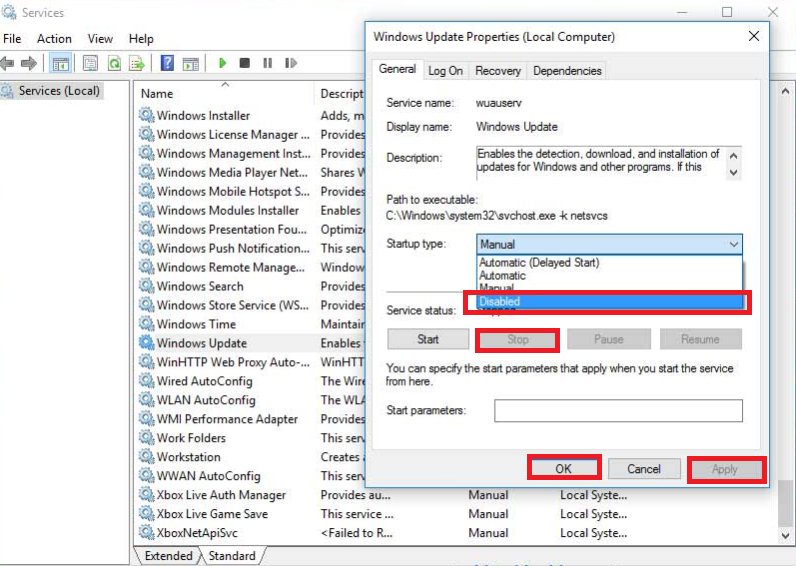I am incredibly frustrated! I changed the settings over a year ago to tell Microsoft NOT to update anything on my system. Yet my computer gives me warnings of an "critical" or "important" update that it FORCES me into automatically
on restart anyway! It simply waits until I am shutting down my system and do a FORCED up date!! Or better yet it keeps asking till I am not around to stop the countdown. So first let us make sure I have everything that can be turned off, turned off correctly.
Next how do I keep "critical" and "important" updates from ever happening.
And before you ask, please understand that I am NOT an IT professional, but do work on computers and OS problems. So "yes" I have already went through Settings in both Control Panel and Settings, and chosen NOT to have ANY updates. But, again, Microsoft is
overriding that and still forcing the updates to take place on shutdowns or with a countdown timer.
May 10, 2024
Contribute to the Windows forum!
Click here to learn more 💡
May 10, 2024
Windows 10 Forum Top Contributors:
Ramesh Srinivasan - neilpzz - Volume Z - franco d'esaro - _AW_ ✅
How To Turn Off Windows Updates Permanently?
Report abuse
Thank you.
Reported content has been submitted
* Please try a lower page number.
* Please enter only numbers.
Report abuse
Thank you.
Reported content has been submitted
802 people found this reply helpful
·Was this reply helpful?
Sorry this didn't help.
Great! Thanks for your feedback.
How satisfied are you with this reply?
Thanks for your feedback, it helps us improve the site.
How satisfied are you with this reply?
Thanks for your feedback.
Report abuse
Thank you.
Reported content has been submitted
170 people found this reply helpful
·Was this reply helpful?
Sorry this didn't help.
Great! Thanks for your feedback.
How satisfied are you with this reply?
Thanks for your feedback, it helps us improve the site.
How satisfied are you with this reply?
Thanks for your feedback.
I will need detailed steps to find and follow the solution. Why is the process getting harder as Windows is supposed to be getting easier and user friendly?
Report abuse
Thank you.
Reported content has been submitted
230 people found this reply helpful
·Was this reply helpful?
Sorry this didn't help.
Great! Thanks for your feedback.
How satisfied are you with this reply?
Thanks for your feedback, it helps us improve the site.
How satisfied are you with this reply?
Thanks for your feedback.
I will need detailed steps to find and follow the solution. Why is the process getting harder as Windows is supposed to be getting easier and user friendly?
Hi,
To disable the Windows Update service in Services Manager, please follow the steps below:
- Press Windows key + R. Type services.msc, then hit Enter.
- Search for Windows Update.
- Right-click on Windows Update, then select Properties.
- Under General tab, set the Startup type to Disabled.
- Click Stop.
- Click Apply, and then click OK.
- Restart your computer.
Please post back if you have other concerns for further assistance.
Report abuse
Thank you.
Reported content has been submitted
1805 people found this reply helpful
·Was this reply helpful?
Sorry this didn't help.
Great! Thanks for your feedback.
How satisfied are you with this reply?
Thanks for your feedback, it helps us improve the site.
How satisfied are you with this reply?
Thanks for your feedback.
Report abuse
Thank you.
Reported content has been submitted
666 people found this reply helpful
·Was this reply helpful?
Sorry this didn't help.
Great! Thanks for your feedback.
How satisfied are you with this reply?
Thanks for your feedback, it helps us improve the site.
How satisfied are you with this reply?
Thanks for your feedback.
Know what there are many people getting real sick and tired of these updates breaking and causing damages to a system they have put money into when does it stop? Why is it that we cannot stop these updates if we so desire to look into what they are and why BEFORE it happens? See I to am getting real sick and tired of my stuff having issues lets start with some of the common issues that can happen NOT that its happening to mine "YET"...
1:Antiviruses get turned off/Firewall
2:Issues could occur with the audio
3:Ram goes out the roof sometimes even corrupted to where one must go and buy more ram
4:sometimes can remove icons,web browser links that we have put on there for good reason,turns internet off that we have connected to!
5:Java gets removed without warning,and framework redistrabution I belive tis called gets removed as well...
I'm sorry that this seems like a angry text its not its more me just getting annoyed we need to come together and figure these things out cause its causing alot of people stress that should not be happening any who please respond and let me know what is happening and why!
Your customer of microsoft user:JoshuaGuerin
Report abuse
Thank you.
Reported content has been submitted
664 people found this reply helpful
·Was this reply helpful?
Sorry this didn't help.
Great! Thanks for your feedback.
How satisfied are you with this reply?
Thanks for your feedback, it helps us improve the site.
How satisfied are you with this reply?
Thanks for your feedback.
Hi Joshua,
You could actually defer an update on Windows 10 for months or until the time when you would like to update your PC. Deferring updates disables the installation of new features and new Windows 10 Versions but do note that Security Updates can never be deferred. To defer updates in Windows 10, kindly refer to this link. You can also refer to this article to know the most stable and recommended current branch of Windows 10 operating systems for either personal or business usage.
Should you have more concerns, feel free to post.
Regards.
Report abuse
Thank you.
Reported content has been submitted
33 people found this reply helpful
·Was this reply helpful?
Sorry this didn't help.
Great! Thanks for your feedback.
How satisfied are you with this reply?
Thanks for your feedback, it helps us improve the site.
How satisfied are you with this reply?
Thanks for your feedback.
Report abuse
Thank you.
Reported content has been submitted
79 people found this reply helpful
·Was this reply helpful?
Sorry this didn't help.
Great! Thanks for your feedback.
How satisfied are you with this reply?
Thanks for your feedback, it helps us improve the site.
How satisfied are you with this reply?
Thanks for your feedback.
I have tried numerous ways to stop MS updating Windows 10, but none of it works permanently.
I wish to do this because my recent attempt to update the OS caused my laptop to be inoperable. After many hours of frustration, I was able to revert to a previous install of Win10 Home, version 1703.
None of the advice provided by MS works.
For example, MS suggest "Select the Start button, then select Settings > Update & Security > Windows Update .
Under Update settings, select Advanced options.
Select Defer upgrades."
My version of Windows 10 does not have the option to defer.
Furthermore, I have accessed the WindowsUpdate via Services, but when I stop it Windows restarts it soon afterwards. A reboot makes no difference because yet again Windows starts it.
And so on and so forth.
This is causing me to despair because I rely on this machine for my work.
Please Microsoft, fix this problem and stop providing useless information.
Report abuse
Thank you.
Reported content has been submitted
535 people found this reply helpful
·Was this reply helpful?
Sorry this didn't help.
Great! Thanks for your feedback.
How satisfied are you with this reply?
Thanks for your feedback, it helps us improve the site.
How satisfied are you with this reply?
Thanks for your feedback.
Hi,
Windows 10 is a service so updates are necessary, but you can still take control when the updates should be installed completely.
For us to better guide you, we'd like to know which version of Windows 10 is your device running and the steps that you've tried to stop or delay the update.
To know the version, press Windows key + S > type winver > press Enter.
We'll keep an eye out for your response.
Report abuse
Thank you.
Reported content has been submitted
38 people found this reply helpful
·Was this reply helpful?
Sorry this didn't help.
Great! Thanks for your feedback.
How satisfied are you with this reply?
Thanks for your feedback, it helps us improve the site.
How satisfied are you with this reply?
Thanks for your feedback.
Question Info
Last updated May 12, 2024 Views 894,349 Applies to: