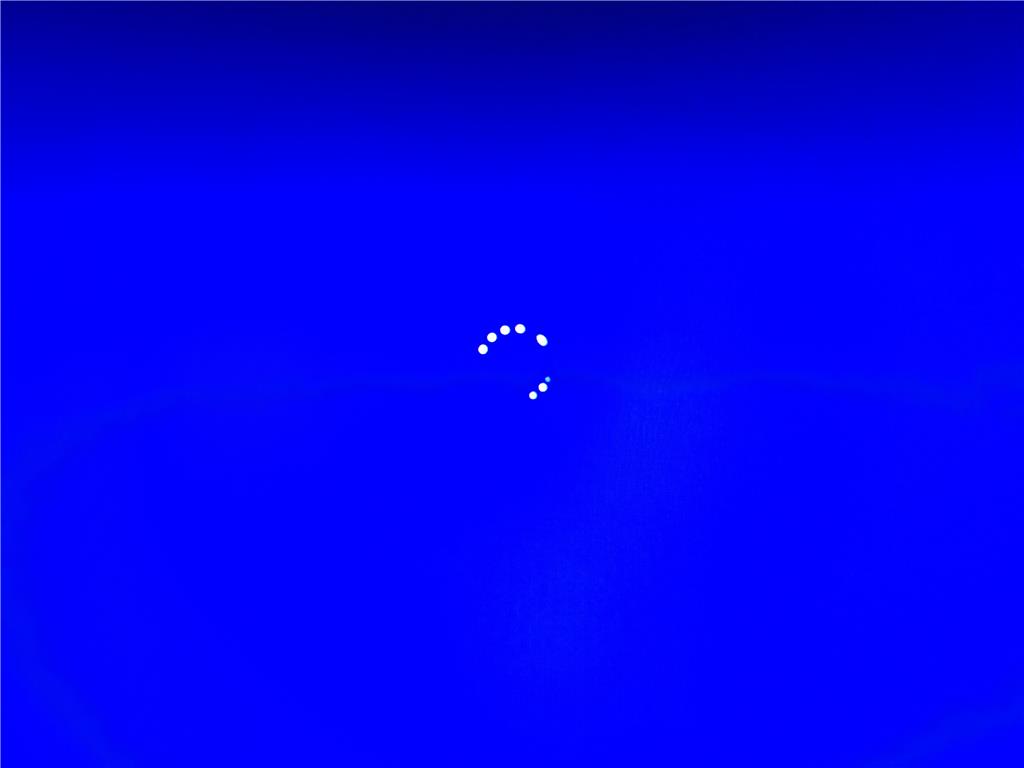SO everything was running fine before I installed the anniversary update.
After the update, the login screen (the screen in which I put my
password) takes literally hours to load up. Instead, I just see spinning circles.
So, what I do is force shut down my PC and then turn it on again. Strangely, after I do that, the login screen shows up in no time.
Aditional info :-
I have tried chkdsk, sfc/scannow. No errors were shown.
All the drives and Windows are updated.
Fast start up is turned off.
Fast boot and CSM are disabled from the BIOS menu.
Specs;-
ASUS gl552jx (core i7 4200hq/8 GB DDR3/nVidia GTX 950M (2GB DDR3))
P.S: I cannot do a clean install of Windows since this is my primary machine. I hate to restart my PC every time.
Any help is appreciated. Thanks.