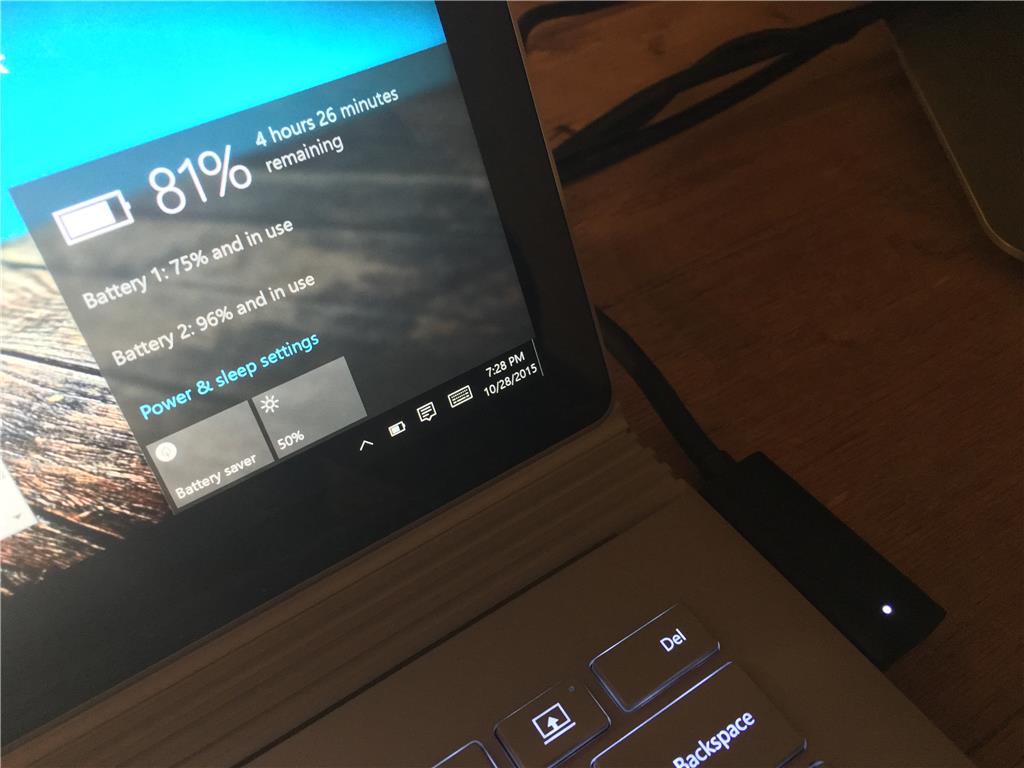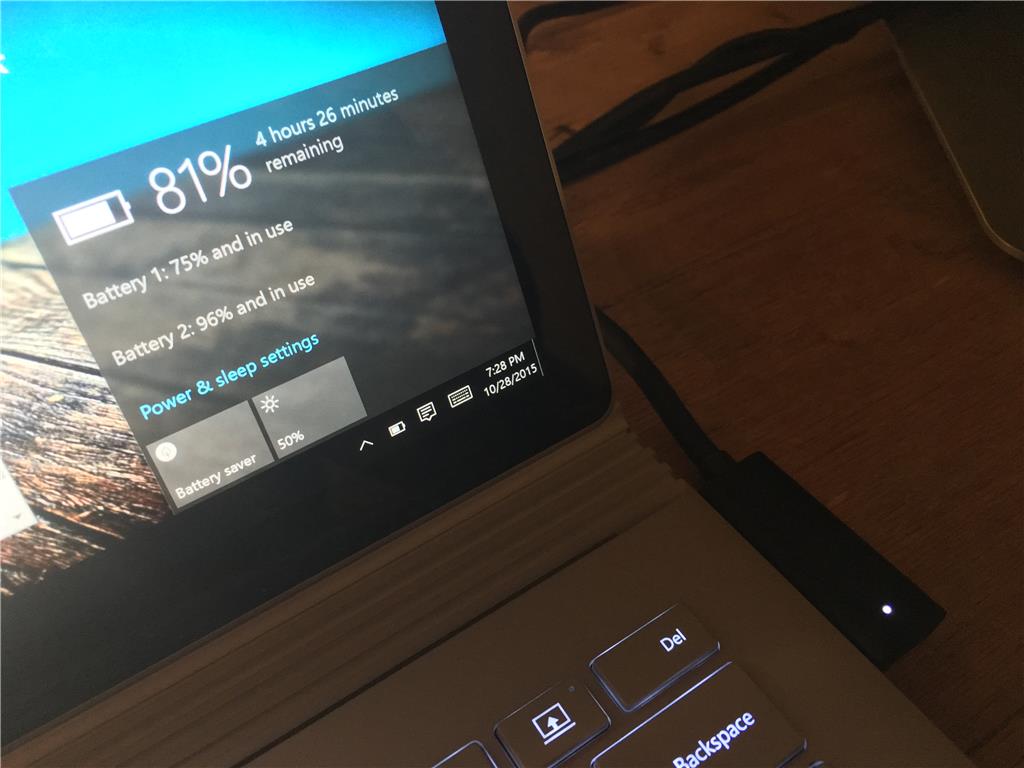Steps to reproduce:
- Plug Surface Book into Dock & turn it on
- Observe plugged in/charging indicator in task bar
- Detach Clipboard and use as tablet for a bit, leaving keyboard base plugged into dock/power.
- Re-attach Clipboard and observe success message
- Note the battery status in the task bar recognizes both batteries but thinks it's not plugged in (even though the white charging LED on the plug is on).
Removing the plug and plugging it back in fixes the issue. I usually only remember after I've drained quite a bit of my battery.
*** And yes, this is after installing all updates and rebooting / re-checking for any new updates several times. ***
MODERATOR EDIT (11/10/2015): I am glad that simply disconnecting and reconnecting the Surface Dock from the Surface Book keyboard resolves the charging issue, at least until the next detach>attach of the clipboard. Microsoft is working on a solution, for now please continue to use your workaround. Additional details will posted to this thread when available. <Josh