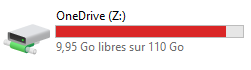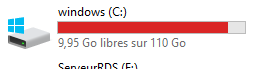Hi,
I need to map OneDrive as a network drive for my users, It has to be silent and no one should write any credential. I already have a script that automatically connects the current user to his OneDrive Account (They both use the same credential). My script uses the path \\mydomain.sharepoint.com@SSL\personal\user_mydomain\Documents to connect to OneDrive. Unfortunately, when I put some file on the drive, it increase my local storage. I would like to know if it is possible to map OneDrive as a network drive without increasing my local storage.
Thank
Laflèche Chevrette
p.s : sorry if I made mistakes, english isn't my native language.