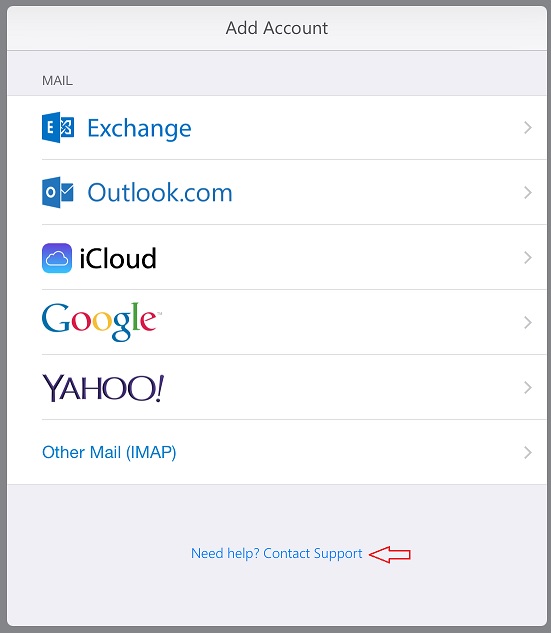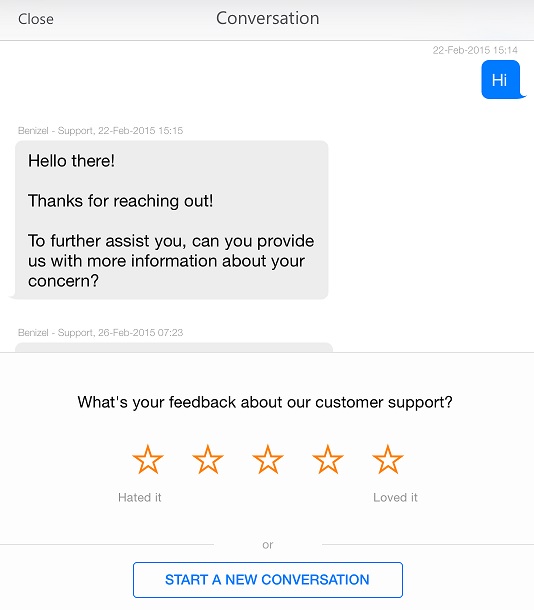Hi there
Thanks for getting back to me. See below:
To look into the issue, I’d like to confirm what clients and devices you have configured your Office 365 account, such as Outlook 2016 (for Windows or Mac), Outlook for Android/iOS or the built -in mail app in Android or iOS. Meanwhile, tell us how you configure
your Office 365 account there, through Exchange, POP or IMAP.
- OUTLOOK 2016 AND OUTLOOK FOR iOS. CONFIGURED THROUGH EXCHANGE.
To test whether issue is related to the clients, the devices or your account itself, can you perform the following tests?
1. Create drafts in Outlook Web App (outlook.office365.com/owa) and check whether they can be synced to the devices or not.
- WHEN CREATED IN OWA, IT SYNCS WITH OUTLOOK 2016. IT DOESN'T SYNC WITH OUTLOOK ON iOS THOUGH.
2. Do the tests on the clients and devices and check in Outlook Web App.
- WHEN I CREATE IN OUTLOOK 2016 IT SYNCS TO OWA, BUT NOT THE OUTLOOK iOS APP.
- WHEN I CREATE IN THE iOS APP, IT DOESN'T SYNC TO ANY OTHER LOCATION / DEVICE.
Furthermore, if you remove your Office 365 account from the devices or clients and re-add it, does the issue persist?
- YES, REMOVING AND RE-ADDING DOESN'T SOLVE THE PROBLEM.
With the detailed information, we will do further analysis for you.
Thanks
Jason