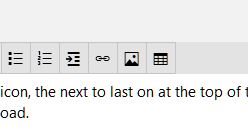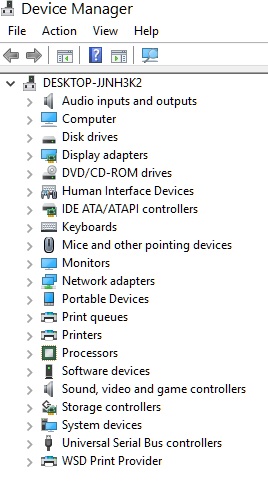I've never had this problem before installing 14385 (64 bit) last night, but I got a driver crash causing me to have to reboot today. Upon looking at Device Manager, I see a strange looking yellow mark on the entry for my AMD Radeon HD 4200 video driver. It's not the expected ! or ? so I'm wondering if the marker for driver problems has changed from the usual ! or ? recently. If so, what is this unrecognizable new mark? BTW I did post a feedback, but as we know, we don't get answers there.
Everything seems normal after rebooting, but I really want to know what this new hieroglyphic in Device Manager is. TIA.
Edit: I've done a screen capture of the video entry in Device Manager and blown it up to attempt to find out what that yellow thing is. It looks like a very tiny icon of a monitor. Then I booted from an earlier build (I believe it's 14379) I have on a different partition to see if the icon was there, and it is, so I'm inclined to believe this is not a new problem in 14385.
However I still want somebody to tell me what this teeny tiny little yellow mark is. It appears to be new and undocumented.