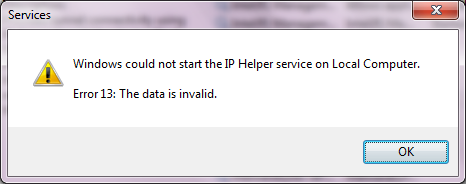
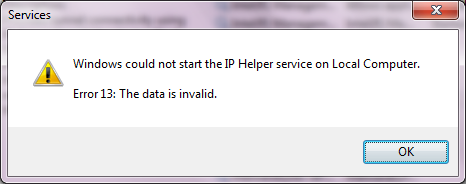
May 10, 2024
Click here to learn more 💡
May 10, 2024
Bill Smithers - LemP ✅
May 10, 2024
Bill Smithers - LemP ✅
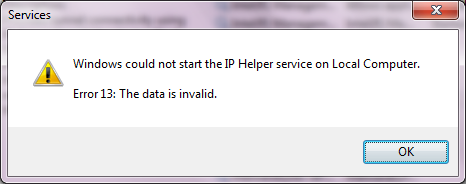
Reported content has been submitted
* Please try a lower page number.
* Please enter only numbers.
Reported content has been submitted
1 person found this reply helpful
·Was this reply helpful?
Sorry this didn't help.
Great! Thanks for your feedback.
How satisfied are you with this reply?
Thanks for your feedback, it helps us improve the site.
How satisfied are you with this reply?
Thanks for your feedback.
The service still doesn't start. and in the account I create, the service can't even be started manually.
Reported content has been submitted
1 person found this reply helpful
·Was this reply helpful?
Sorry this didn't help.
Great! Thanks for your feedback.
How satisfied are you with this reply?
Thanks for your feedback, it helps us improve the site.
How satisfied are you with this reply?
Thanks for your feedback.
Reported content has been submitted
1 person found this reply helpful
·Was this reply helpful?
Sorry this didn't help.
Great! Thanks for your feedback.
How satisfied are you with this reply?
Thanks for your feedback, it helps us improve the site.
How satisfied are you with this reply?
Thanks for your feedback.
I'm sorry to say that both methods didn't fix it!
On method 1, I understand you mean Intelnet Protocol 4. I use Wi fi network, but I also try to change settings on local connection and wifi connection, and none of them worked!
Hope to see more solutions from you!
Reported content has been submitted
1 person found this reply helpful
·Was this reply helpful?
Sorry this didn't help.
Great! Thanks for your feedback.
How satisfied are you with this reply?
Thanks for your feedback, it helps us improve the site.
How satisfied are you with this reply?
Thanks for your feedback.
Reported content has been submitted
Was this reply helpful?
Sorry this didn't help.
Great! Thanks for your feedback.
How satisfied are you with this reply?
Thanks for your feedback, it helps us improve the site.
How satisfied are you with this reply?
Thanks for your feedback.
What do I do after disable it? After disable it and restart with clean boot, I start it again and the error message still appears. the service couldn't start.
I would like to ask you if you can spend a little time to investigate my situation via teamviewer?
I'm thinking about a possibility, maybe the problem is driver. The same Windows 7 I install dual boot with my current one also has this problem. While waiting for more suggestions I will check out my drivers.
Reported content has been submitted
1 person found this reply helpful
·Was this reply helpful?
Sorry this didn't help.
Great! Thanks for your feedback.
How satisfied are you with this reply?
Thanks for your feedback, it helps us improve the site.
How satisfied are you with this reply?
Thanks for your feedback.
Hi Tung,
We recommend performing the DISM (Deployment Image Servicing and Management) tool to further check any possible error in Windows. Click
here for instructions.
Let us know the results.
Regards.
Reported content has been submitted
Was this reply helpful?
Sorry this didn't help.
Great! Thanks for your feedback.
How satisfied are you with this reply?
Thanks for your feedback, it helps us improve the site.
How satisfied are you with this reply?
Thanks for your feedback.
More Answer Marking Nepotism.
What the Microsoft engaged alleged "expert" should do it recreate the problem on their own system and then see if their recommendations or things to try work or not.
What is the DISM command that will fix the problem?
Why don't you let the OP (Original Poster) decide if the reply from the alleged "expert" is the answer or not and let them do the answer marking?
The OP already said these ideas don't work so how can this reply be the "Answer"?
Answer Marking Nepotism is how.
Answer Marking Nepotism works like this:
When one Microsoft engaged alleged "expert" replies to a topic, if the topic goes idle for 5-10 days another Microsoft engaged alleged "expert" will mark that reply as the "Answer" even if the reply is untested, impossible to work, doesn't make sense - it doesn't even have to be close. It IS the "Answer".
In the case it took only 4 days for automatic answer marking nepotism to kick in. This is very likely how these alleged "experts" are able to keep up their answer performance quota... marking each others replies as answers seems like excellent job security. They certainly are "experts" at that.
Since this practice of answer marking nepotism has been allowed to go on for many years one can only imagine the thousands and thousands and thousands of "Answers" that have polluted the community that are not answers at all.
Reported content has been submitted
5 people found this reply helpful
·Was this reply helpful?
Sorry this didn't help.
Great! Thanks for your feedback.
How satisfied are you with this reply?
Thanks for your feedback, it helps us improve the site.
How satisfied are you with this reply?
Thanks for your feedback.
Thanks for your practical reply! I haven't tried the DISM tool because I'm a bit busy these days. But the fact that Microsoft mark "answer" for problem that the topic starter haven't tested is true.
Do you have any idea for my problem?
Reported content has been submitted
2 people found this reply helpful
·Was this reply helpful?
Sorry this didn't help.
Great! Thanks for your feedback.
How satisfied are you with this reply?
Thanks for your feedback, it helps us improve the site.
How satisfied are you with this reply?
Thanks for your feedback.
Reported content has been submitted
Was this reply helpful?
Sorry this didn't help.
Great! Thanks for your feedback.
How satisfied are you with this reply?
Thanks for your feedback, it helps us improve the site.
How satisfied are you with this reply?
Thanks for your feedback.