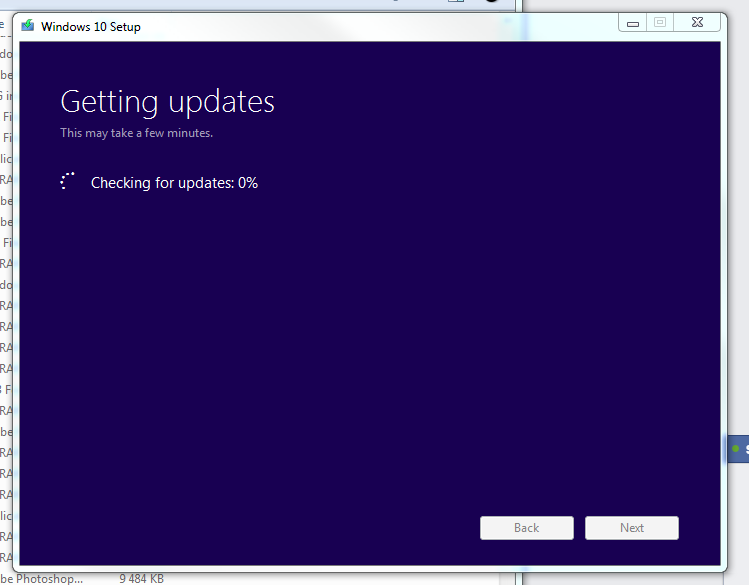Hi!
Today i try to upgrade my Windows 10 from Windows 7.
The problem is that upgrading stuck at "Getting Update"s for 30 min.
I though that was a problem with setup so i stop it and clear a folder in C:\Windows\SoftwareDistribution\Download
and try to use a "MediaCreationToolx64". Everything was fine, after waiting couple of minutes i go for next step but after this one again i got message that Windows 10 Setup is checking for updates...
I hear that in MediaCreationTool installation is without updates, and i watch lots of videos at YouTube where nobody have this step after using MediaCreationTool. I'm still waiting next 20 minutes on this step.
This is my second Windows upgrade, but i havent problem like this before.