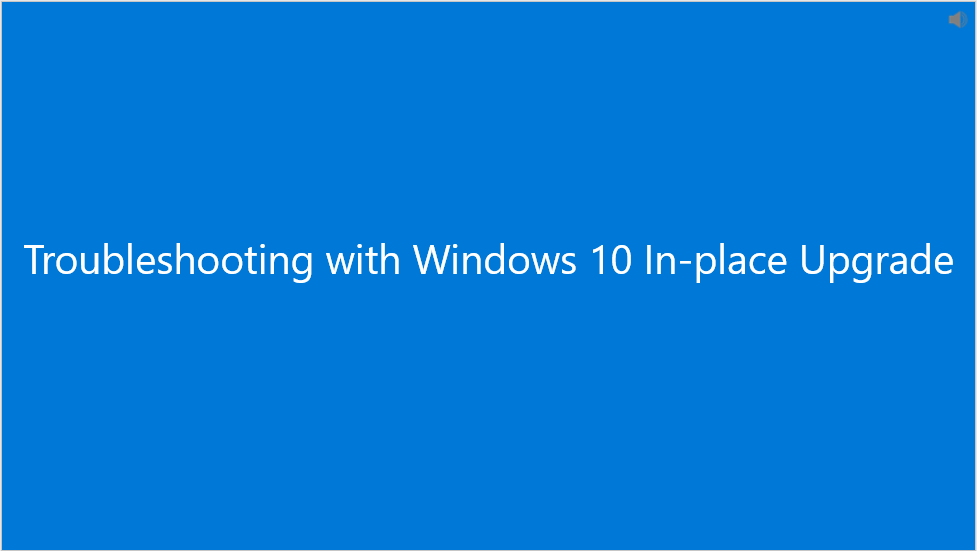Hi
I got this link from you support agent, and this content is supposed to help me with my issue.
I have a "windows won't load" problem after a failed (and not asked for!!) windows update.
Now windows is unable to start, and the basic options available on the bootable usb I created from your link are all failing.
Your support agent offered me a remote control access to my computer, which is not able to boot. That's how well he understood my issue.
Windows is not detecting the boot sector on my hard drive (since the failed update and restart), that's why the agent I had before told me to download your iso file.
I can't afford to lose all my 500 giga of data just because windows sent me a corrupted update, which it installed without even asking for a permission, or at least asking a permission to restart my computer.
Non of the standard options are working, I doesn't want to load a restore point, nor it want to go back to the previous version, nor it wants to repair the start process.
What to do???
When you send corrupted updates, please provide assistance to reverse the issue.
My last well working windows installation is creator.
Please urgent
Thank you