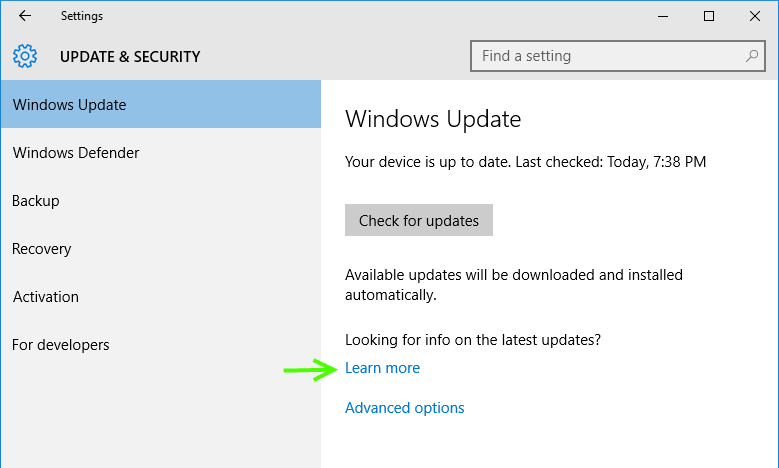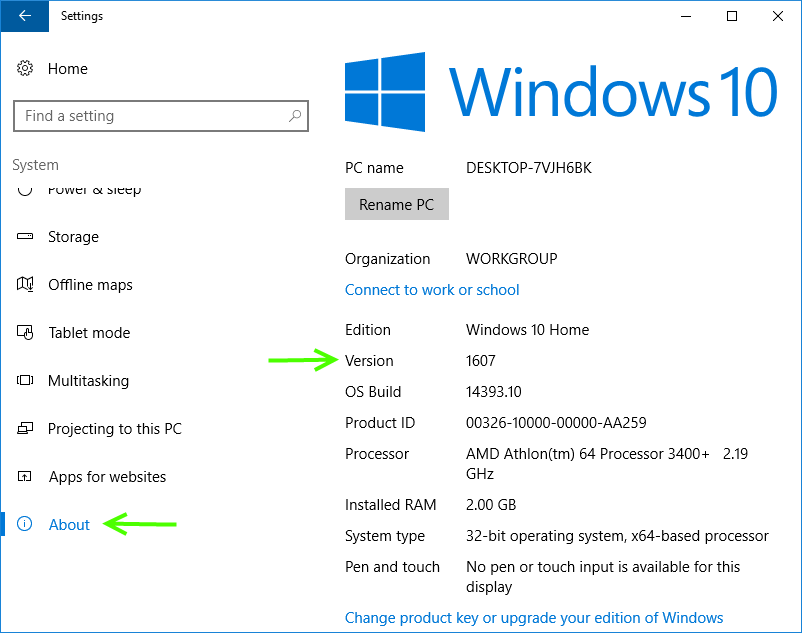Summary
When you try to update Windows 10 to the anniversary edition using the Windows 10 Upgrade tool, it downloads, verifies OK then stops at 2% with an Error code of 0x80070057.
Details
Credit: EntenEller
Solution:
Before you start, disable your Ant-Virus software !
1) Go to Windows Update, by opening the start menu, click on ‘Settings’ / 'Updates & security'
or in the ‘Search box’ type: update' and open ‘Check for Updates’.
2) Now look down for 'Learn More' link and click on it, it should open a page on your default browser.
3) Next click on 'Get the Anniversary Update now'.
The File that is downloaded is named: Windows10Upgrade28084.
4) Double click on this file Open it and make sure it starts downloading the upgrade file.
Note: Your window to disable the WIFI may be partially hidden by the Windows update process so move it to an accessible corner of the display be you perform step #5.
5) Next Watch for 'Verifying Download' and make sure to turn off your Internet WIFI connection or disconnect your LAN cable when the download reaches 100% IMMEDIATELY.
If you already had the 2% error and are reading this Wiki, the update is already on your computer so it's going to just verify like a hash check to make sure the Windows 10 update files are intact.
6) Next it should start the upgrade but get stuck at the usual 2% (this may take few minutes to reach the 2% mark).
7) Now wait for about 2 minutes and re-enable your Internet/WIFI/LAN and the upgrade should continue and finally get beyond 2% in a short while (be patient).
8) After the update is ready, you will need to restart the computer, click on the ‘Restart now’ button.
9) After your computer restarts the update will finish installing and may reboot one or more times to complete the process.
10) Check your activation status: Click on Start / Settings / Update & security / Activation
11) Verify the Windows 10 version number is 1607 (As of August 2nd 2016): Start / Settings / System / About
Note: Updates may change the build number from time to time such as KB3176495 released on August 9th.
That's it, you’re done!