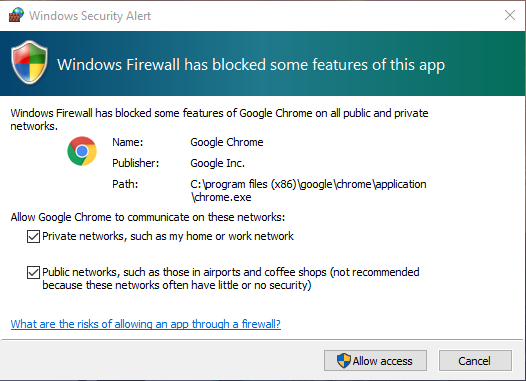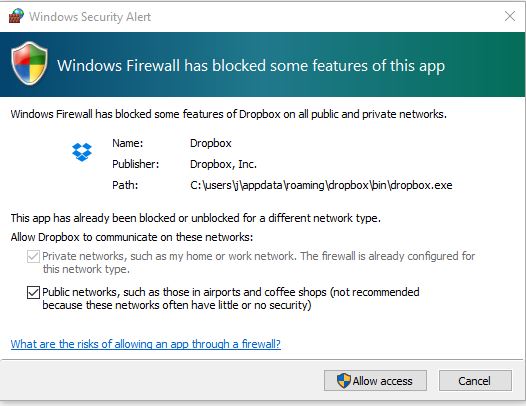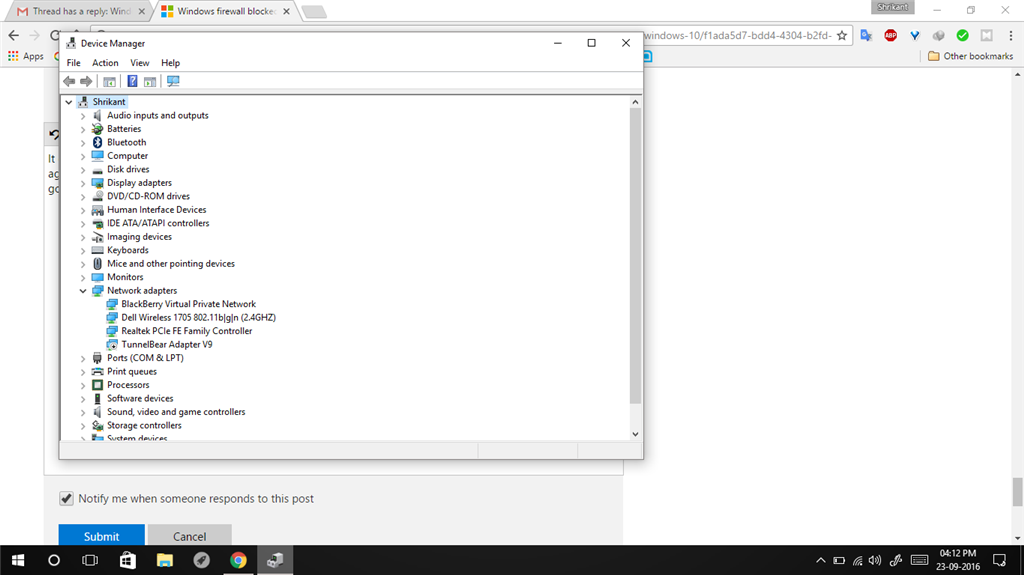Hello,
Thank you for sharing the details.
I suggest you to follow the methods below and check if it helps:
Method 1:
Perform Virus Scan in Safe Mode with Networking:
Note: Some of viruses are unable to detect in Normal mode. So I suggest you to perform “Virus can in Safe mode with Networking” and then check.
Step 1:
Start the computer in “Safe mode with networking mode”,
to start the computer with minimal set of drivers and files and also includes the network drivers and services needed to access the Internet or other computers on your network. You may follow the article below and
check if it helps:
https://support.microsoft.com/en-us/help/12376/windows-10-start-your-pc-in-safe-mode
Step 2: Perform Virus Scan:
Disclaimer for Virus scan: Any data files that are infected may only be cleaned by deleting the file entirely, which means there is a potential for data loss.
- The Microsoft Safety Scanner is a free downloadable security tool that provides on-demand scanning and helps remove viruses, spyware, and other malicious software. It works with your existing antivirus software.
http://www.microsoft.com/security/scanner/en-us/default.aspx
Note: The Microsoft Safety Scanner expires 10 days after being downloaded. To rerun a scan with the latest anti-malware definitions, download and run the Microsoft Safety Scanner
again.
2. Restart the computer to see whether the problem goes away.
Method 2: Disable or uninstall Third party Windows Firewall program and then check.
Disclaimer to disable Firewall: You should not turn off Windows Firewall unless you have another firewall enabled. Turning off Windows Firewall might make your computer (and
your network, if you have one) more vulnerable to damage from worms or hackers.
Note: Once you performed the steps, make sure you ‘Turn on the Firewall’ and
re-enable the antivirus to avoid the risk of virus infection.
Method 3:
I also suggest you to to uninstall and reinstall the updates and check if it helps. You may follow the step below.
1. Press Windows key + R to open the run command.
2. Type appwiz.cpl and press
enter to open programs and features.
3. On the left pane, click "view installed updates".
4. Here, the update that you have installed will be located.'
5. To uninstall, right click on it and select "uninstall".
6. Once it is uninstalled, proceed with the installation.
If the issue persists, post your reply with results and the questions asked as above. We are happy to assist you further with advanced troubleshooting steps!
Hope it helps.