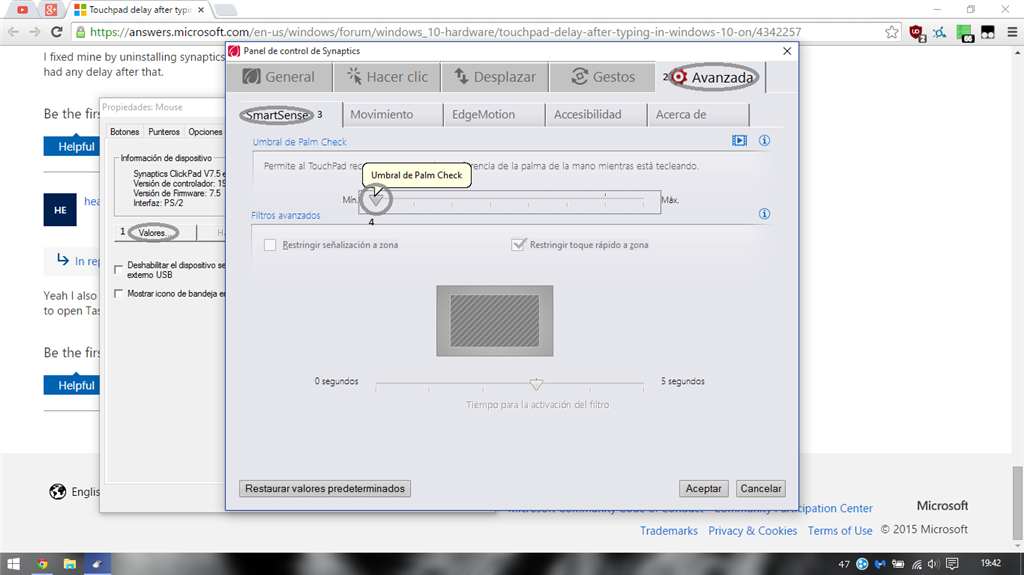(Update: Solution found!)
After updating to Windows 10 I started experiencing touchpad delay for about a second after I press any keyboard key. When I downgraded my drivers it started working prefectly with no delay, but I was unable to use 3 finger gestures introduced with Windows 10 and also there were no 3 finger swipe to go backwards that I was using in Windows 8.1.
I thought that maybe this is caused by palm tracking feature, but when I set it to minimum the problem was still there. Also I tried installing and uninstalling drivers and touchpad from device manager. Also changed "delay after type" in Windows setting to never. None of the above helped. I'm sure that my touchpad detects all the touches and it's not a hardware issue, cause when I open notification tray and make a tap with three fingers I see three dots appear on elan settings icon.
P.S. The strangest thing is that when I start typing in search box then make a pause and start typing again it works without any delay and I can type and use my touchpad at the same time. Cortana is the only program where I could make it work so far.
(Update:
I've found a solution. Type in search "regedit", then right-press on the HKEY_CURRENT_USER, tap on Find and type "Elantech". Then go to SmartPad and set values of DisableWhenType_DelayTime_Gesture, DisableWhenType_DelayTime_Move, DisableWhenType_DelayTime_Tap all to 0. Restart your computer and viola there should be no touchpad delay after typing.
Here's other guy's explanation you may prefer: http://wj32.org/wp/2012/12/19/asus-ux31e-setting-up-the-elantech-touchpad-driver-for-windows-8/
P.S. This worked for my Lenovo Flex 2-15 with Elantech touchpad)