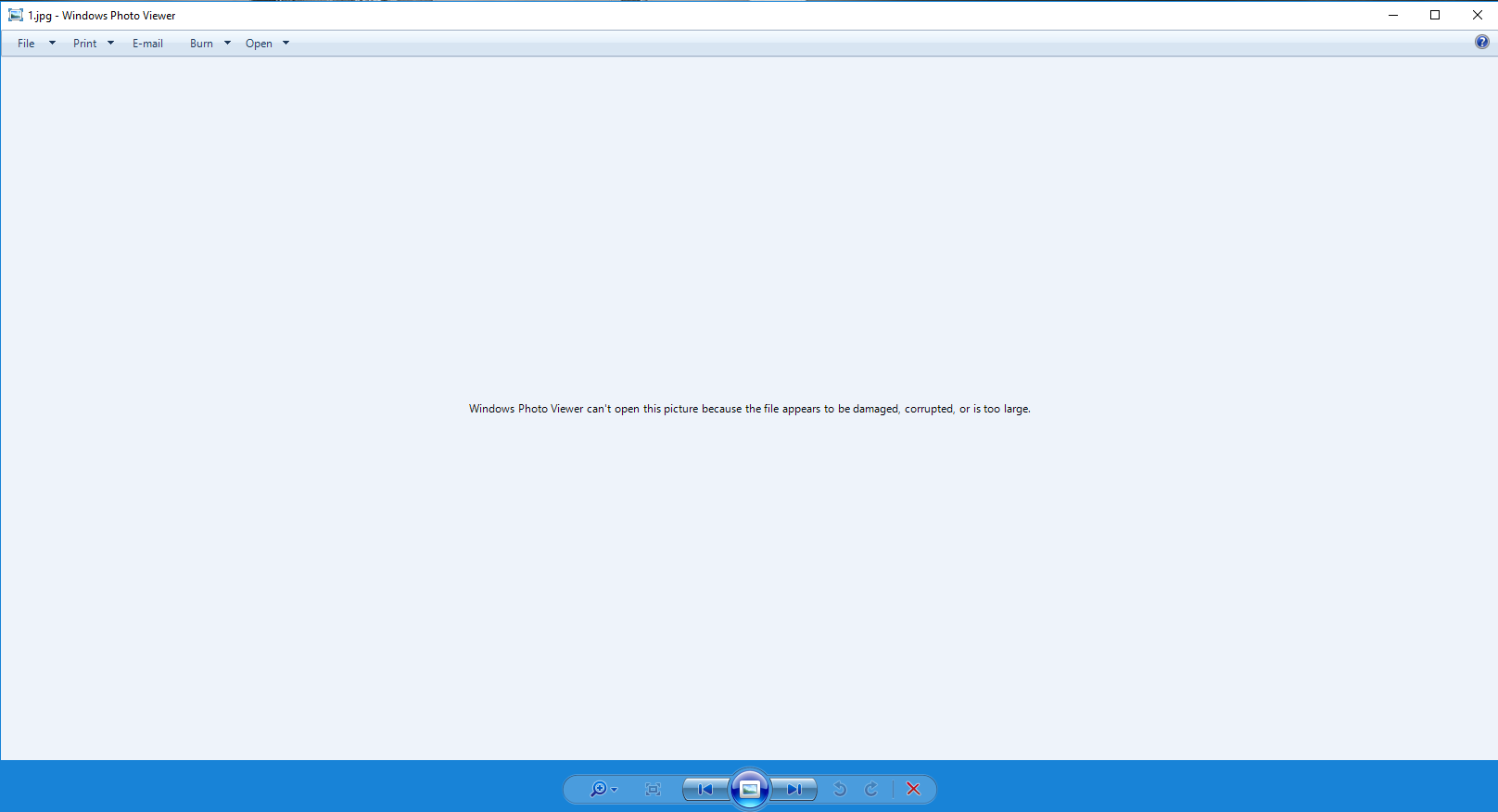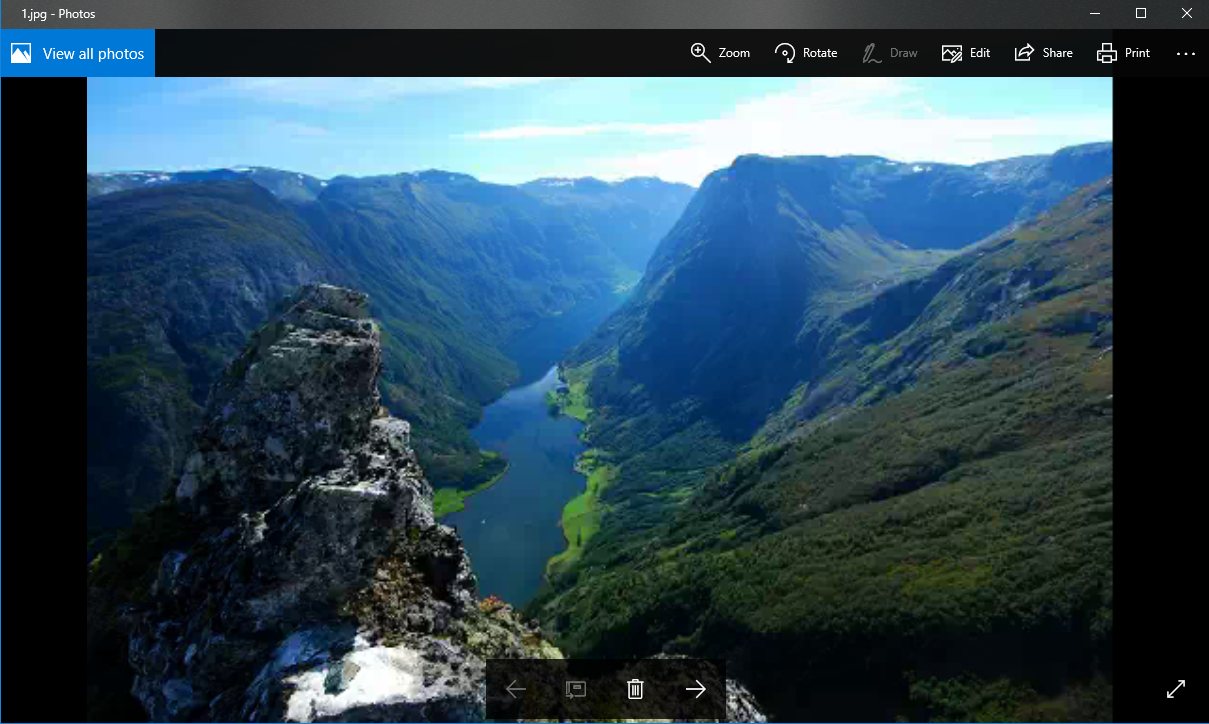Hi AmDarkmatter... Photo viewer is a windows\microsoft store app so they are hidden normally as you are finding.
You can try with a registry hack to get them to show up.
See link. FYI I tried it myself first and the file is safe to run.
Just create a system restore point first just in case.
To do this go to search and type create a restore point.
https://www.howtogeek.com/225844/how-to-make-wi...
Note: This is a non-Microsoft website. The page appears to be providing accurate, safe information. Watch out for ads on the site that may advertise products frequently classified as a PUP (Potentially Unwanted Products). Thoroughly research any product advertised on the site before you decide to download and install it.