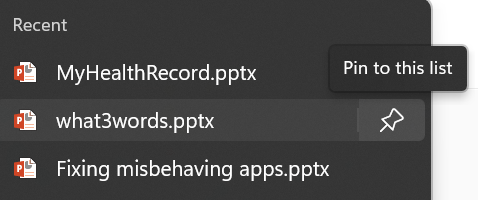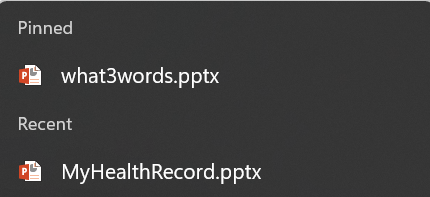Hi,
under Windows 10 I could drag & drop any file (e.g. docx or xlsx) to the Word/Excel icon, which is pinned on my taskbar. When righ-clicking on the Excel icon, I could see my pinned Excel files. Same with Word: I saw all my pinned documents. Windows 11 doesn't let me drag & drop files to the pinned Microsoft App in the taskbar anymore. Please note, it is not about pinning the Excel app to my taskbar or pinning a document as an app to the taskbar: it is about pinning a DOCUMENT to the pinned Mircosoft app. Thanks for helping me.
Dom