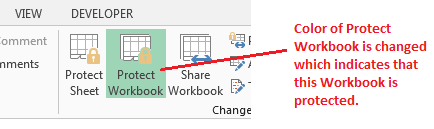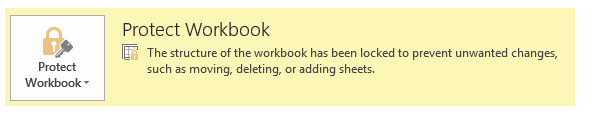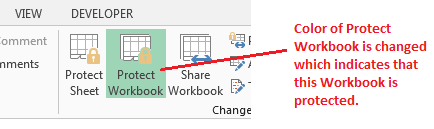As per your description, your workbook is protected. If you workbook is protected, you will be shown like below on Info.
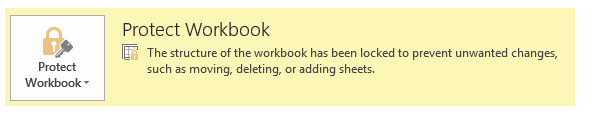
Now, unfortunately, it doesn't say Unprotect Workbook, here on Info page. It, only says that Structure of the workbook has been locked...
You will need to go into workbook, Review tab > Protect Workbook (Here also, it will not say Unprotect. In case of Sheet Protection, Unprotect sheet is shown on this tab but not for Workbook if Workbook is protected). The only indication is that this Protect
Workbook will be in pressed mode, hence of different colour. (Also, in a protected workbook if you take right click on a tab, most of the options will be disabled)
Once you click on Protect Workbook, you will be asked to supply password to unlock it.