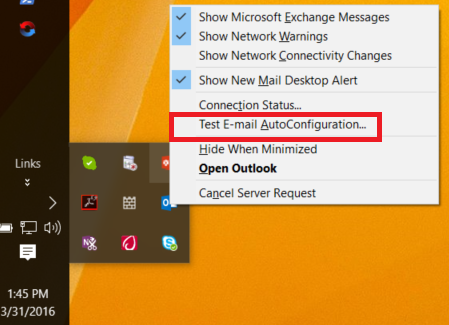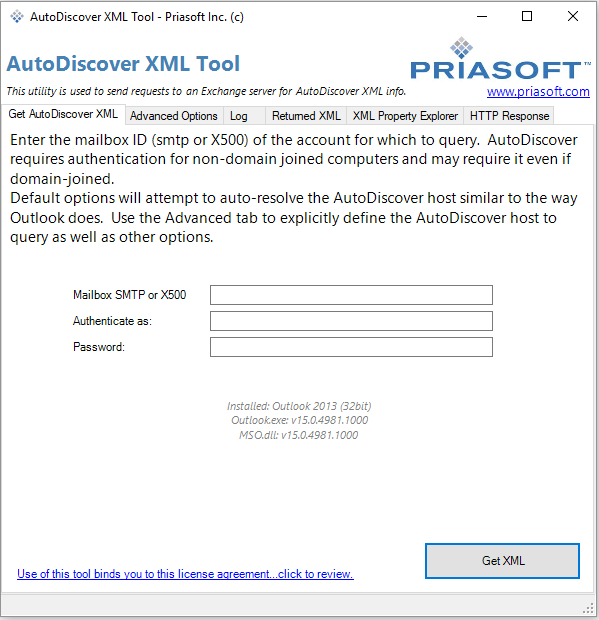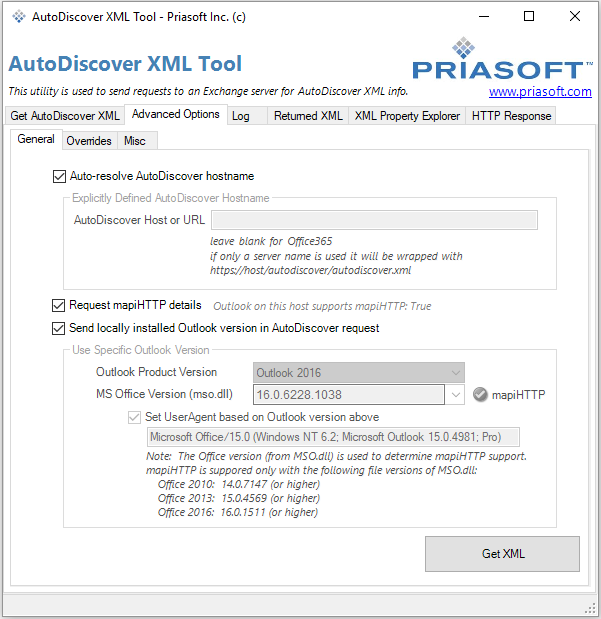Summary
What is Test E-mail AutoConfiguration?
Test E-mail AutoConfiguration is an Outlook client tool that helps to determine whether Outlook can connect to the Autodiscover service.
Details
How to run it?
- Start Outlook.
- Press and hold the Ctrl key, right-click the Outlook icon in the notification area, and then click Test E-mail AutoConfiguration.
- Verify that the correct email address is in the E-mail Address box.
- In the Test E-mail AutoConfiguration window, click to clear the Use Guessmart check box and the Secure Guessmart Authenticaton check box.
- Click to select the Use AutoDiscover check box, and then click Test.
How to verify the results?
Make sure that this test is successful and that Outlook can retrieve the correct URLs for the Availability service. Successful results resemble those that are shown in the following screen shot.
You can copy the results from here and paste them in a .txt file in case you would like to review the results at a later time.
If this test isn't successful, the local computer may be unable to connect to the Autodiscover service. The following are some common reasons that may cause this issue:
-
- A local firewall blocks Outlook from connecting to the Autodiscover service.
- Outlook may not be running the latest updates.
- Local Autodiscover-related registry data may be present.