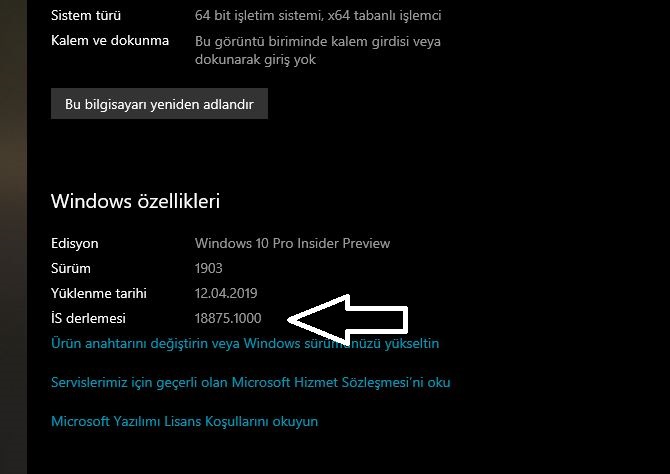Reported earlier in another thread about 3 failed attempts on upgrading from 18362 to 18875. Build 18875 did clean install and upgraded from 17763 successfully.
Use an ISO of 18875, you can either make your own or use UUP dump. The necessary files should be in the SoftwareDistribution folder.
-clear out the SoftwareDistribution folder
-use msconfig and disable Windows Search in Services tab,
Windows Update and Windows Update Medic Service, reboot and double check this service is stopped
Mount the ISO image and well you should know the rest. or use WU
Would appreciate anyone else trying this to confirm it works for them. I did this all offline from 18362.53 but it shouldn't make any difference.
Edit: Special thanks to Slayerking for narrowing down this Fix further