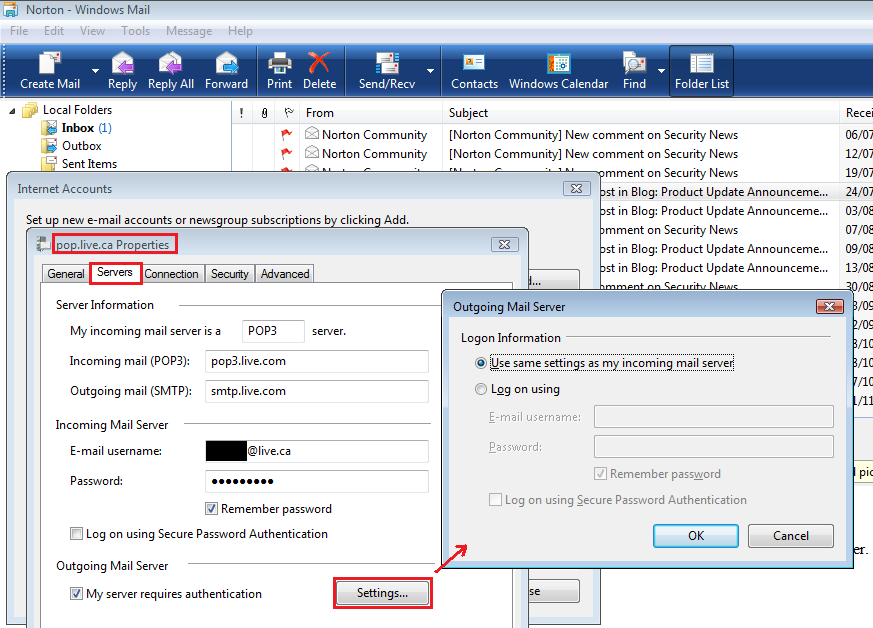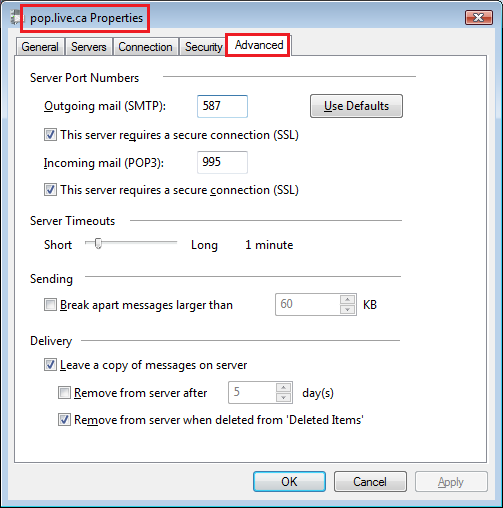Hi DIPAKMODHA:
Windows Live Mail is a discontinued product and it's possible that your e-mail accounts (e.g., Hotmail, GMail, Outlook.com, your Internet Service Provider, etc.) have finally stopped working with Windows Live Mail. See the article
Microsoft is Killing off Windows Live Mail – What Should I Do?.
I still use Vista's built-in Windows Mail e-mail program. If you have MS Office installed it might come bundled with an MS Outlook mail program that you can also use.
The standard TCP ports for most e-mail servers are Port 25 for SMTP (outgoing) and
Port 110 for POP3 (incoming) messages. I prefer to use the secure SSL/TLS
Port 587 for SMTP-S and Port 995 for POP3-S for the Windows Live (now Outlook.com) mail server (<username>@live.ca) and my Shaw Communications ISP mail server (<username>@shaw.ca) but other mail accounts you
use might require different ports for their server.
Here are sample settings on the Servers and Advanced tabs of my Windows Live (Outlook.com) account in Vista's built-in
Windows Mail program. My outgoing mail server uses authentication because I use a secure SMTP-S port.
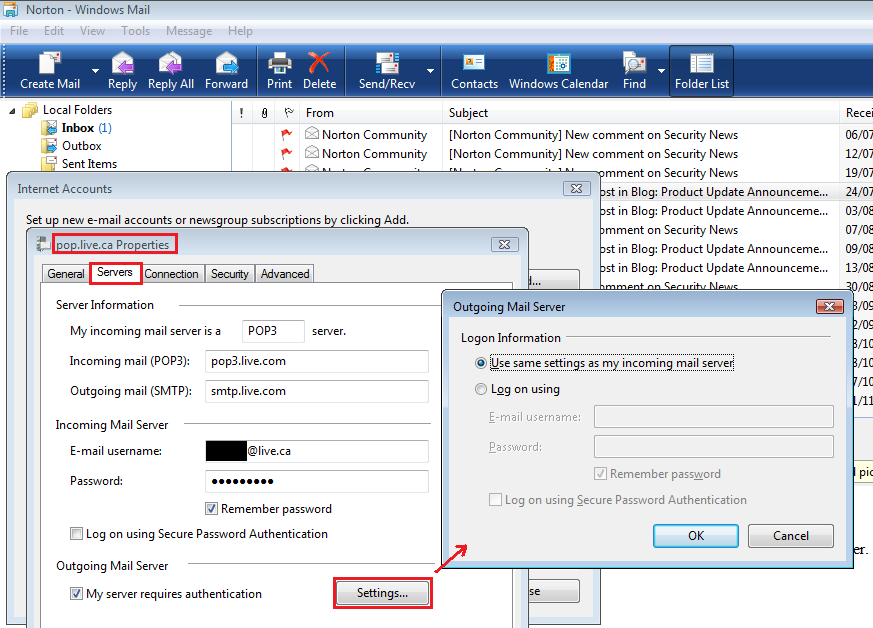
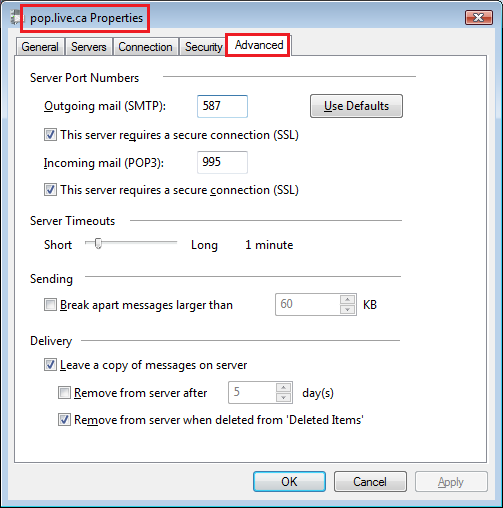
My ISP Shaw Communications (Canada) has an article on their support site at
https://community.shaw.ca/docs/DOC-1053 with instructions on how to set up Vista's Windows Mail application for sending / receiving messages with their Shaw mail server with standard TCP ports (Port 25 for SMTP / Port 110 for POP3), and
your ISP should have a similar document on their support site.
-----------
32-bit Vista Home Premium SP2 * Firefox ESR v52.9.0 * Norton Security Premium v22.15.1.8
HP Pavilion dv6835ca, Intel Core2Duo T5550 @ 1.83 GHz, 3 GB RAM, NVIDIA GeForce 8400M GS