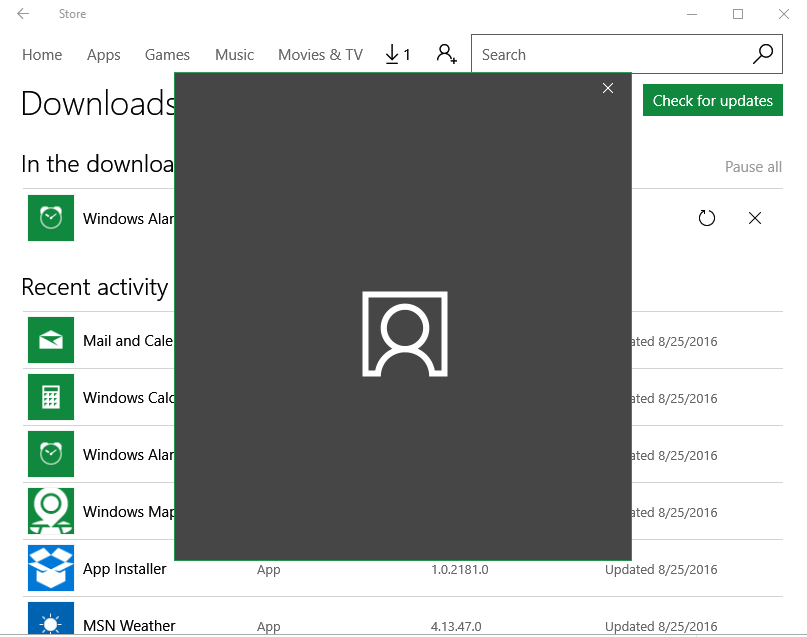Whenever I try to log in on any app or my PC, this gray box pops up and disappears after a while without logging me in. And by the way, I'm not using LAN servers and have verified my account.
May 10, 2024
Contribute to the Windows forum!
Click here to learn more 💡
May 10, 2024
Windows 10 Forum Top Contributors:
Ramesh Srinivasan - neilpzz - Volume Z - franco d'esaro - _AW_ ✅
Can't Log into Windows Store
Report abuse
Thank you.
Reported content has been submitted
Hello,
We realize the inconvenience you are experiencing with Windows Store. We will certainly help you.
- Are you logged in with Microsoft User account or Local account in your system?
- Have you installed all pending Windows updates?
Method 1:
Run built in Windows Store Apps troubleshooter and check if it helps.
* Type Troubleshooting in the search window and select it.
* Select “View all” on the left panel and run “Windows Store Apps” troubleshooter from the list and see if it works.
* Click on “Advanced” and then click on “Apply repair automatically”.
* Click “Next” and follow the on-screen instructions to complete the troubleshooting process. Once done check if problem still persists.
Method 2: Use the DISM tool and System File Checker for repairing any missing or corrupted system files:
System File Checker (SFC)/DISM is a utility in Windows that allows users to scan for corruptions in Windows system files and restore corrupted files.
-
Right click on the Start menu and select Command Prompt (Admin).
-
If the User Account Control dialog box appears, confirm that the action it displays is what you want, and then click Continue.
-
Type or copy paste the below command lines into it and hit Enter:
DISM.exe /Online /Cleanup-image /Scanhealth
DISM.exe /Online /Cleanup-image /Restorehealth
sfc /scannow
-
To close the Administrator: Command prompt window, type Exit, and then press Enter. Reboot your system to see if problem still occurs.
Let us know the results. We will be happy to assists you further.
Thank you.
Report abuse
Thank you.
Reported content has been submitted
1 person found this reply helpful
·Was this reply helpful?
Sorry this didn't help.
Great! Thanks for your feedback.
How satisfied are you with this reply?
Thanks for your feedback, it helps us improve the site.
How satisfied are you with this reply?
Thanks for your feedback.
I have a little bit different screen... 'Profile' icon is showing.
I have tried almost everything and nothing worked...
Report abuse
Thank you.
Reported content has been submitted
Was this reply helpful?
Sorry this didn't help.
Great! Thanks for your feedback.
How satisfied are you with this reply?
Thanks for your feedback, it helps us improve the site.
How satisfied are you with this reply?
Thanks for your feedback.
Question Info
Last updated January 23, 2021 Views 481 Applies to:
- Windows
- /
- Windows 10
- /
- Microsoft Store
- /
- PC