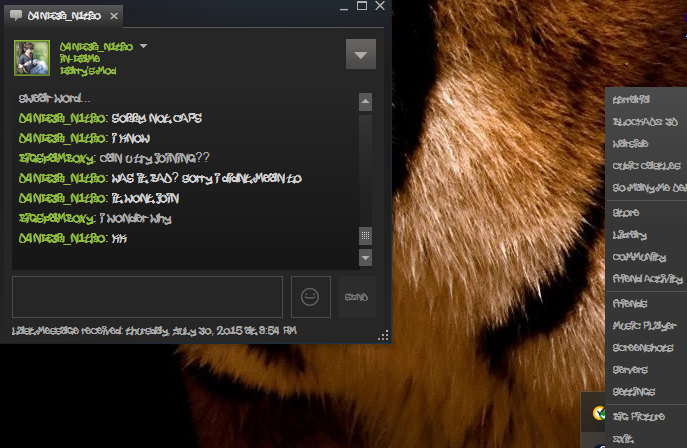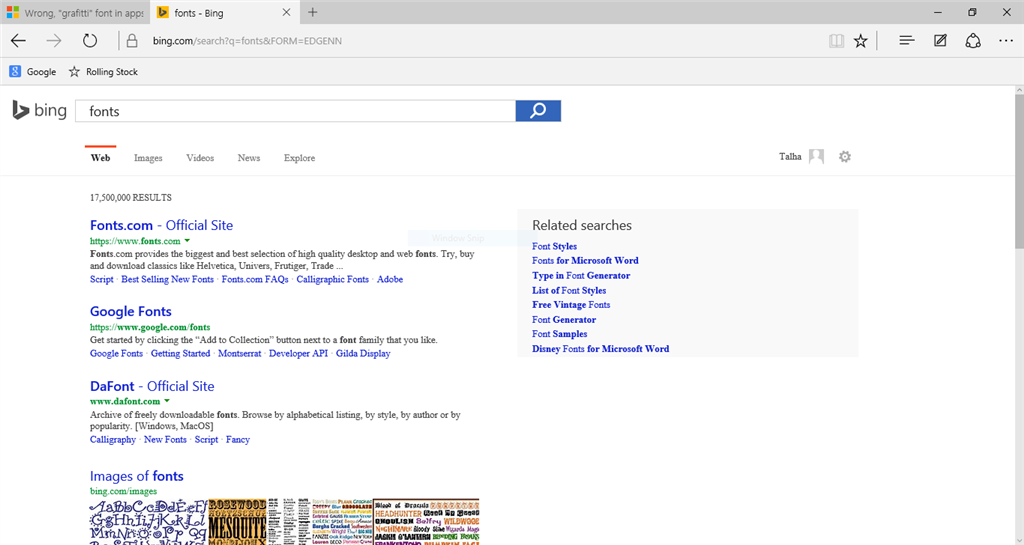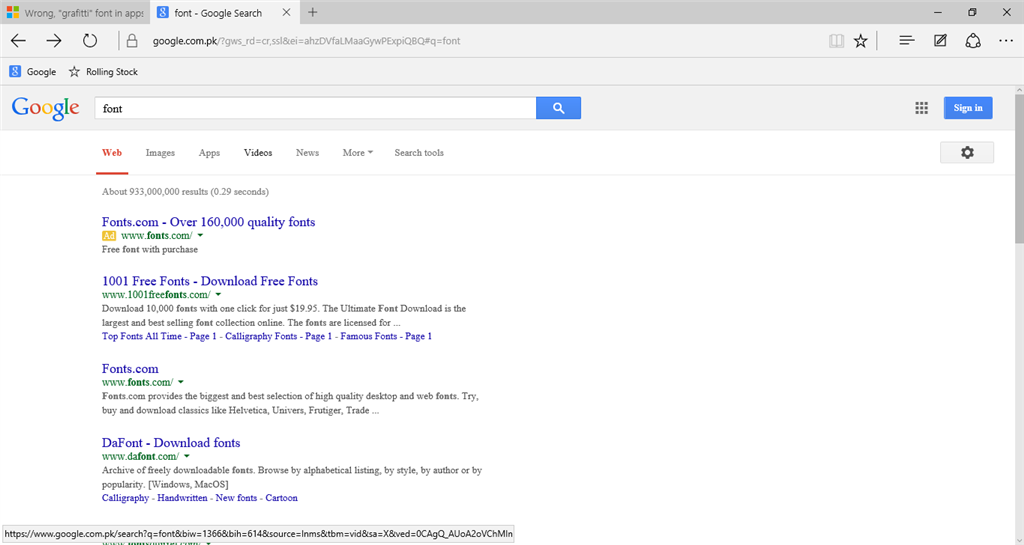Symptoms
A number of people in several different Windows 10 threads have mentioned having font problems after upgrading to Windows 10 in which apps or Web pages display with the wrong font. Several have referred to a "graffiti" font. In all of these cases, text is displaying with a non-Windows font that had been installed in Windows before the upgrade. A few of these fonts have been identified: Alien League, Elf, Jungle, Jungle Life, PIRATE.
The following screenshots show a few representative examples:
In some threads, some people have reported figuring out a solution: find the font that's being displayed and delete it. That isn't a complete fix of root causes. For now, though, identifying the problem font and uninstalling it is the recommended workaround.
Root causes
There are two really two different things involved:
- Bad fonts.
- A change in the Windows DirectWrite component that unmasks the font issues.
It all starts with the fonts. All of the fonts involved in these symptoms have a problem in the font name strings inside the font. For historic reasons, any TrueType or OpenType font can have name strings for different platforms. For instance, they can have strings for the Mac platform, and separate strings for Windows. In the fonts involved in this issue, there is one name for the Windows platform, such as "Alien League" or "Jungle", but there is a different name for the Mac platform: "Arial".
It's possible there could be some problem fonts that have some other Mac platform name, such as "Times New Roman". The symptoms would be similar but the contexts may be different. We haven't confirmed any cases involving any names other than "Arial", however.
Update [2015-8-24]:
The key problem with these fonts is that internally they masquerade as Arial, and as a result are getting selected in apps that want to use Arial.
But there are two minor variations of this in regard to whether on not the real Arial font is affected. In some cases, the real Arial font gets replaced on the system. In other cases, the real Arial font may still be installed. In both cases, the fact that some other font internally masquerades as Arial is the key problem. It seems to be somewhat common that the real Arial is getting uninstalled, but that effect is secondary.
The following explains more about those cases in which the real Arial font is entirely replaced.
When a font installer installs a font in Windows, it has to add an entry in the Windows registry that references the font file. There is a convention that the name of that registry entry matches the font name. What appears to be happening on people's systems is that the font installers are picking the Mac font name to use as the name of the registry entry. A side effect of this is that this font gets installed but the Arial Regular font effectively gets uninstalled!
Let me illustrate these details with an example:
A PC starts with a clean Windows 7 system. The registry has the following entry:
Name: "Arial (TrueType)"
Value: "arial.ttf"
The owner finds a free font pack on the Web and installs it; one of the fonts installed is called Alien League. If the font was properly constructed, the system would end up with both of the following entries:
Name: "Arial (TrueType)"
Value: "arial.ttf"
Name: "Alien League (TrueType)"
Value: "Alien5.ttf"
Instead, the system has only this entry:
Name: "Arial (TrueType)"
Value: "Alien5.ttf"
From this point on, the next time the system is booted, the Arial Regular font is no longer loaded. (The file is actually still on the disk; it just isn't getting used.) Now, some apps will make use of Arial. For example, many Web browsers use Arial as a sans serif font. The app might ask for Arial Regular, but since it's not there, another Arial variant like Arial Bold might get used. It's still from the Arial family, so the user might not notice anything is awry.
Some time later, the system is upgraded to Windows 10. The font files from that font pack, such as Alien5.ttf, get migrated from the Windows 7 system to Windows 10, and so do the registry entries. So, Windows is present, along with the Windows 10 version of the arial.ttf font file. But because of the state of the registry, this font file is not getting used --- Arial Regular still is not installed. But the Alien League font is installed.
If that were all there is to it, then the apps and browsers would behave on Windows 10 system just like on Windows 7: they request Arial Regular and get Arial Bold instead, because Arial Regular isn't getting loaded.
[The following applies to all cases, whether the real Arial font has been affected or not.]
But, unfortunately, there's a change that was made in DirectWrite in Windows 10 that interacts with these badly-crafted fonts. (DirectWrite is a component in Windows used by apps to display text.) We weren't testing with this particular kind of font and so didn't discover the problem. As a result of this change, DirectWrite will match these fonts against either the Windows name or the Mac name. An app requests Arial Regular, and the font contained in Alien5.ttf is deemed to be a match.
So, this bug can affect any app that uses DirectWrite and that uses Arial when another font has been installed that has "Arial" as a Mac-platform name.
That's our understanding of what's going on. A fix for the issue in DirectWrite will be coming. In the meantime, it's possible for you to work around this issue.
Workaround fix
As explained above, there's a combination of causes. These include poorly-crafted third-party fonts that create bad registry entries, and a change in DirectWrite. We're evaluating the DirectWrite issue; until that's fixed, users that install third-party fonts that have the same issues may encounter this problem.
If you can identify the problem font that is getting displayed in place of Arial, then uninstalling that font should resolve those symptoms and get you to a state in which your apps and Web pages display text with the real Arial font. In some cases, you might have additional fonts that also masquerade as Arial. If so, then uninstalling the first font will lead to some other false-Arial being used. You might have to identify and uninstall several fonts to completely eliminate the symptoms.
If you are unable to delete the font from the Fonts control panel because it's in use, then you can try rebooting and deleting the font before starting any other apps.
If you are unable to delete the font from the control panel, you can also fix the issue by making a change in the Windows registry.
If you also have the secondary issue that the Arial Regular font is not installed, then editing the registry is a way to fix both issues: uninstalling the bad font and restoring the Arial Regular font. Doing a complete cleanup of the registry entries created by third-party font installers would be difficult for us to fix since we can't be certain what fonts may be causing problems or what users intentions might be for using different fonts. At this point, this is best left to users.
Warning: editing the Windows registry directly is risky and can break your system if you're not sure what you're doing. Don't do this if you're uncertain.
The registry entries for installed fonts are under this key:
HKEY_LOCAL_MACHINE\SOFTWARE\Microsoft\Windows NT\CurrentVersion\Fonts
You need to be sure what font is causing the problem, and what entry is pointing to that font. In some cases—those in which the Arial Regular font is not installed, look for an entry with the name "Arial (TrueType)" but with a value other than "arial.ttf". You want to edit the value and change it back to "arial.ttf". That will restore the Arial Regular font, and will uninstall the font that is probably causing the problem.
Please keep in mind that, if you install another third-party font that has the same issue, then you could encounter this issue again.
Other non-recommended workarounds
There are some other remedies some have mentioned using but that we don't recommend be used.
Another remedy some have mentioned is to find a copy of Arial.ttf and re-install that. We actually recommend that you do not do this. The reason is that the Arial.ttf file is still present, and re-installing will cause there to be multiple copies of the file on your system that we won't be able to clean up for you. If the real Arial Regular font appears to be missing on your system and you're not comfortable editing the registry to fix that, then you'd be better off waiting for a future Windows upgrade to repair the Arial components.
Similarly, some have gone to the windows.old\fonts folder and re-installed all of the fonts from the earlier Windows version. We strongly advise against this! That will not only add multiple copies of many font files to your system that can't easily get cleaned up, it will also result in old versions of fonts getting used on your system, and that may introduce a number of other problems.
Can I keep using the problem font?
If you want to continue using the font that was causing problems, don't re-install the same font file: you'll just return to the bad state and get the same bad symptoms.
At this time, we don't have a way for you to keep the same problem font and to get the Arial font working again. Some of these fonts, such as Alien League, have already been updated and fixed by the font authors. So if you are able to find a newer version of the same font, it may correct the problematic name entries. Unless you have advanced font tools and know what to look for, however, you might not have a way to tell whether a font has this issue or not.
Visual key for identifying problem fonts associated with this issue
There are several different fonts that appear to have the problem mentioned here. If you're encountering this issue, it may not be obvious to you what the name is of the font causing the problem. To help, here's a visual key for some of the fonts we have learned of that are involved in this issue.
Alien League
Brady Bunch
Linkin
Jungle Life
Tall Sally
I hope the detailed explanation is helpful.