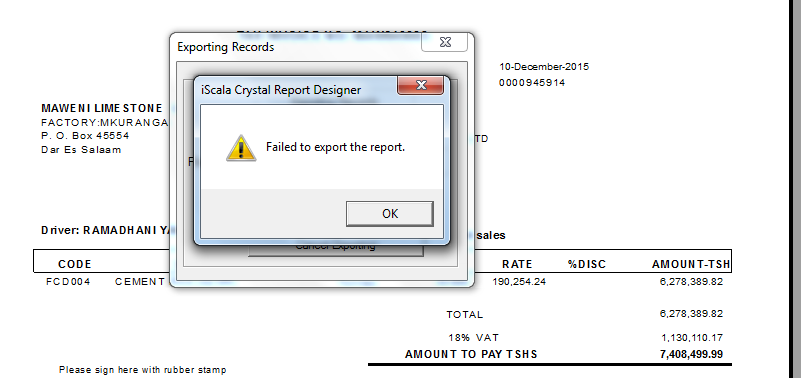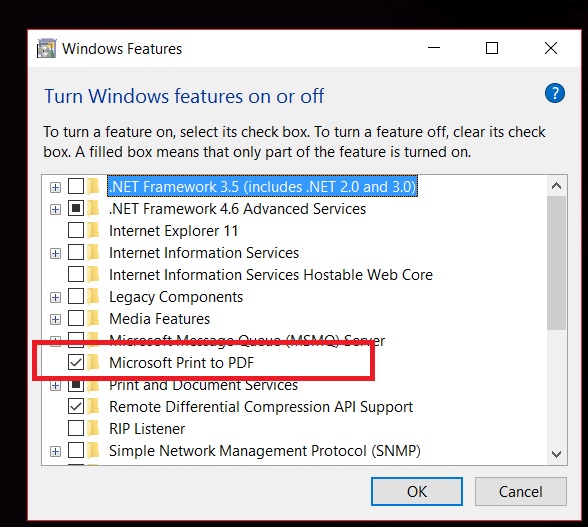Hi,
Thank you for posting your query on Microsoft Community.
As per the issue description you are facing issue wit the printer after upgrading to Windows 10. This could be if the drivers for printer either get corrupted or outdated.
So, try the steps provided below and see if it helps you to fix the issue.
Method 1
Try to run the in built printer troubleshooter.
- Press the ‘Windows key on the keyboard.
- Type troubleshooting in the search box
and then press enter.
- Click on view all, this will list all of the in built troubleshooter.
- Click on Printer and follow the onscreen instruction.
Method 2
The issue could also be related to the Printer drivers and other updates. I want to inform you that updates will be released by Microsoft. So, I would suggest you to keep checking your Windows updates not only important
one but optional too. If any available try to install them and see if it helps you to fix the issue.
First try to install all of the Windows updates available and if issue persists, try to update the
Printer drivers by following the steps provided in the article mentioned below.
How to: Install and Update drivers in Windows
10
If issue still persists, then install the drivers for Windows 8/8.1 from the manufacturer's website in compatibility mode and check if that works.
Make older programs compatible with this version of Windows
http://windows.microsoft.com/en-in/windows-8/older-programs-compatible-version-windows
Reference:
http://windows.microsoft.com/en-us/windows/network-connection-problem-help#network-problems=windows-81&v1h=win81tab5&v2h=win7tab1&v3h=winvistatab1&v4h=winxptab1
Hope this would help. If issue still persists post back with current status of your computer and result of the proposed suggestion, we will be happy to assist you.
Regards,