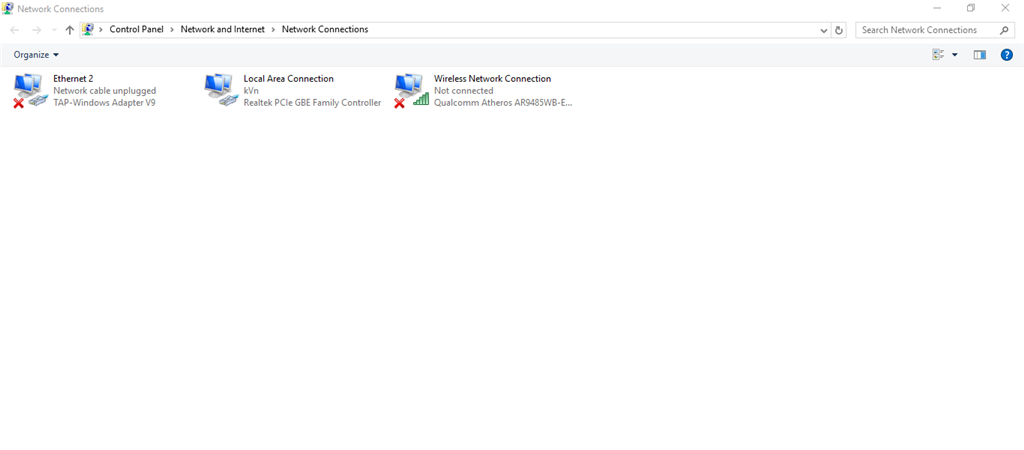I recentely updated my windows 10 Home (which I upgraded from Windows 7 Home Basic). One week after the update I once turned the Airplane Mode on and off. Since then I am not able to on my WiFi. When I ran the troubleshooter for this issue, It showed "wireless capability is turned off ". Here are few screenshots.
I have tried restarting my PC and after a few restarts WiFi/Internet Option is missing from the Taskbar. I have even tried updating the Driver software and it is up to date.
I think it is one the bug from the November Update and I hope somebody wil come up with a working solution.
Thank You.