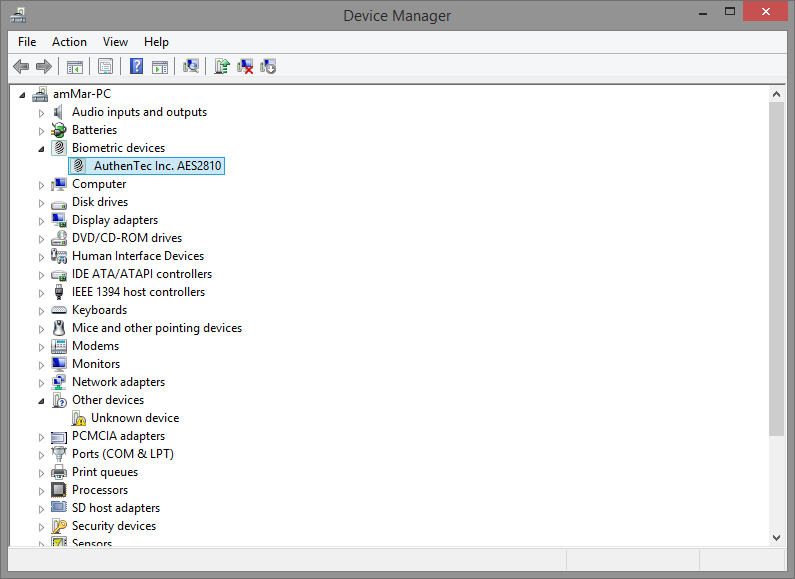You do apparently need a compatible fingerprint Driver installed -- I have not found anything difinitive yet on driver version -- I suspect you need at least the driver that is compatible with Windows 8.
- If you have a downloaded Validity Sensor Driver, you might try unistalling AND deleting the existing driver
- Restart / Reboot the system and log in
- Install your downloaded Validity driver
- Restart / Reboot the system and log in
- Install the latest HP SimplePass over the top of your existing version
Now, it is the last part of the sequence that I am not sure about -- Windows 8.1 apparently supports fingerprint software on its own, at least for windows login -- does that mean that one does not even need SimplePass? That does not sound right as SimplePass
stores (or at least stored) one's website logins within the software's database. ??
You may have to enable the Biometrics for Windows 8.1 to pick up the Biometrics setting. Interestingly, the configuration is supposed to be defaulting to enabled even if you do not configure the options -- this appears to work as
indicated in Windows 8 -- Windows 8.1 may not be picking up the default due to the manner in which the native (built in) fingerprint software sees the setup.
Be sure you have created a Restore Point and make sure your backups are current BEFORE changing settings on your computer.
Windows key + R (opens the Run command box) > type gpedit.msc > Enter >
Under Computer Configuration > Select Administrative Templates >
Windows Components > Biometrics
In Biometrics > consider that for a home system, you might enable the following:
- Allow the use of biometrics
- Allow users to log on using biometrics
==================================================
Commentary
This is only for Windows 8.1 pro fingerprinter.
For anyone reading this: I do not work for Microsoft. I am one of you, I am an owner and user of Acer and Microsoft products. I am not an employee of the company and I do not have access to the code used to drive the security setup.